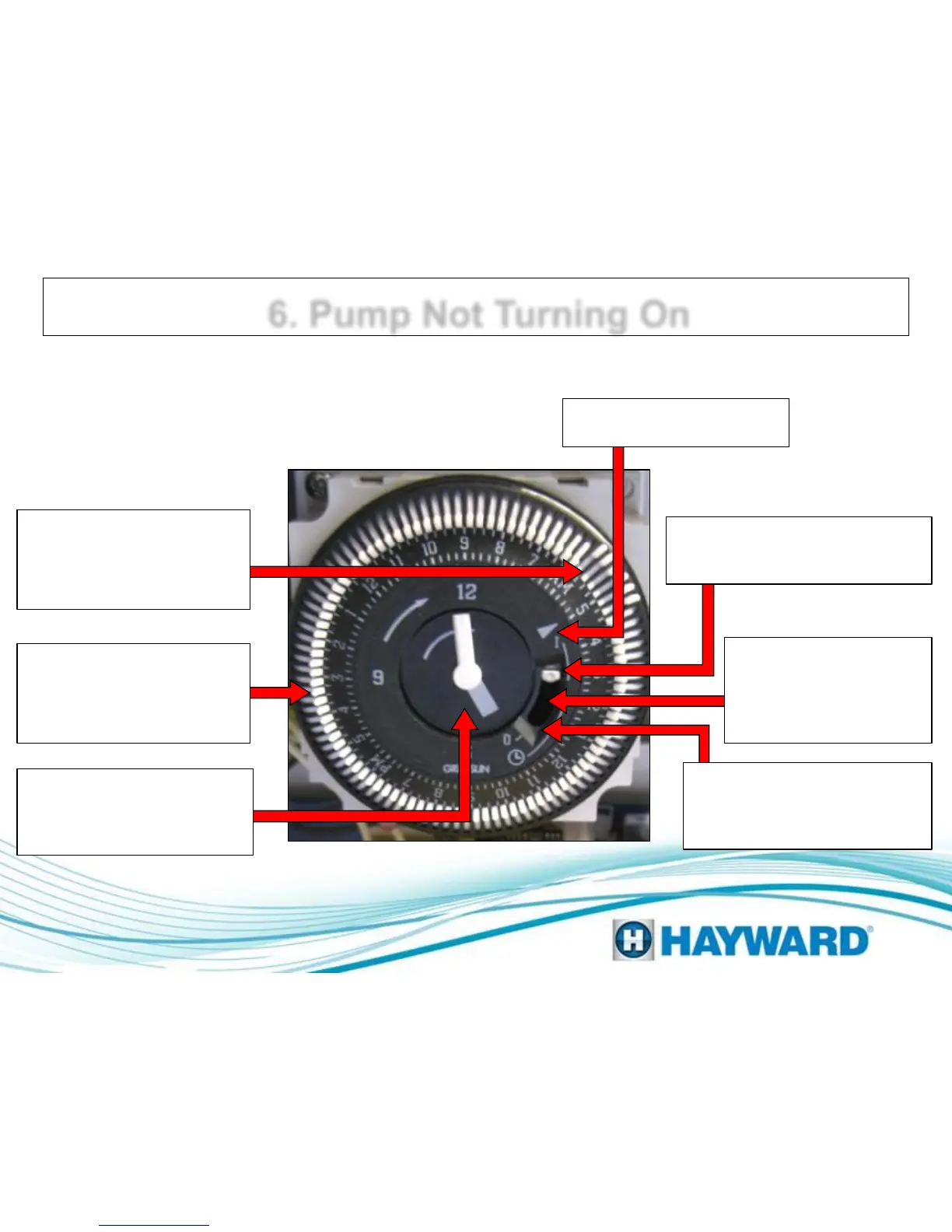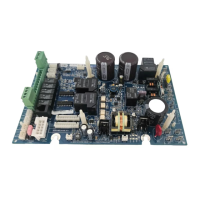6. Pump Not Turning On
Tabs that are pushed out
(away from the center)
represent times when the
pump should be on.
Slide Switch: Auto Timer
Mode - pump will only run
when the time marker
points to a tab pushed
out).
Slide Switch: Pump Timer
Manual Off - Pump will not be
powered by the control box in
this mode.
Each tab represents 15 minutes there are 96 total tabs to make up 24 hours with of
run time.
Clock - identifies the current
time the clock is expressing.
In this case the clock is
showing 5am.
Time Marker - points to the
current time.
Slide switch: Pump Timer
Override - requires at least one
tab to be pushed out.
Page 20
Tabs that are pushed in
(towards the center)
represent times when the
pump should be off.