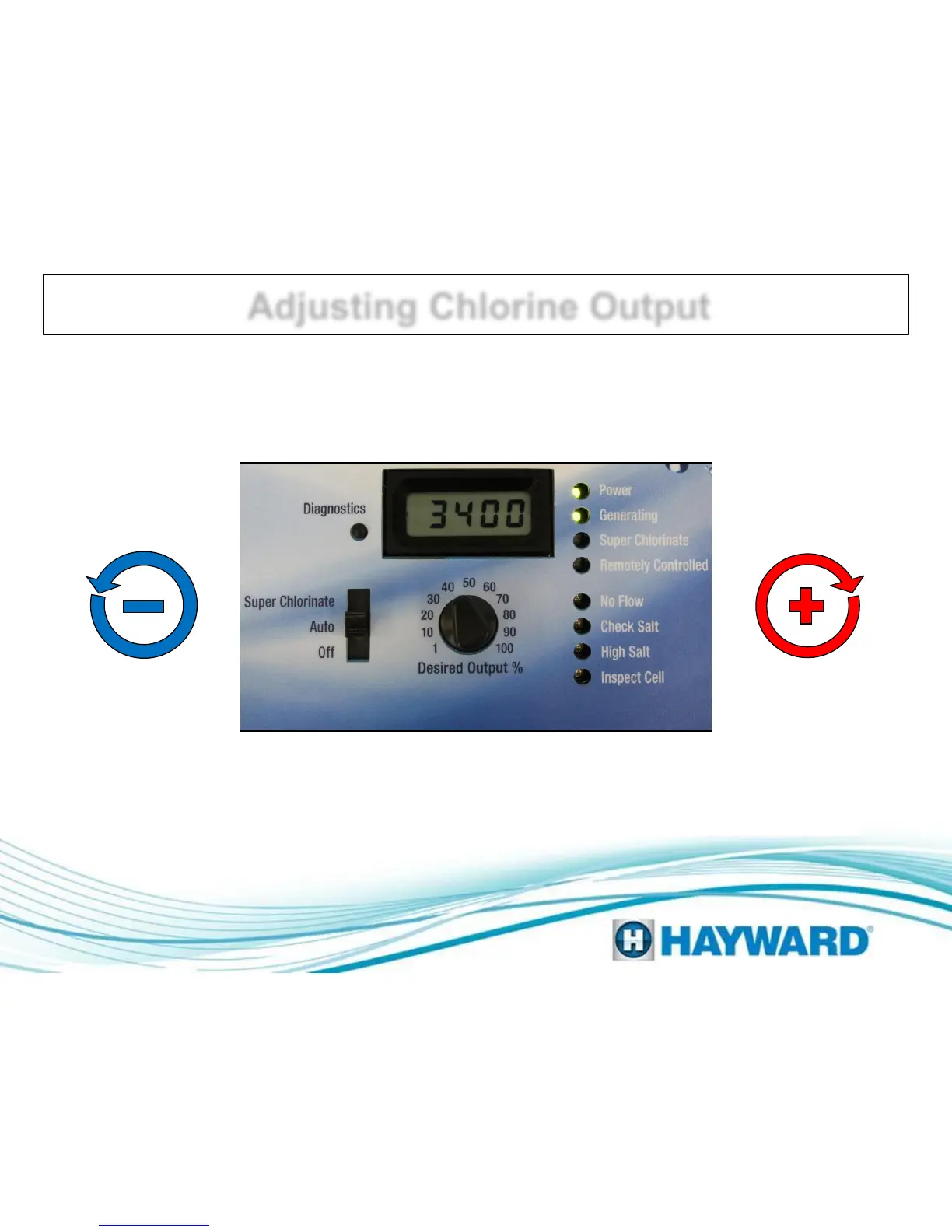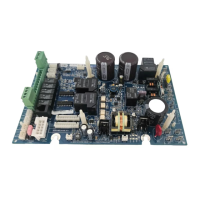Adjusting Chlorine Output
Desired Output % Dial 1 to 100% sets the level of cell operation in % of operating
time. Example: 50% (factory default) cell is operating and generating chlorine
50% of the total pump/filter operating time.
Note: If the chlorine level does not increase within 24 hours after increasing output, test water with
independent tests to determine current salt, stabilizer, phosphate, and nitrate levels. More information
related to chlorine production on Page 30).
Note: Output is scaled back to 20% of desired output setting at 60
°
F and output stops at 50
°
F.
Page 7
Rotate dial to the
left to lower
chlorine production.
Rotate dial to the
right to raise
chlorine production.
