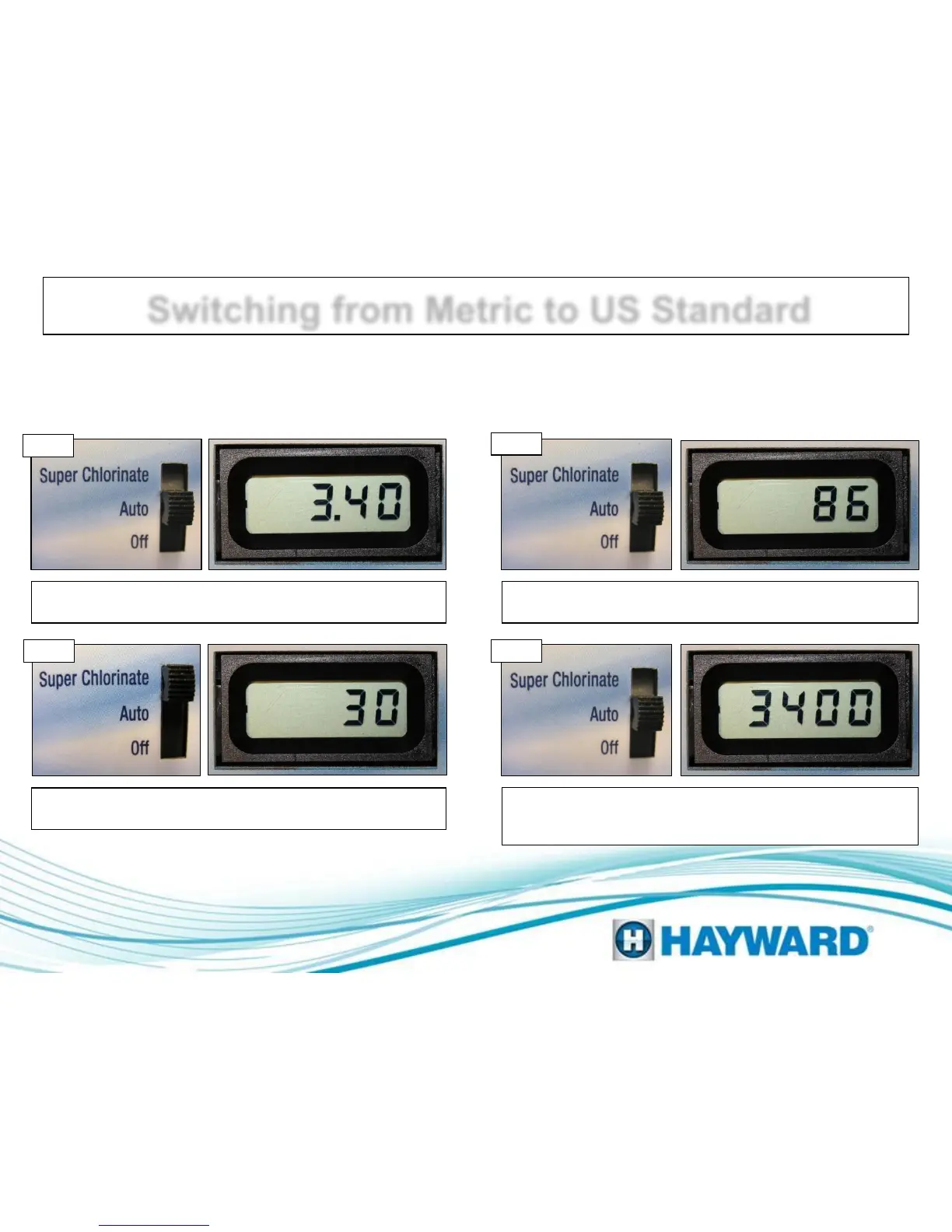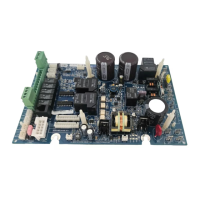Immediately the temperature reading should change to reflect
a Fahrenheit value. If it does not repeat step 2.
Page 2
If the first reading (average salt) is showing in decimal form instead of as a
number represented in thousands, then the unit has been set to ‘Metric Mode’.
Step 1
Step 2
Step 3
Step 4
To change the unit from Metric mode to standard, start by
pressing the ‘Diagnostics’ button one time.
Once showing the temperature in Celsius, move the switch up
to ‘Super Chlorinate’ then back to auto.
It takes about 30 seconds for the unit to settle back to the
default reading. The reading should now reflect a number is
thousands.
Switching from Metric to US Standard
