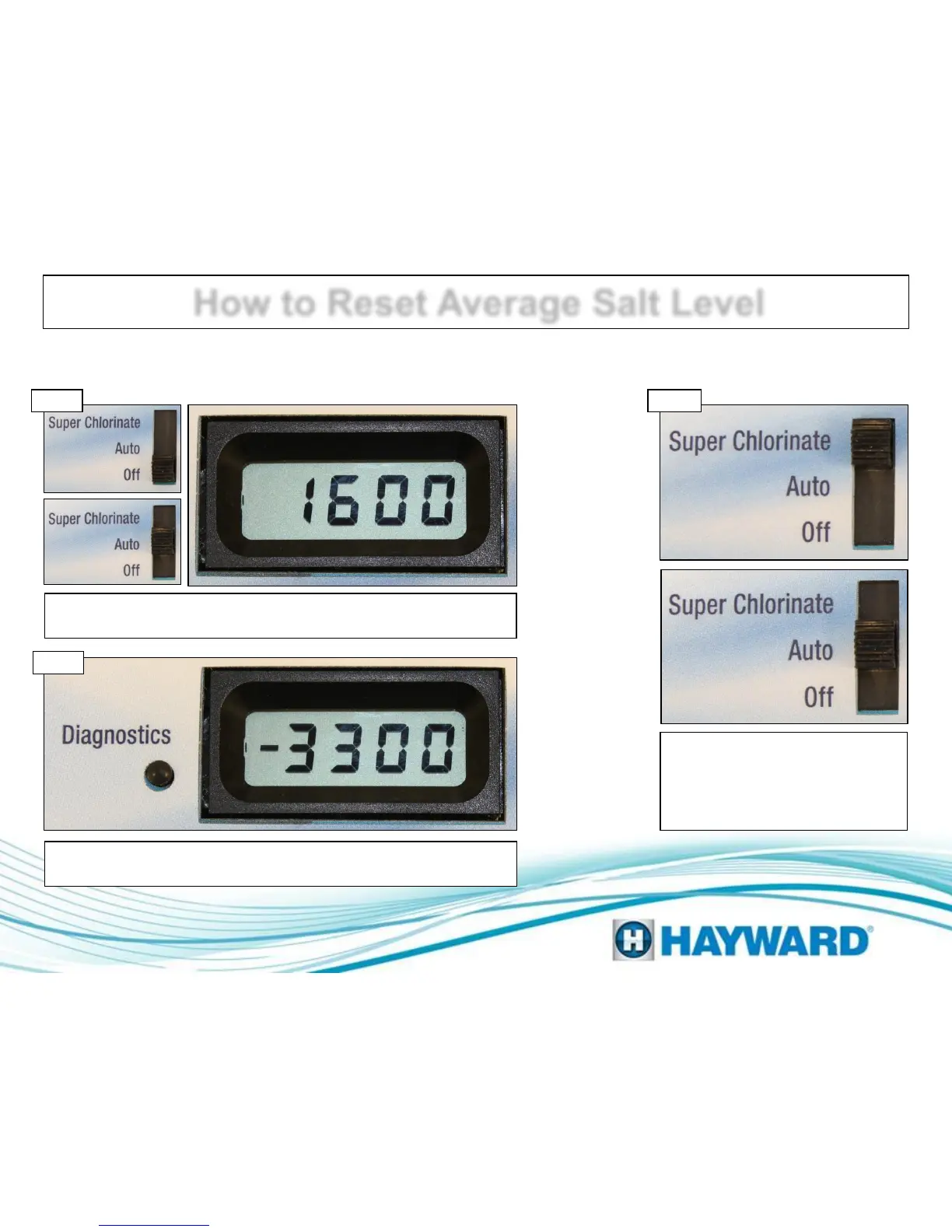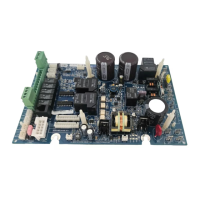Page 6
How to Reset Average Salt Level
The Average Salt level needs to be reset for start up, when a board is replaced, when major adjustments are made to the
pool water and when a cell is replaced. Note: new boards will display a factory default of 2800ppm.
Press Diagnostics button 5 times to display the Instant Salt level.
Wait for the number to stabilize.
When the instant salt level is
stable (and the negative sign
still present), cycle slide switch
to ‘Super Chlorinate’ and back
to ‘Auto’.
To reset, move the switch to ‘Off’ and then back to ‘Auto’. Wait
for the relay to click (5 to 10 seconds).
Step I
Step II
Step III
