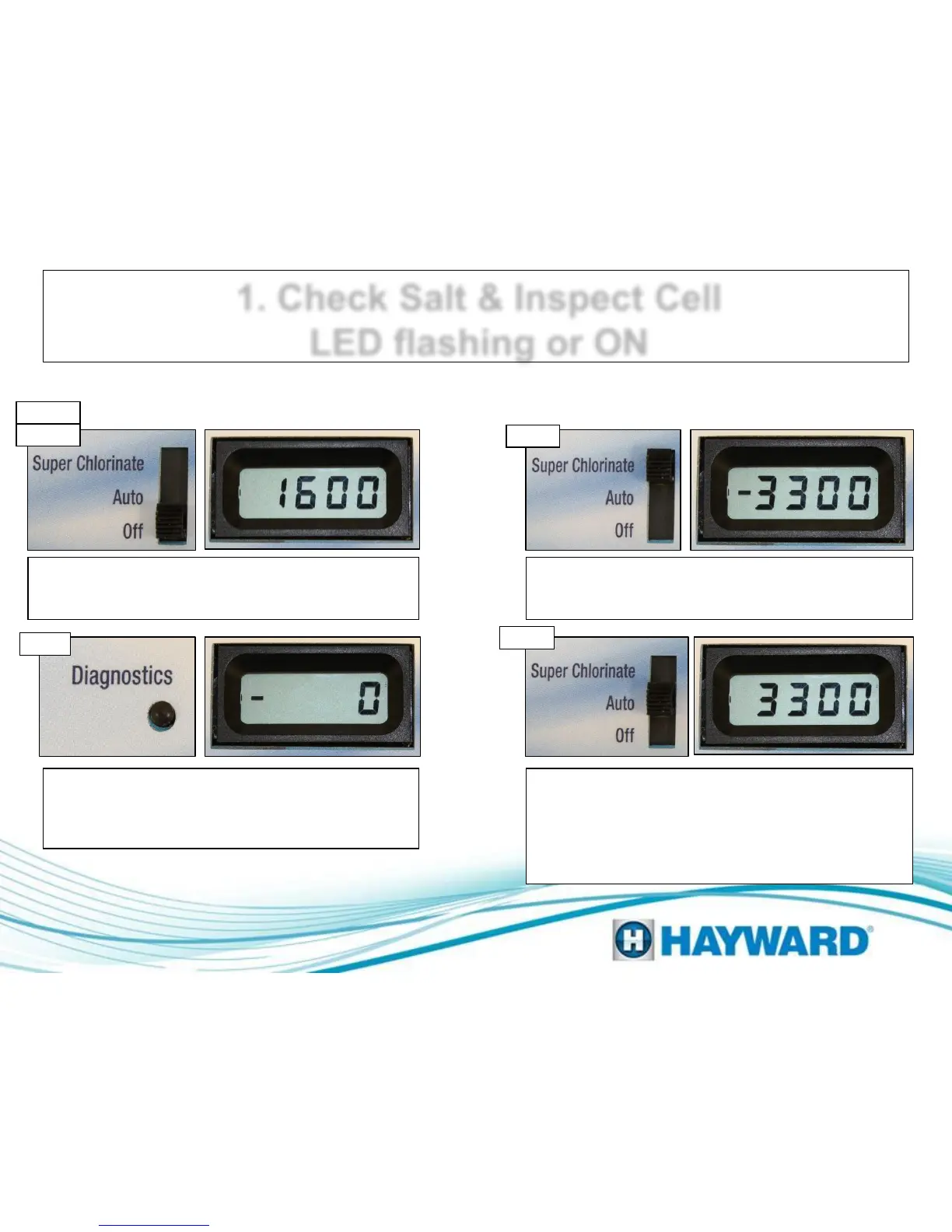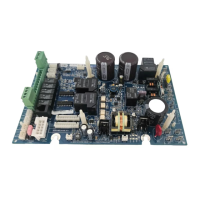1. Check Salt & Inspect Cell
LED flashing or ON
With the number stable (and the negative sign still
present) move the switch to ‘Super Chlorinate’ then
back to ‘Auto’.
Starting with the average salt reading. Turn the
switch to ‘Off’, then back to ‘Auto’. Wait for the relay
to click (about 5 to 10 seconds).
Press the ‘Diagnostics’ button 5 times, this will
bring up the instant salt reading. The instant salt
reading will start as -0. It will then fluctuate. Wait
for the number to stabilize.
When the negative sign disappears, this number will
reflect the new average salt reading. If value is not
reading within 500ppm of independent test, then
replace cell. If number is reading within 500ppm of
the independent test and the ‘Inspect Cell’ LED is
flashing, add salt until level is above 2700ppm.
Step I
Step II
Step III
Step IV
Note: Resetting the average salt must be done within 60 seconds after starting the process. To ensure both polarities are
reading salt accurately (within 500ppm of the independent test), conduct this reset two times consecutively.
Step 1C
Page 5
