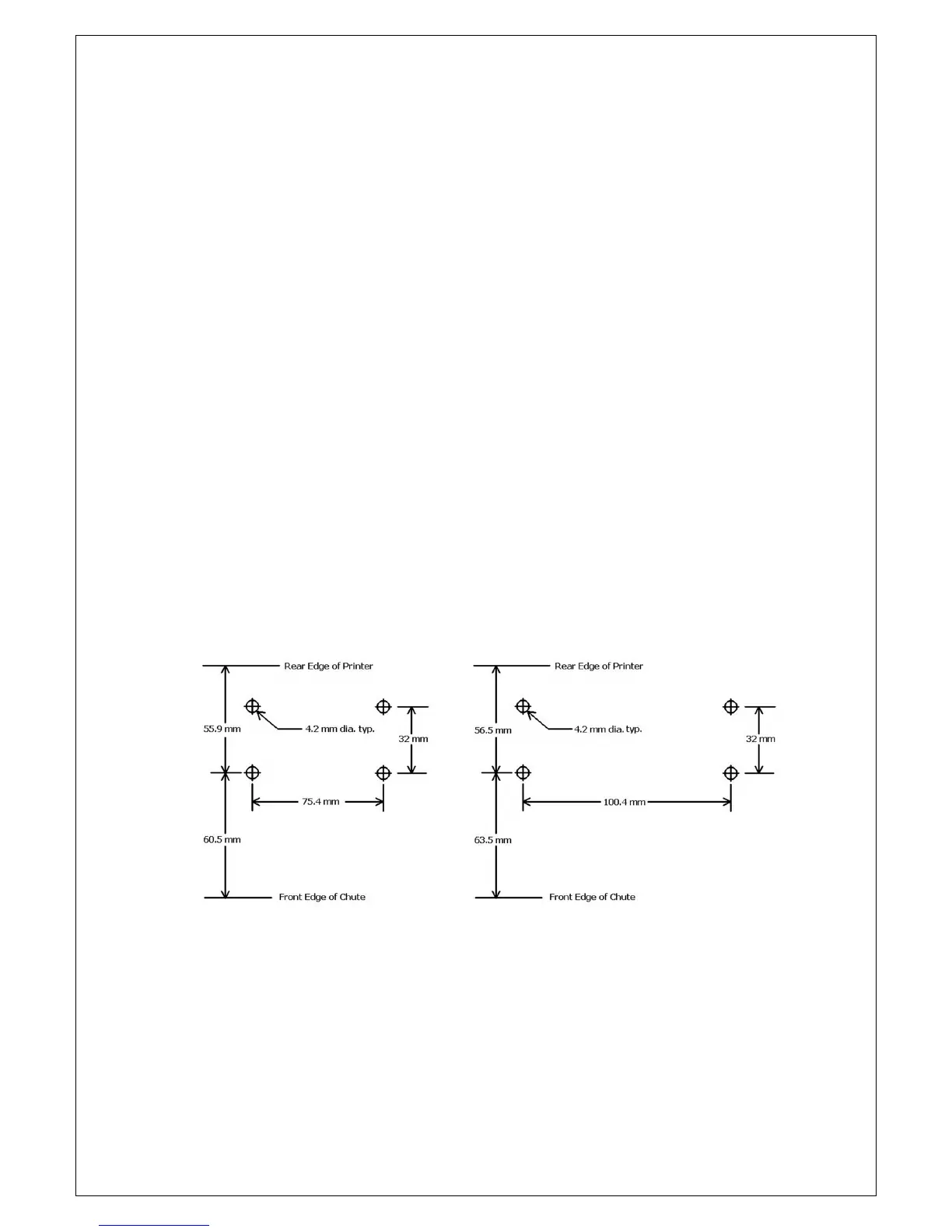eXtendo
®
Thermal Printer Family
HENGSTLER
Part No. D 684 124 Mod. No. 4 080812 LEV page 22 of 38
Current consumption of the eXtendo
®
printer when equipped with Sleep Mode and
“Asleep” is 50 µA average.
6. Installation
6.1. Function
Please note that the eXtendo
®
printer is a module designed to be integrated into a system
and to be operated only as a part of that system, for example, in a kiosk. All technical
specifications and instructions contained in this manual and related documentation must be
considered and complied with in order to achieve successful operation in the completed
system.
6.2. Mounting Printer
The eXtendo
®
printer is built with four mounting holes for mounting from below, and four holes
for mounting from the side. These holes are molded into bosses which are part of the plastic
frame. Due to the very tough nature of the plastic used for the eXtendo
®
, we recommend the
following screws for mounting the printer.
Side Mounting Holes:
EJOT Delta PT30, max. penetration into the printer 8 mm
Bottom Mounting Holes:
EJOT Delta PT40, max. penetration into the printer 8 mm
These screws are available from Hengstler as a “mounting kit” to simplify your sourcing
needs. Hole layouts (viewed from above the printer) for mounting the X-56 and X-80 models
with screws from underneath are shown below. Please refer to the drawings specified in
section 1.1 for more detailed dimensions and mounting hole locations for mounting from the
side.
Figure 7a – X-56 Figure 7b – X-80
Note: The eXtendo
®
printer is designed with a cutter cover that is hinged and can be tilted
down to gain access to the cutter. However, the printer is designed such that this cover can
be tilted down only if the printer is mounted at the edge of a shelf. (See Fig. 8.) Attempting to
lower this cover if the printer is back from the edge on a flat surface will likely damage the
cutter cover! Please be aware of this when selecting your printer mounting location.