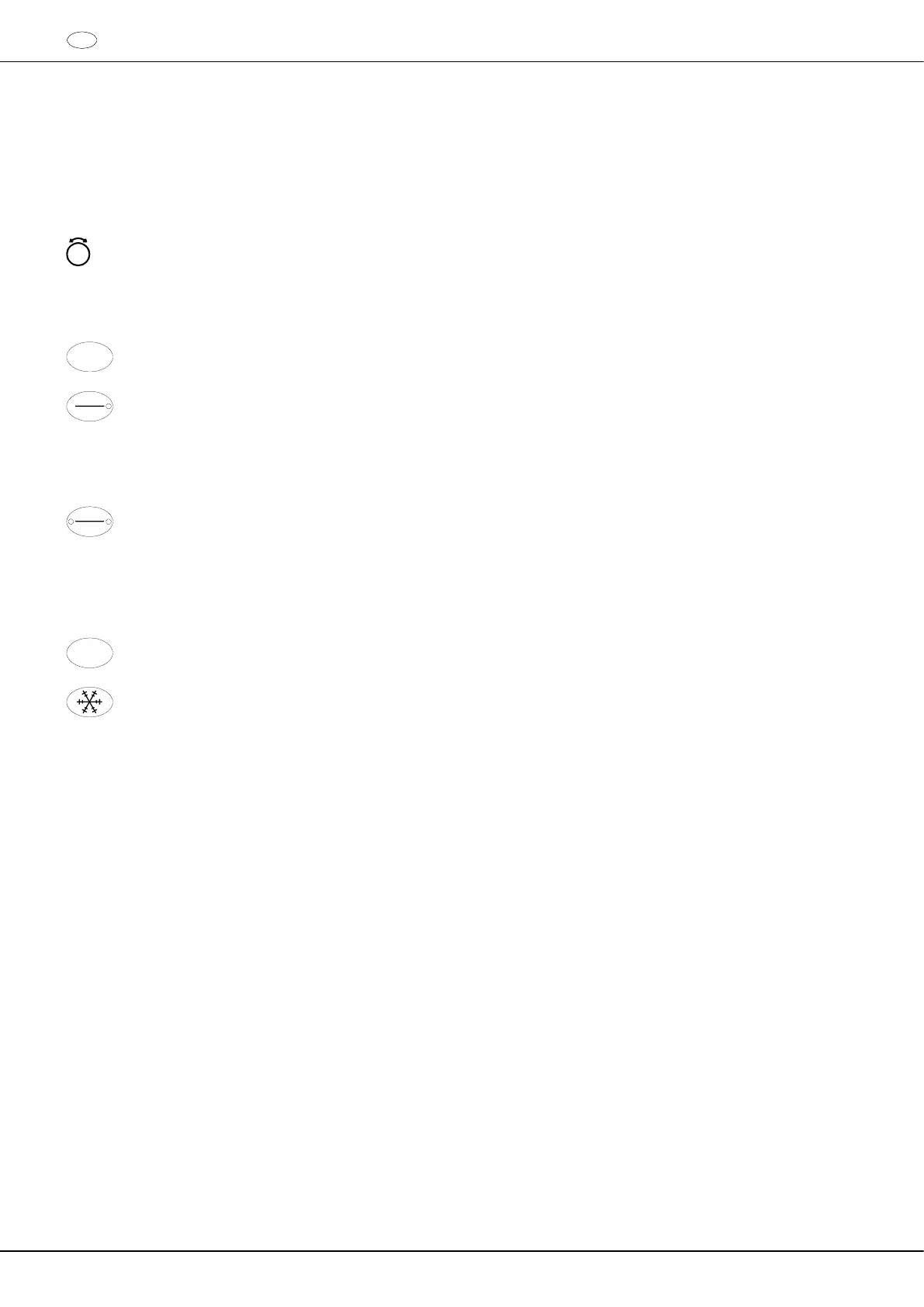44/107 Rev. 12 / 12.2022 AB2200DEENFRIT
14 Control and display elements
See figure on page 2.
Fig. 2, Fig. 3: Display and control panel
14.1 Control knob
For setting the individual parameters.
Turning anticlockwise reduces the value. Turning clockwise increases the value.
14.2 Control panel pushbuttons (keys)
• Selection control key for selection of specific parameter.
The subsequent parameter is selected by every further keystroke.
• Start centrifugation run. The LED in the button lights up during the centrifugation run as long as the
rotor is turning.
• Short-term centrifugation.
The centrifugation run is effected as long as the button is held down. The LED in the button lights up
during the centrifugation run as long as the rotor is turning.
• Store inputs and changes.
• End centrifugation run.
The rotor runs down with a pre-selected brake step. The right-hand LED in the button lights up until the
rotor is stationary. Once the rotor is stationary the left-hand LED flashes in the button. Pressing the
button twice triggers the EMERGENCY STOP.
• Unlock the lid.
The left-hand LED in the button goes out.
• Leave the parameter input.
• Switch between RPM and RCF display.
RCF values are displayed in > <.
• Start pre-cooling.
The pre-cooling speed is settable. It is pre-adjusted to 2800 RPM.