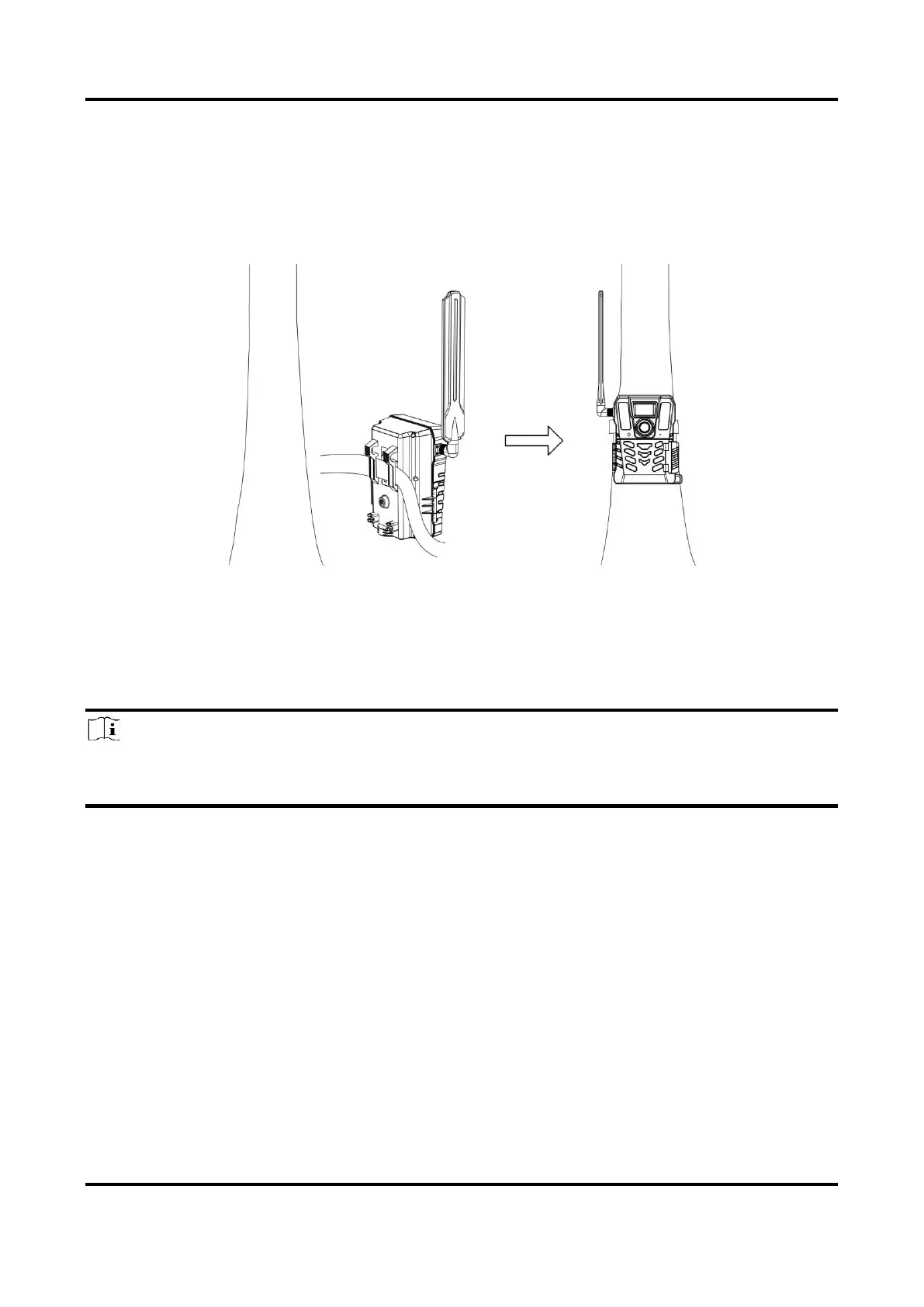Trail Camera M15 User Manual
9
2.8.1 Mount Device with Strap
Steps
1. Thread the strap through the strap attachment points.
2. Fasten the strap on a tree trunk or pole.
Figure 2-6 Install Device Outdoors
2.8.2 Mount Device on Tripod (Optional)
Install the device on a tripod. Adjust the device position as needed.
Note
The tripod is not included in the package. Please purchase it separately. The size of the tripod
mount interface is 1/4”.
