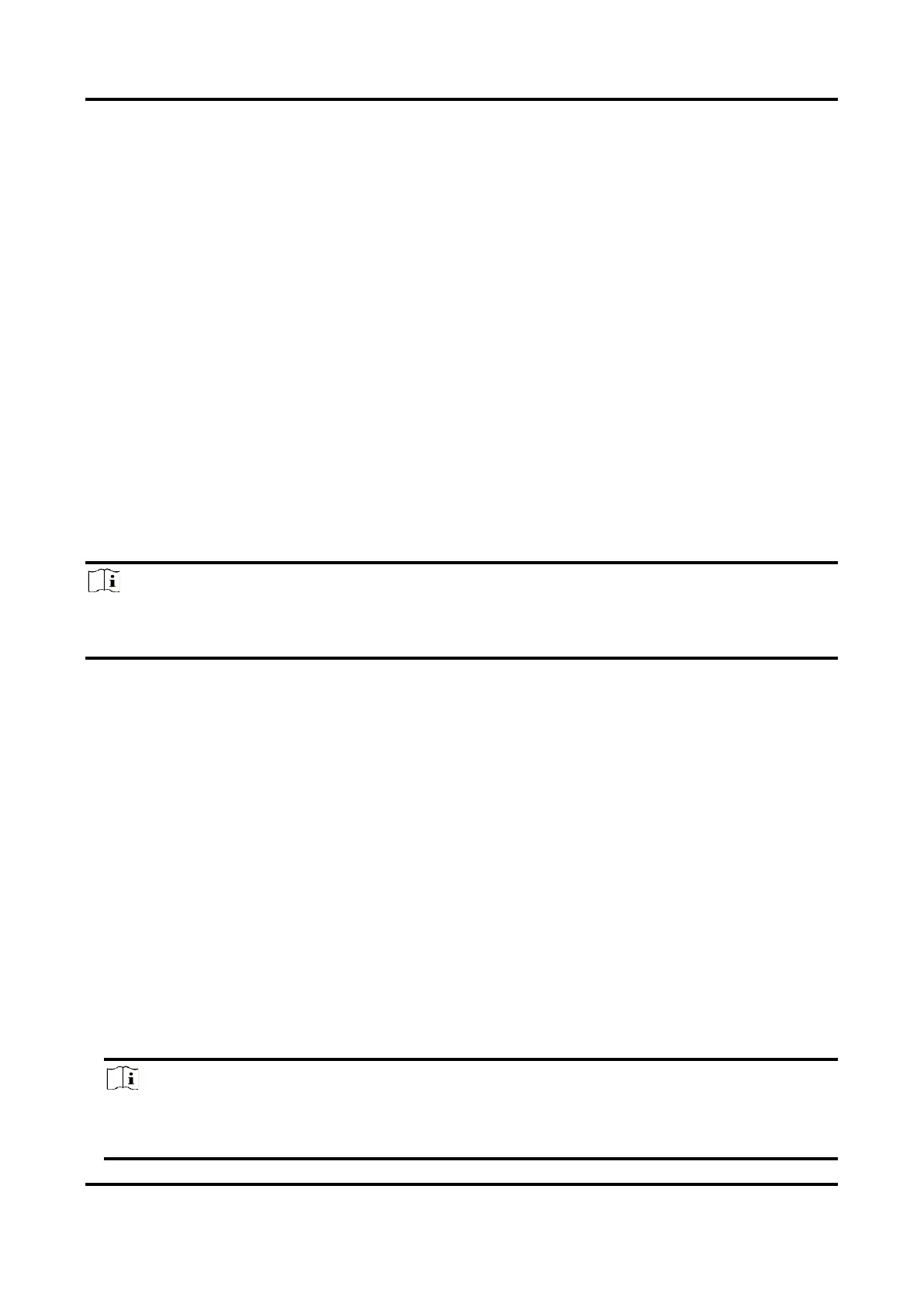Trail Camera M15 User Manual
10
Chapter 3 Device Settings
You can configure parameters such as work time, PIR sensitivity, scheduled shot, delayed shot, etc.
for the device.
3.1 Remote Control
After configuring the parameters on the app, you can set the interval of receiving captured
pictures and videos on app, or synchronizing settings in real time or after a certain period.
Real-Time
The configuration takes effect and the app receives files in real time. Real-Time is set by
default.
Delay
You can select Delay 0.5 H, Delay 1 H, Delay 2 H, etc. The configuration will take effect and
the app receives files after the set time.
Note
In Setup mode, if you want to capture images or synchronize the configuration immediately to the
trail camera, press SYNC.
3.2 Set Camera Mode
You can set the camera mode as photo, video, or photo and video.
Photo
Device captures images and sends them to the server. You can set the capture resolution in
Image Resolution.
Video
Device records videos and sends them to the server. You can set the video resolution and
duration in Video Resolution.
Photo and Video
Device captures images first and then records videos. After the device finishes recording, it
sends the pictures and videos to the server. You shall set both Image Resolution and Video
Resolution.
Note
● You can set burst shot for photo or photo and video mode. See Burst Shot
.
● The videos and images you receive on HIKMICRO Sight are thumbnail ones.
