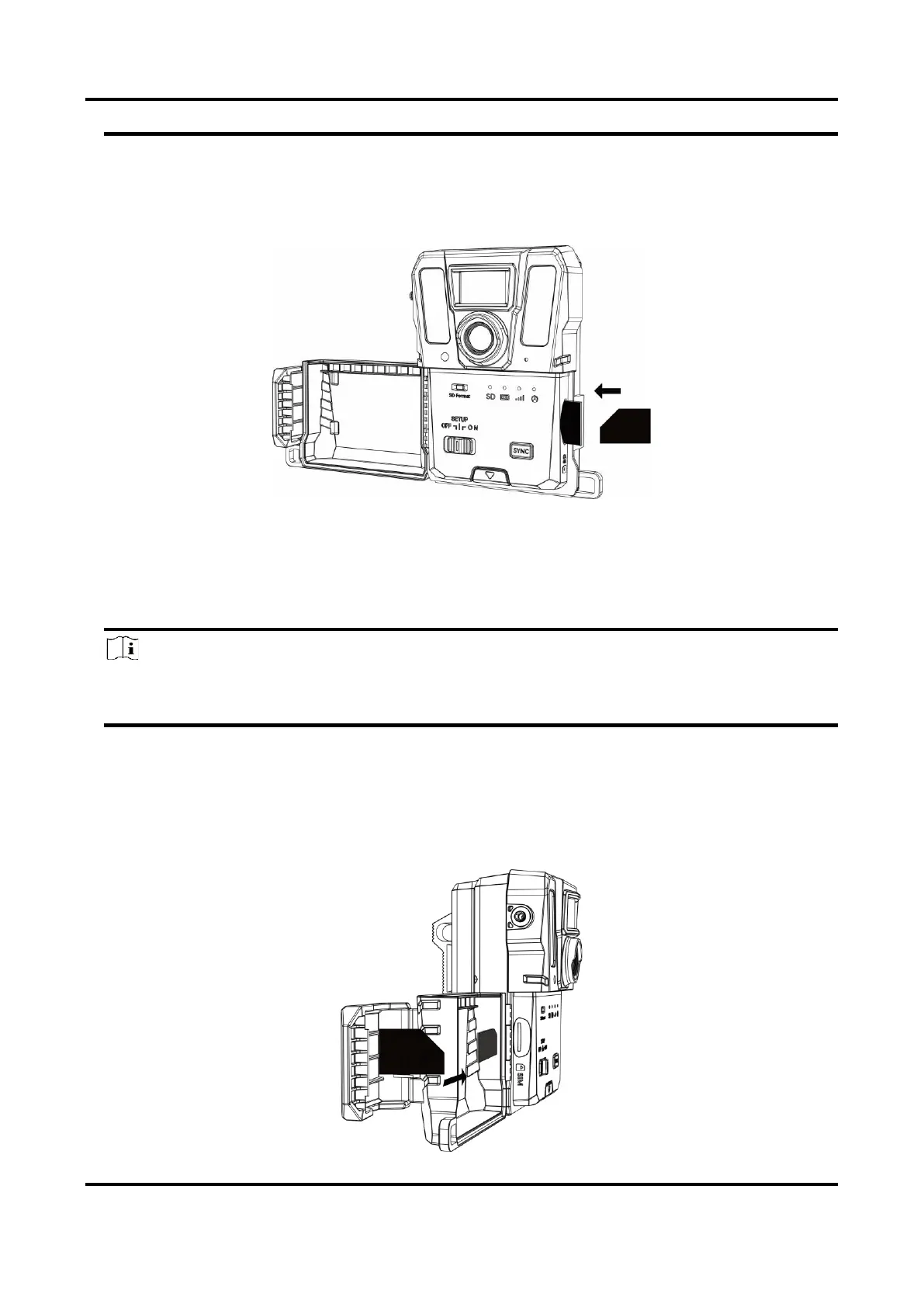Trail Camera M15 User Manual
6
Steps
1. Make sure the installation direction of the SD card is correct (as shown in the picture).
2. Insert the SD card until it clicks into the locked position.
Figure 2-2 Install SD Card
2.3 Reinstall SIM Card (Optional)
Note
● The SIM card has been installed in the device. DO NOT reinstall the SIM card if unnecessary.
● Pay special attention to the installation direction, or the SIM card will be stuck in the slot.
Steps
1. Push the SIM card inwards and release it until you hear a click. Remove the SIM card as it pops
up.
2. Make sure the installation direction of the SIM card is correct (as shown in the picture).
3. Insert a SIM card until it clicks into the locked position.
