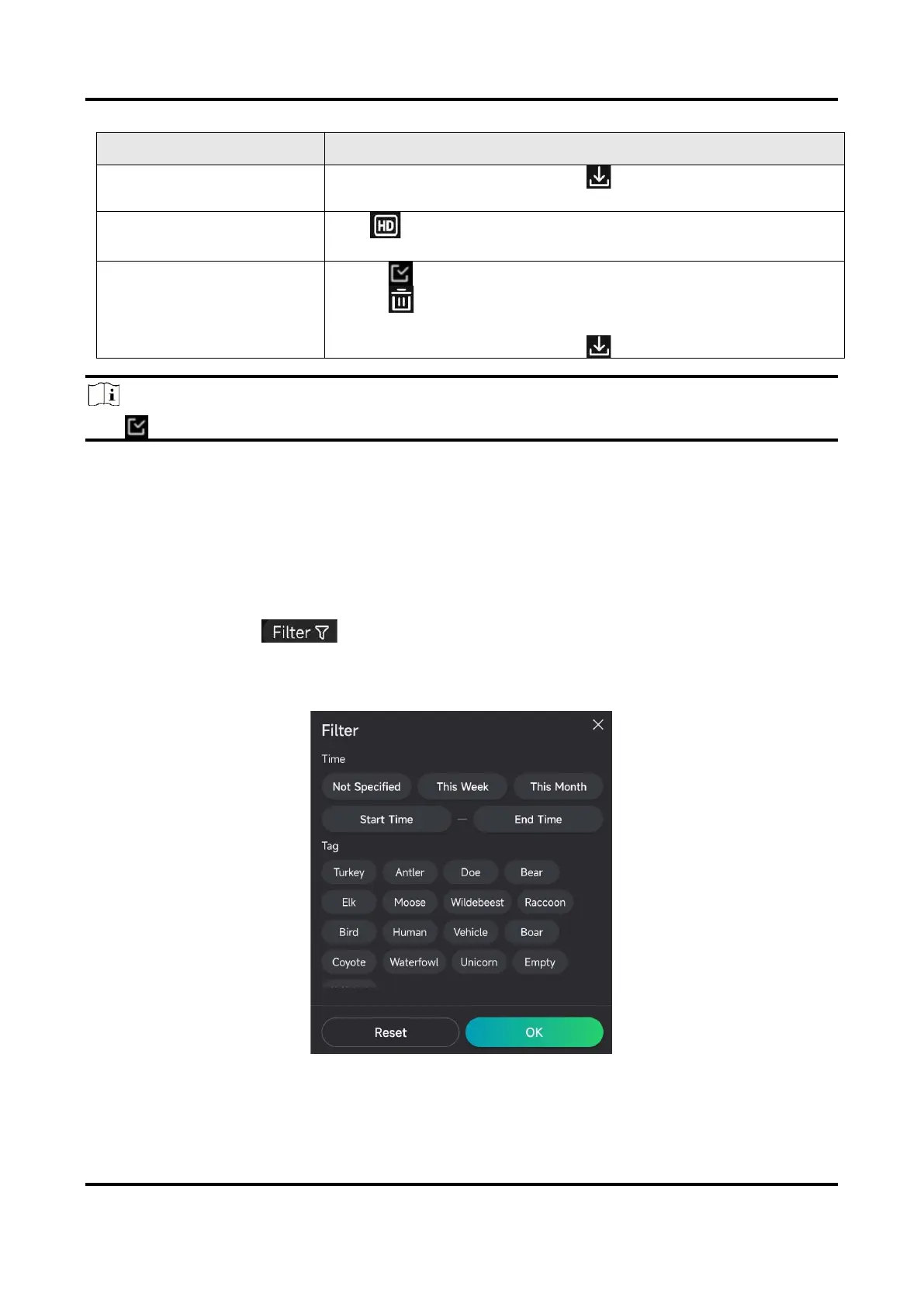Trail Camera M15 User Manual
18
You can also open a file, and tap to download a single file.
Tap to purchase to a HD image plan.
1. Tap , and tap to select one or multiple files to be deleted.
2. Tap . A prompt box appears on the interface.
3. Tap OK to delete the selected files.
You can also open a file, and tap to delete a single file.
Note
Tap , and tap Select All to select all files, and tap Deselect All to cancel the selection.
5.3 Filter Files
If you attach tags for your files, you can filer your files by setting parameters to find the target
ones quickly.
Steps
1. In cloud album, tap .
2. Set the time period for the target images and videos.
3. Select the tags you have attached to the target images and videos.
4. Tap OK. The files that meet the filter conditions will be displayed in cloud album
Figure 5-2 Filter Files
