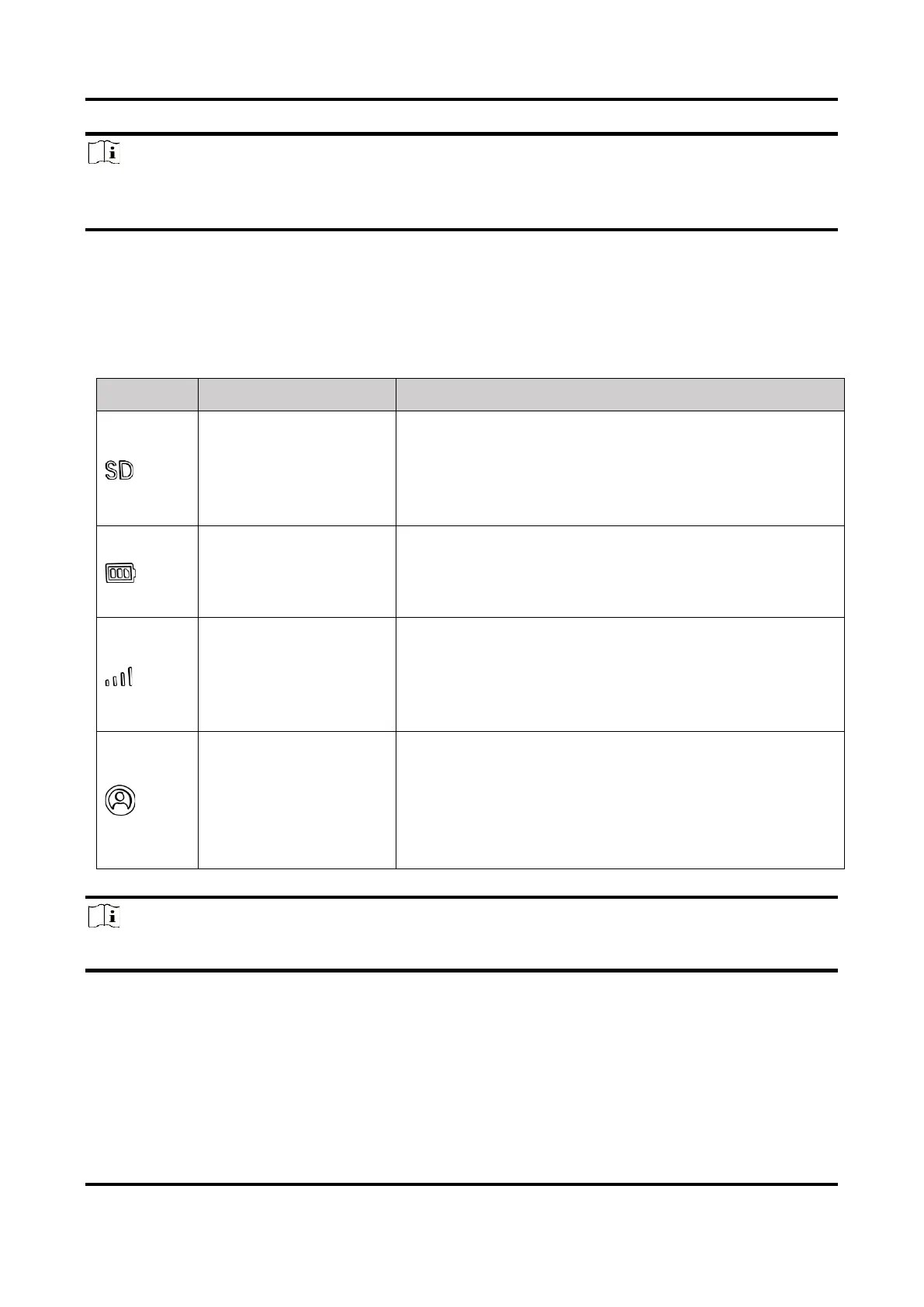Trail Camera M15 User Manual
4
Note
In setup mode, if you do not operate the device for more than 3 min, the device will automatically
enter working mode.
1.3.2 Indicator
The indicator description of the device is explained as follows.
Table 1-2 Indicator Description
Solid Green: SD card in good status.
Flashing Green: In debug mode or firmware upgrade.
Yellow: SD card exception.
Red: No SD card.
Off: SD card format.
Green: Battery level is higher than 80%.
Yellow: Battery level is between 20% and 80%.
Red: Battery level is lower than 20%.
Flashing Red: Device powers off after 5 s.
Solid Green: Optimal signal.
Yellow: Acceptable signal.
Red: Insufficient signal.
Flashing Red: No SIM card/not Mega SIM card/
communication exception.
Flashing Green: Connecting to server.
Solid Green: User account bound, and connects to
server communication successfully.
Flashing Red: User account bound, but connecting to
server communication failed.
Solid Red: User account not bound.
Note
If all indicators turn green first and then off, it means the device is performing resetting.
