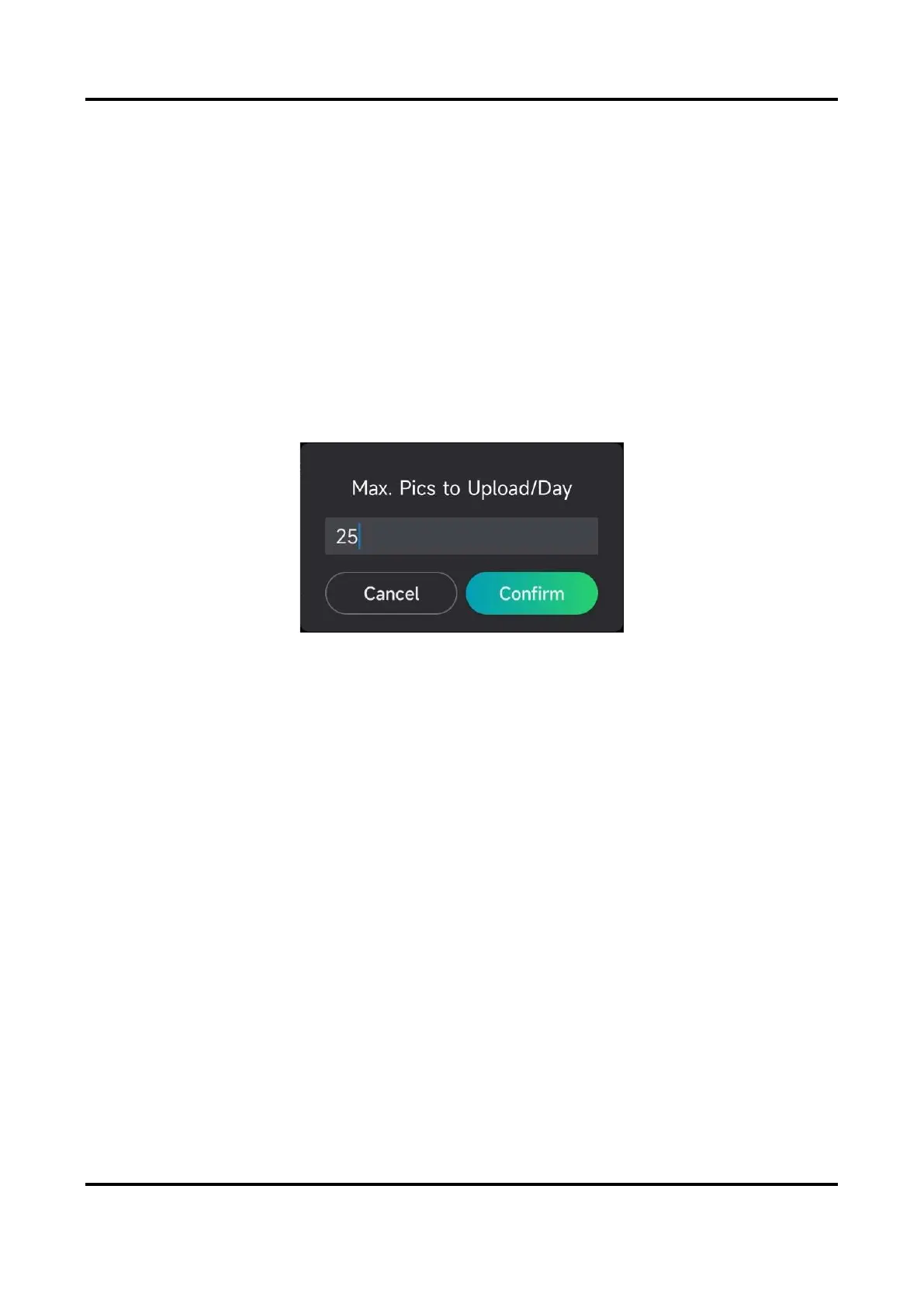Trail Camera M15 User Manual
13
3.7 Flash Output
Adjust the power of the infrared light.
3.8 Max. Pics to Upload/Day
Set the max. number of pictures that can be uploaded to the cloud album per day.
Steps
1. Tap Max. Pics to Upload/Day to enter the setting interface.
2. Enter the number of pictures (1 to 99) to be uploaded per day.
3. Tap Confirm.
Figure 3-4 Set Max. Pics to Upload/Day
What to Do Next
For viewing the uploaded files, see View Files
.
3.9 Edit Device Name
You can change name for your device.
Steps
1. Tap Device Details to enter the setting interface.
2. Tap Camera Name.
3. Enter a new name for your camera, and tap Confirm.
