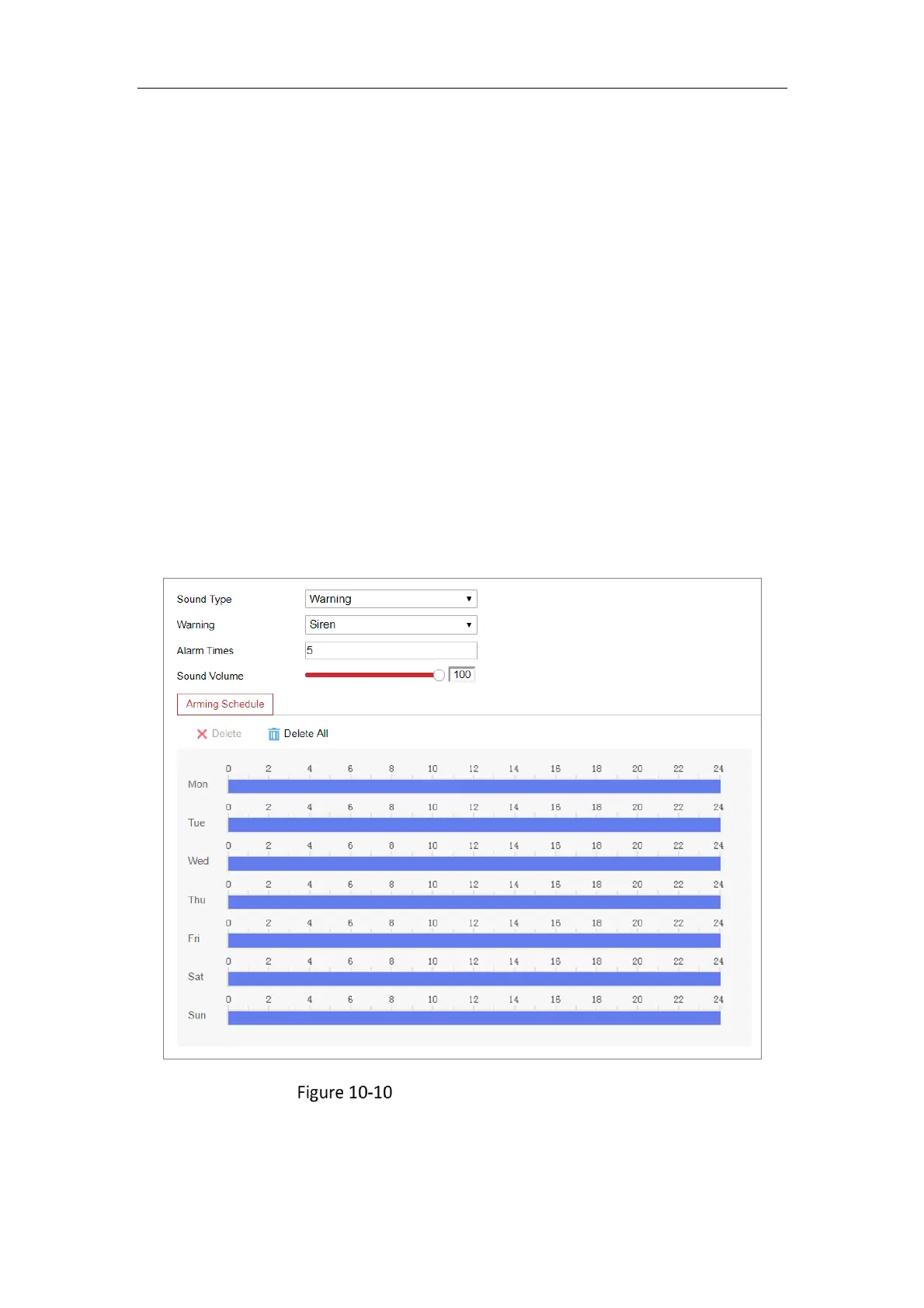Network Camera User Manual
118
Steps:
1. Enter the Flashing Alarm Light Output settings interface: Configuration > Event >
Basic Event > Flashing Alarm Light Output.
Flashing Duration: The time period the flashing lasts when one alarm happens.
Flashing Frequency: The flashing speed of the light. High, Medium, and Low are
selectable.
2. Set the flashing duration and flashing frequency.
3. Edit the arming schedule.
4. Click Save.
Note: Only certain camera models support the function.
10.1.7 Configuring Audible Alarm Output
Audible Alarm Output Settings
Steps:
1. Enter the Audible Alarm Output settings interface: Configuration > Event > Basic
