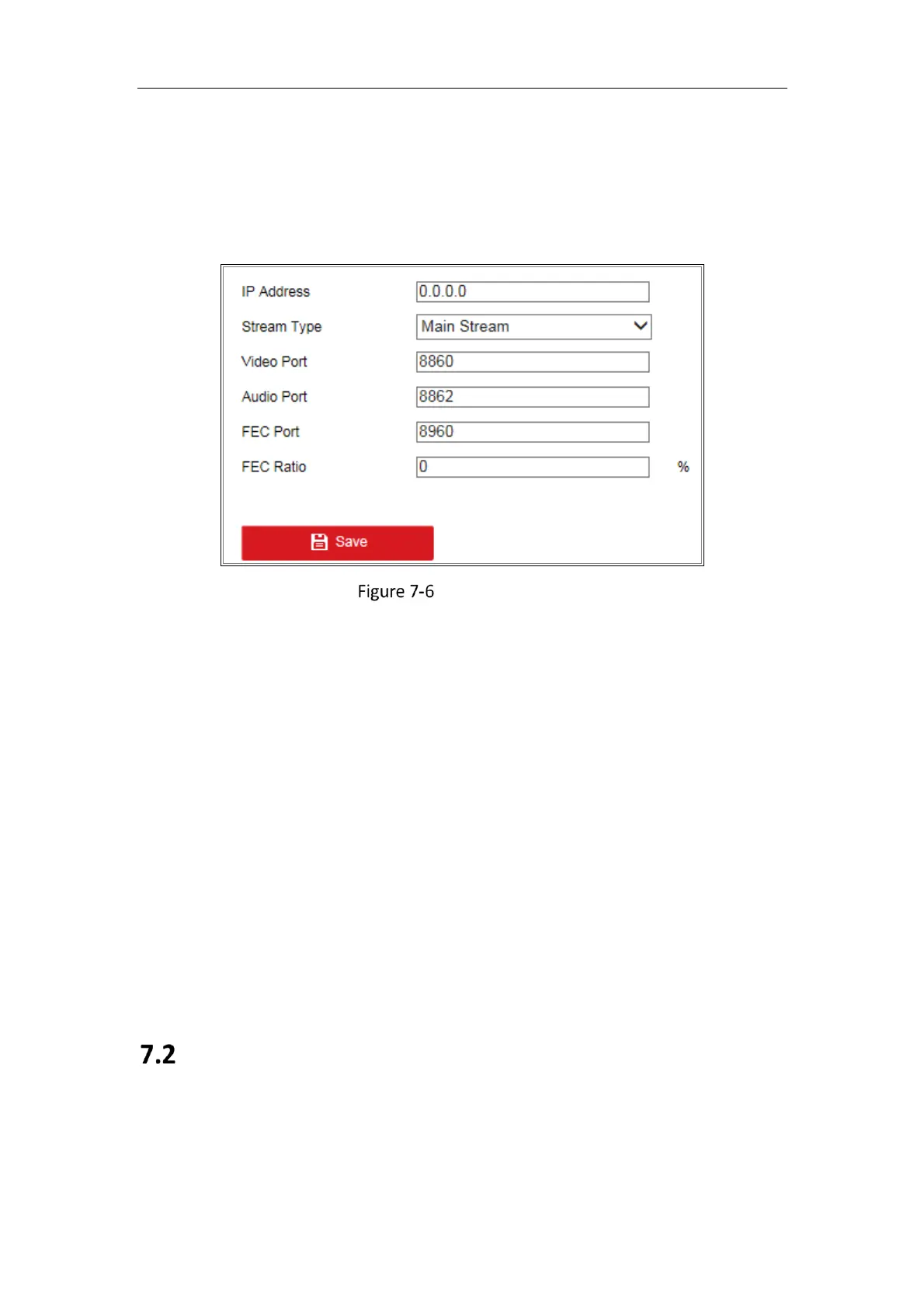Network Camera User Manual
72
Multicast is group communication where data transmission is addressed to a group of
destination devices simultaneously. After setting up active multicast, you can send the
source efficiently to multiple devices.
Note: Only certain camera models support this function.
Setting Multicast
Steps:
1. Enter the Multicast setting interface.
Configuration > Network > Basic Settings > Multicast
2. Set IP Address, Stream Type, Video Port, Audio Port, FEC Port and FEC Ratio of
the camera.
Notes:
• IP Address stands for the address of multicast.
• Video port and audio port of each video stream of each camera channel can be
specified by selecting a stream in Video Stream and inputting port number in
Video Port and Audio Port.
3. Click Save.
Configure Advanced Settings
Purpose:
You can configure the parameters, including SNMP, FTP, Email, HTTPS, QoS, 802.1x,
