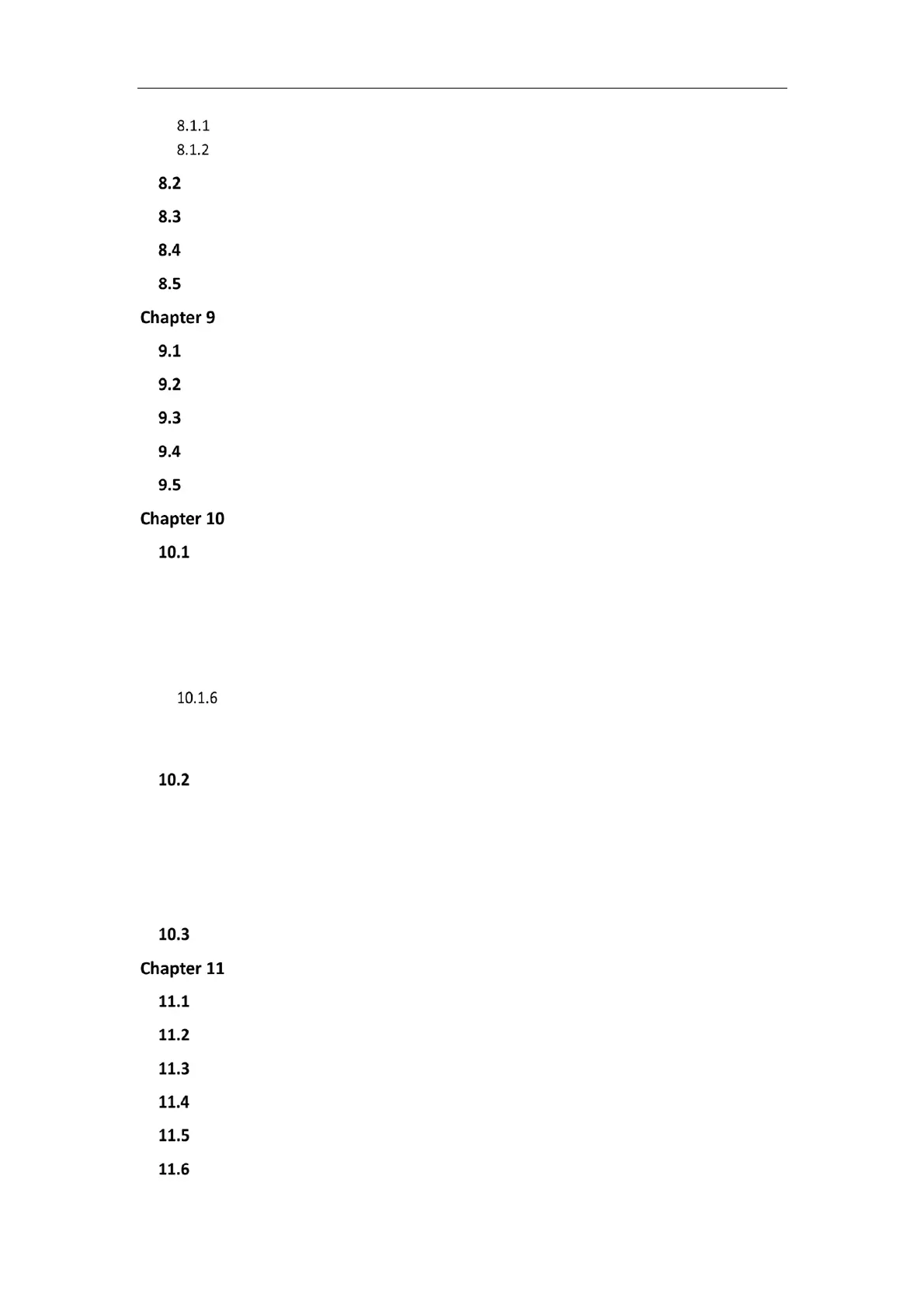Network Camera User Manual
8
Video Settings ............................................................................................................ 91
Custom Video ............................................................................................................ 94
Configuring Audio Settings ................................................................................. 96
Configuring ROI Encoding................................................................................... 96
Display Info. on Stream ...................................................................................... 98
Configuring Target Cropping............................................................................... 98
Image Settings ....................................................................................100
Configuring Display Settings............................................................................. 100
Configuring OSD Settings ................................................................................. 104
Configuring Privacy Mask ................................................................................. 105
Configuring Image Parameters Switch.............................................................. 106
Configuring Picture Overlay ............................................................................. 107
Event Settings .....................................................................................108
Basic Events ..................................................................................................... 108
10.1.1 Configuring Motion Detection .................................................................................. 108
10.1.2 Configuring Video Tampering Alarm ......................................................................... 114
10.1.3 Configuring Alarm Input ........................................................................................... 115
10.1.4 Configuring Alarm Output ........................................................................................ 116
10.1.5 Handling Exception .................................................................................................. 117
Configuring Flashing Alarm Light Output .................................................................. 117
10.1.7 Configuring Audible Alarm Output ........................................................................... 118
10.1.8 Configuring Other Alarm .......................................................................................... 119
Smart Events .................................................................................................... 121
10.2.1 Configuring Scene Change Detection ........................................................................ 122
10.2.2 Configuring Intrusion Detection ............................................................................... 123
10.2.3 Configuring Line Crossing Detection ......................................................................... 125
10.2.4 Configuring Region Entrance Detection .................................................................... 127
10.2.5 Configuring Region Exiting Detection ........................................................................ 129
Face Capture .................................................................................................... 131
Storage Settings ..................................................................................136
Configuring Record Schedule ........................................................................... 136
Configure Capture Schedule ............................................................................. 139
Configure HDD Management ........................................................................... 140
Configuring Net HDD ........................................................................................ 142
Memory Card Detection................................................................................... 143
Configuring Lite Storage ................................................................................... 145
