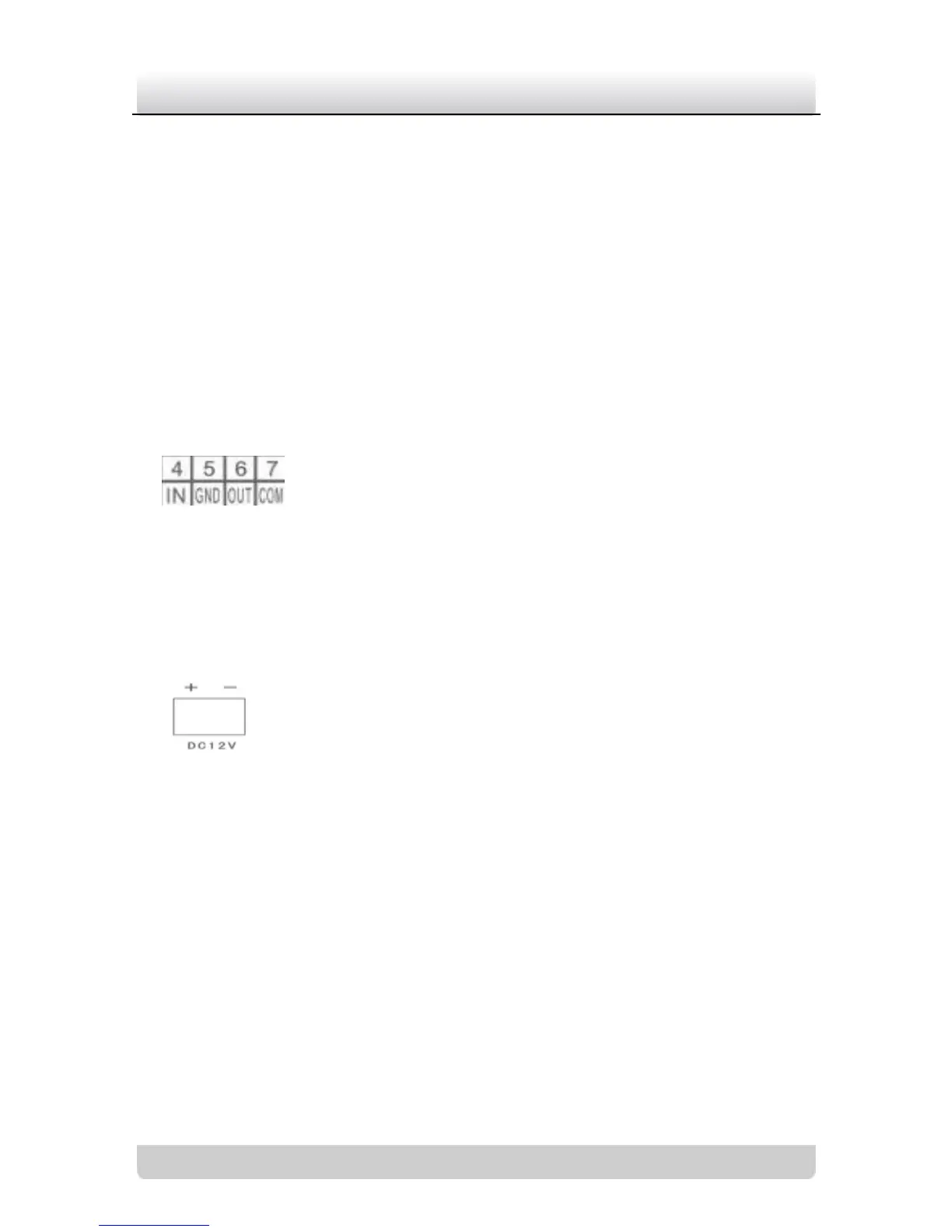The data bit is 8bit.
The stop bit is 1bit.
The parity bit is none.
Day/Night in, GND, Alarm output, Alarm output Com
You can use the 4-IN interface to trigger the switching between
the Day mode and Night mode.
Connect an alarm output device to the 6-OUT interface
. The motion detection can trigger alarm output.
2.3.3 Power supply
Connect the supplied power adapter to the power supply connector
. Make sure that the power indicator is in solid red.
Note: Please make sure that the power adapter can match with
the camera. The standard power supply of the camera is usually
12V DC (Please refer to technical specifications for more details).
2.3.4 Installation
Before mounting, please make sure that the device in the package
is in good condition and all the assembly parts are complete.
Note: Please ensure that the wall is strong enough to withstand
three times the weight of the camera and then install the camera
