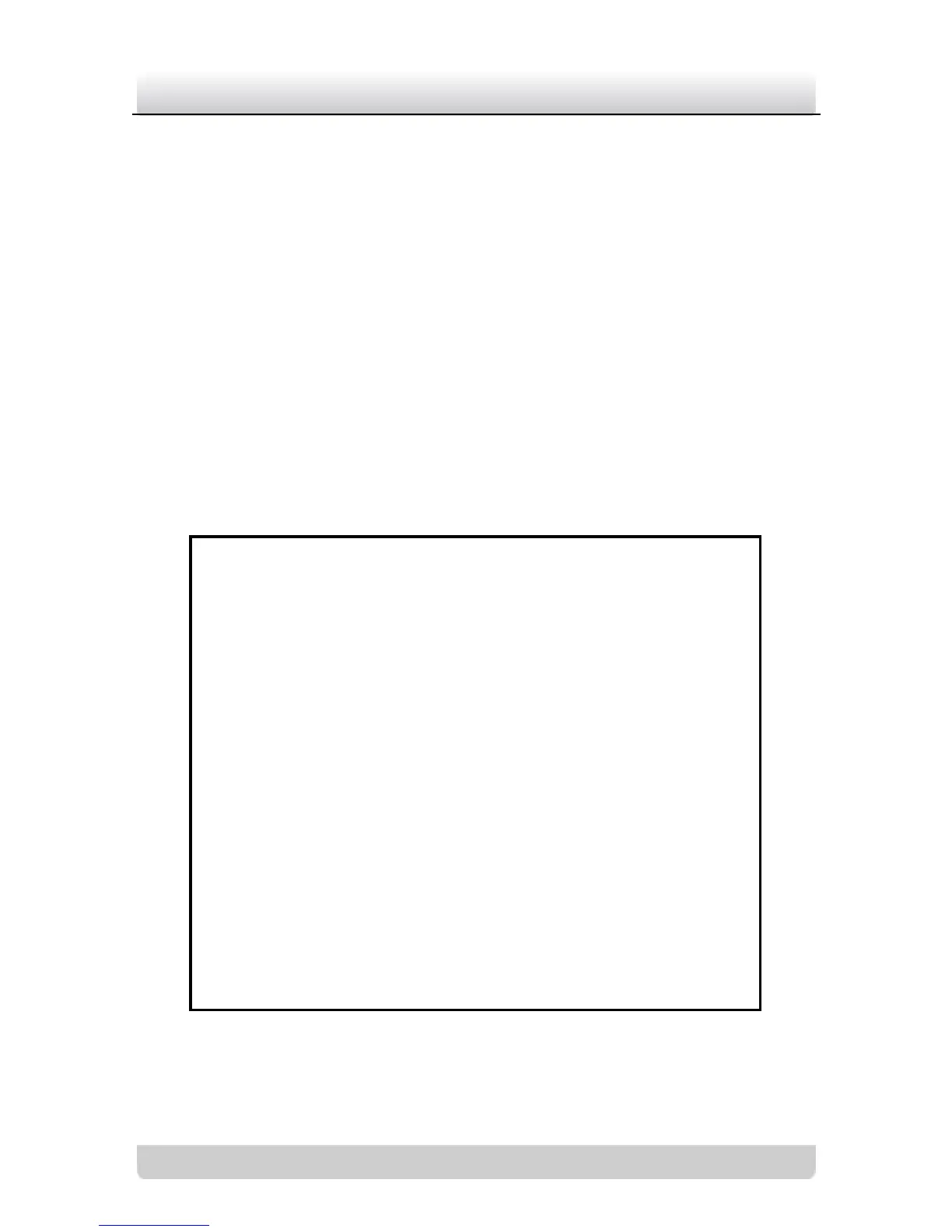You can take advantage of this function to reduce the color under
the night mode. The value ranges from 0 to 3.
3.2.11 SPECIAL Functions Setting
Steps:
1. Move the cursor to the SPECIAL.
2. Press menu button to enter the submenu as shown in Figure
3-10.
3. In the submenu, the adjustable features are MASK, MD,
ZOOMRATE, EZOOM, ZOOMDISP, ZCFMOD, RS-485 and
PRESET.
Figure 3-10 SPECIAL Settings
SPECIAL
VIDEO …
ZOOMRATE 1/ 2/ 3/ 4/5
EZOOM OFF,x2,x4,x6,x8,x10,
x12,x14,x16
ZOOMDISP ON/OFF
ZCFMOD MODE1/MODE2
RS485 …
PRESET …
BLEMISH DETECT
RET
