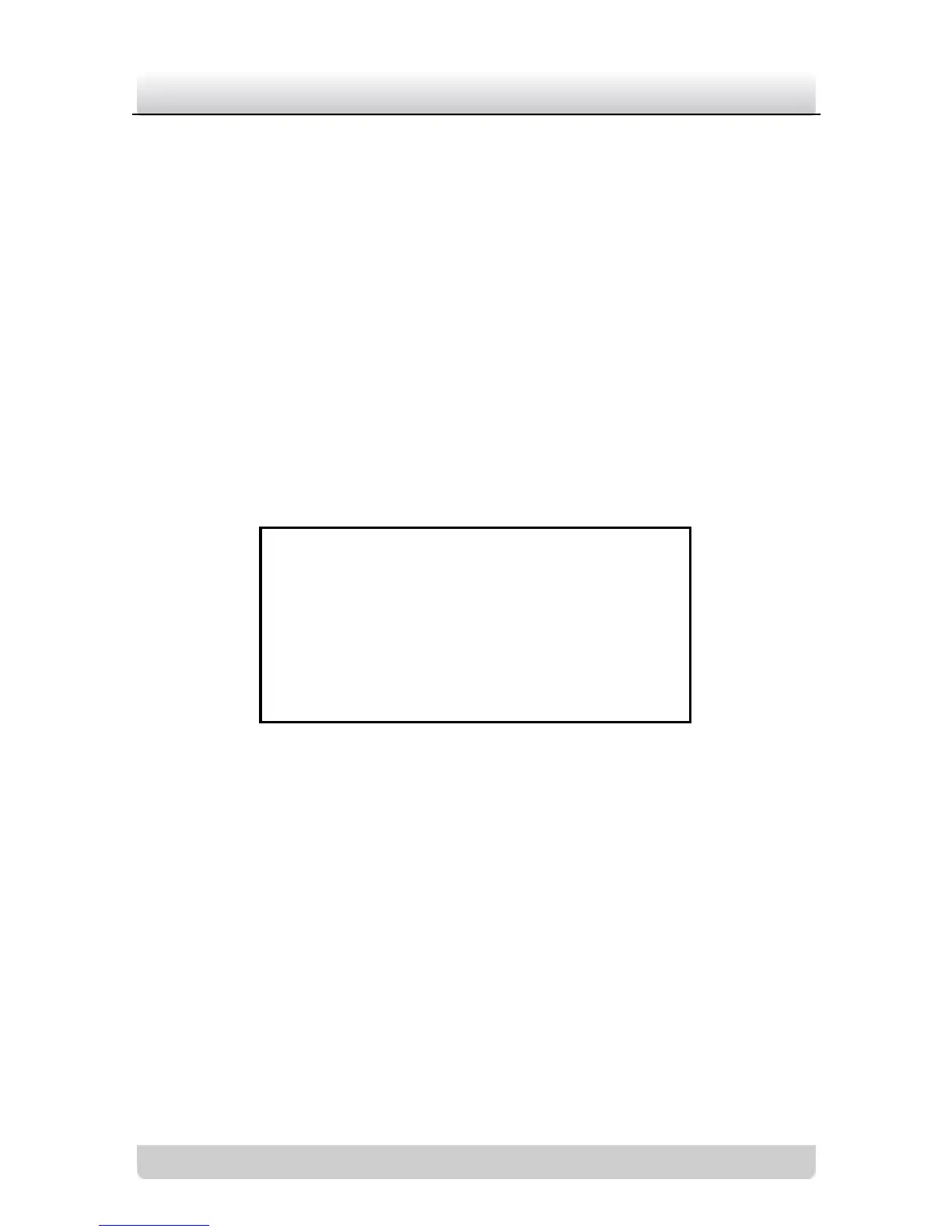2. Move the cursor to LEVEL, press the left/right buttons to
adjust the level value. The value is larger, the exposing effect is
more obvious.
3. Move the cursor to CONTRAST, press the left/right buttons to
adjust the level value.
4. Press the up/down buttons to position the cursor on RET to
return to the previous menu.
5. If you want to save the settings, move the cursor to EXIT,
press the left/right buttons to choose SAVE, press the menu
button to save the settings.
Figure 3-5 Wide Dynamic Range
3.2.5 SHUTTER Setting
The shutter value is the speed of the electronic shutter. The
duration for exposure is determined by shutter value. The
SHUTTER value can affect the brightness of the image.
When the IRIS value is ALC or MANUAL…, the SHUTTER
value can be set to AUTO, AUTOx2, AUTOx4, AUTOx6, AUTOx8,
AUTOx12, AUTOx16, AUTOx24, AUTOx32, AUTOx48, AUTOx64,
