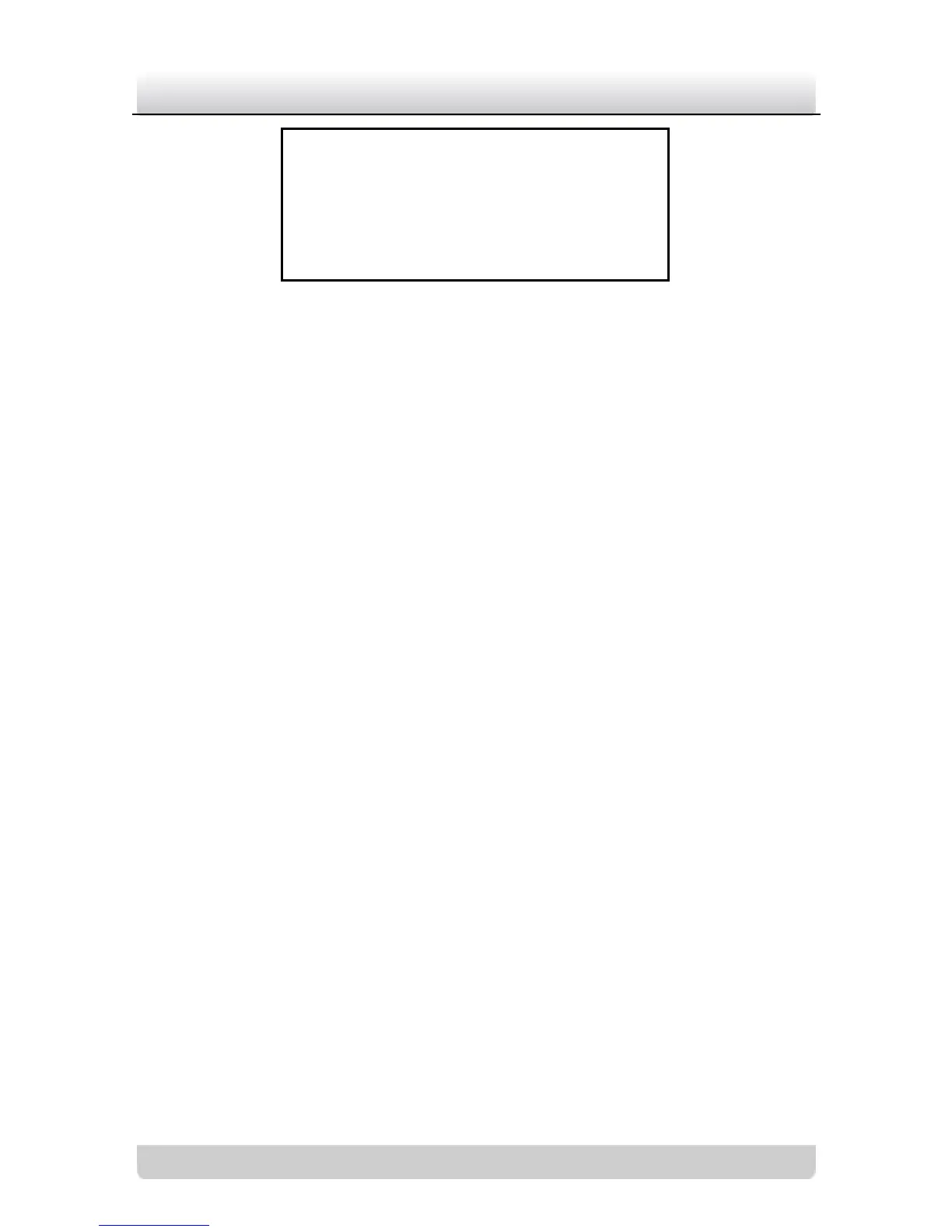Figure 3-3 Manual Iris
3.2.4 BLC/WDR Setting (Back Light
Compensation/Wide Dynamic Range)
BLC (Back Light Compensation)
Purpose:
When there is a bright backlight and the subjects before the
backlight is too dark, you can enable the BLC (Back Light
Compensation) function.
In the BLC. . . submenu, select one area where the dark object is
in this area. The camera will properly expose the object in the area.
But the backlight out of this area will be over exposed.
Steps:
1. Press the up/down buttons to position the cursor on
BLC/WDR, press the menu button to enter the BLC. . .
submenu.
2. Move the cursor to TYPE, the BLC type can be set to OFF,
RIGHT, LEFT, DOWN, UP, CENTER.
3. Press the up/down buttons to position the cursor on RET to
return to the previous menu.
