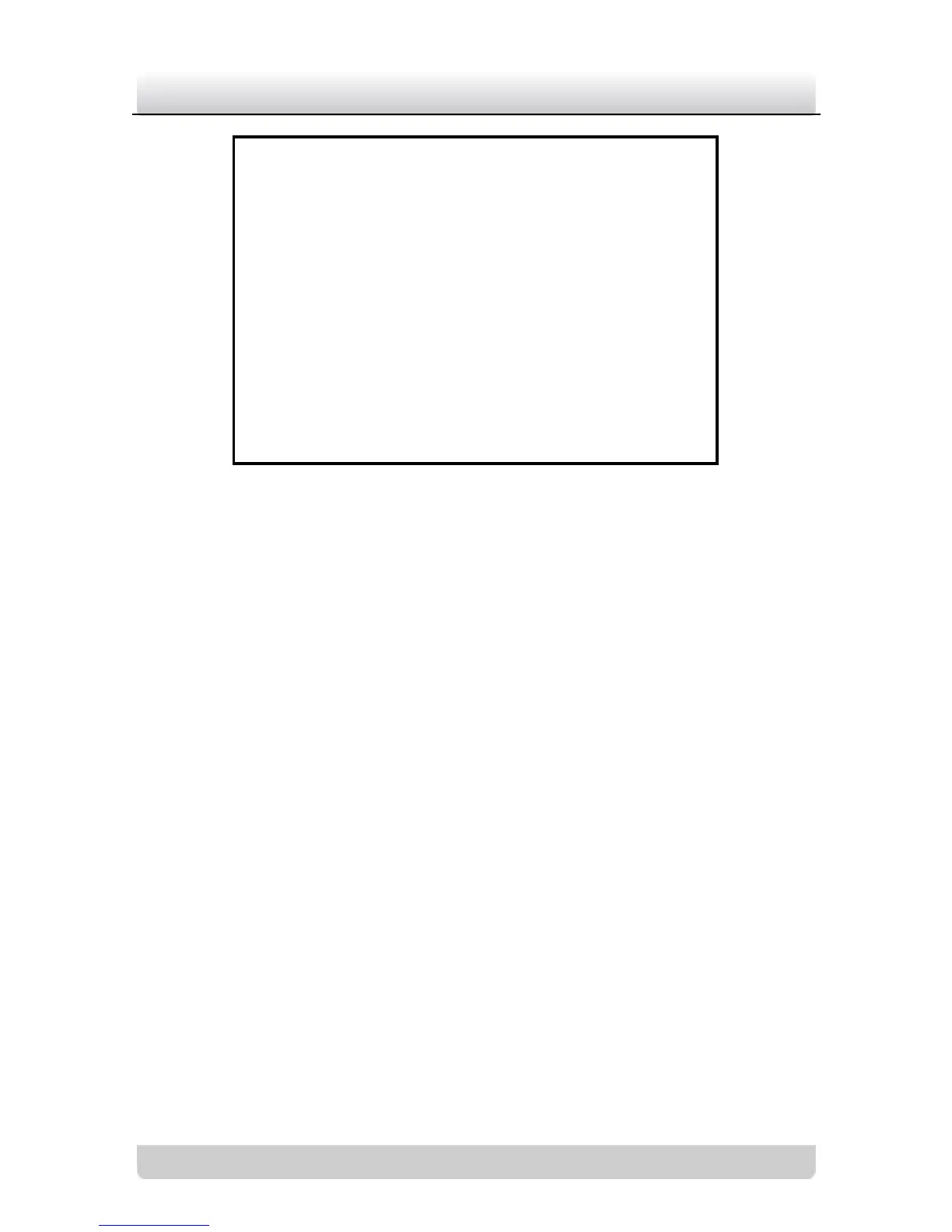Figure 3-7 Focus Mode Settings
ONE AF: If you choose ONE AF mode, the lens will be focused
automatically once. You have to manually adjust the focus,
when the scene changes.
MANUAL: If you choose MANUAL mode, to focus, you can
press the FOCUS NEAR and FOCUS FAR buttons on the rear
plate of the camera.
3.2.9 D/N Setting (Day/Night)
The DAY/NIGHT mode can be set to TRIG, AUTO…, DAY and
NIGHT.
TRIG mode, the day and night mode is switched by triggering
the 4-IN interface on the rear plate of the camera.
DAY mode is used for normal lighting conditions. The camera
delivers color image.
