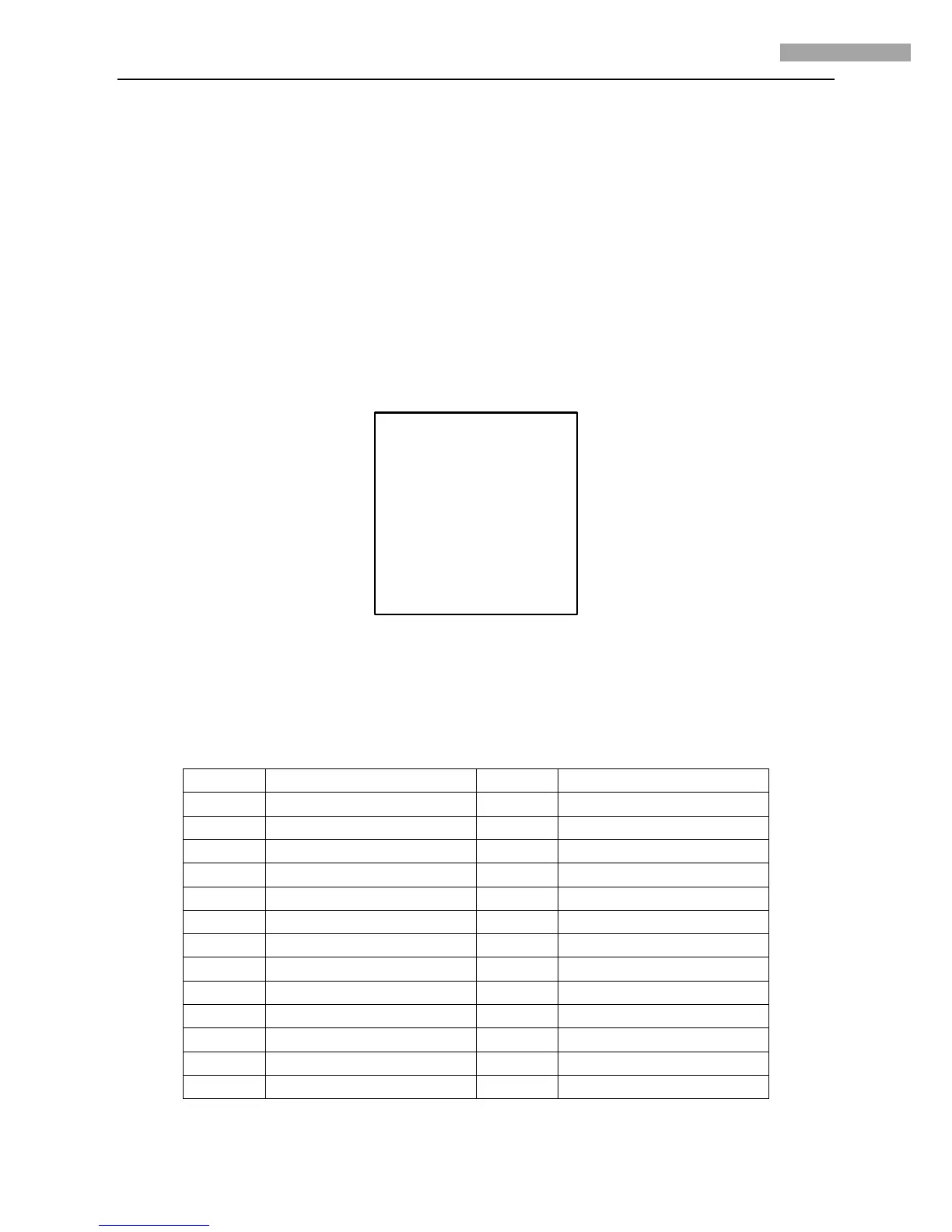9
5 Inch Network High-definition Speed Dome User Manual
Chapter 2 Operation Instructions
2.1 Power-up Action
After the power is applied, the speed dome will perform self-test action that begins with lens actions and then pan and tilt movement.
After completion of power-up self-test actions, the interface as shown in Figure 2.1 will be displayed on screen for 40 seconds.
The System Information displayed on the screen includes the Dome Address, Protocol, Version and other information. The
COMMUNICATION refers to the baud rate, parity,data bit and stop bit of the dome, e.g., “2400, N,8, 1” indicates the dome is
configured with the baud rate of 2400, no parity,8 data bits and 1 stop bit. Please refer to Section 3.3.1 for detailed information.
MODEL DS-2DF1-571
ADDRESS 0
COMMUNICATION 2400,N,8,1
SOFTWARE VERSION 2. 0.1
LANGUAGE ENGLISH
Figure 2.1
2.2 Presets with Special Functions
The following presets are predefined with special functions:
Call Preset Function Call Preset Function
33 Auto flip 93 Set manual limit stops
34 Pan zero 94 Remote reboot
35 Patrol 1 95 Access main menu
36 Patrol 2 96 Stop a scan
37 Patrol 3 97 Start random scanning
38 Patrol 4 98 Start frame scanning
39 IR cut filter in 99 Start pan scanning
40 IR cut filter out
41 Pattern1
42 Pattern2
43 Pattern3
44 Pattern4
92 Enable limit stops setting
