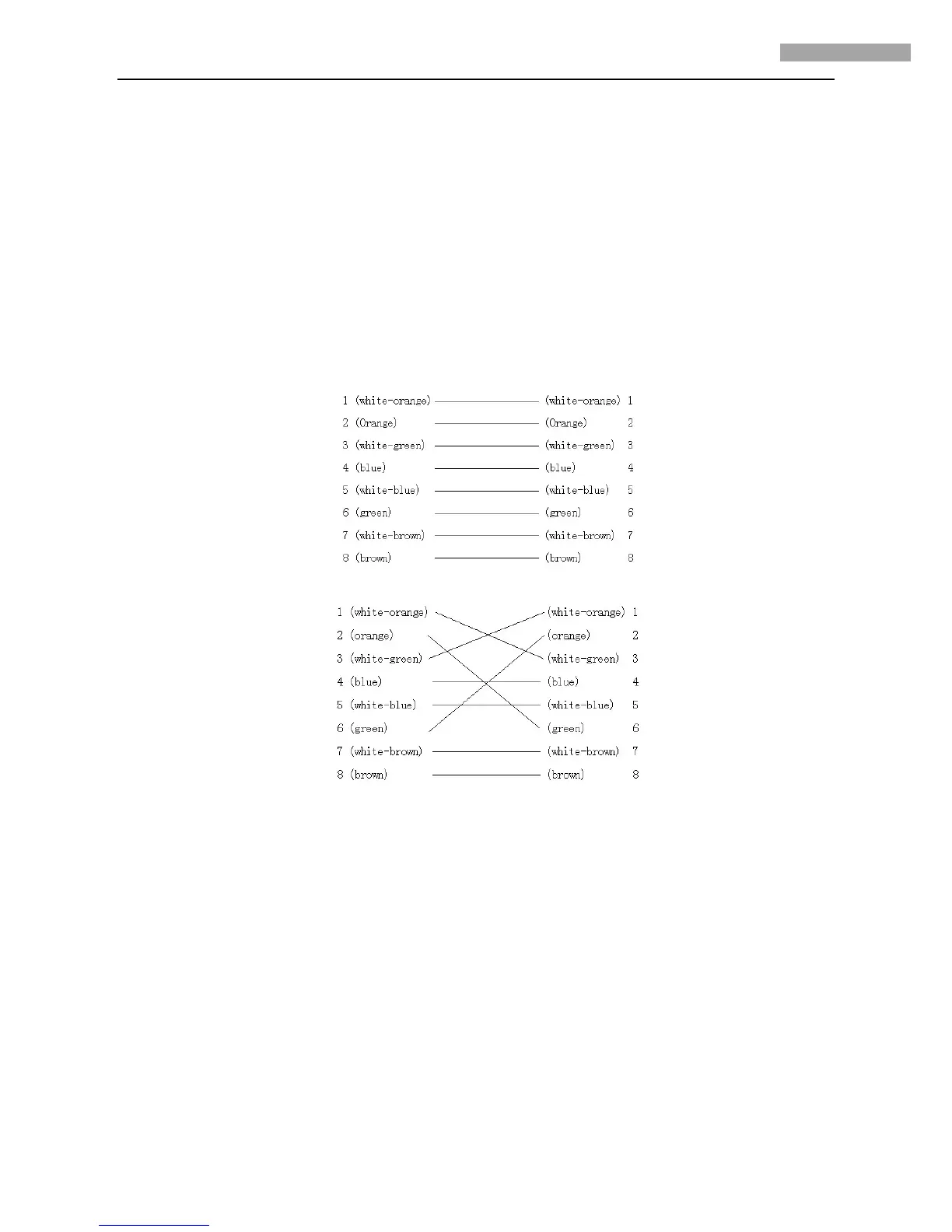5 Inch Network High-definition Speed Dome User Manual
45
Appendix 1 Network Cable Connection
Materials and Tools Required
Use an 8-pin twisted pair (within the effective transmission distance of 100m), two standard RJ45 plugs and a RJ45 special tool to
process the network cable.
Note: A network cable tester is recommended to prepare for testing the produced network cable.
Pin Definitions
(1) Pin definitions of the straight network cable used for connecting dome and HUB, switch or other network devices:
Straight Network Cable
(2) Pin definitions of the crossover network cable used for directly connecting dome and PC:
Crossover Network Cable
