
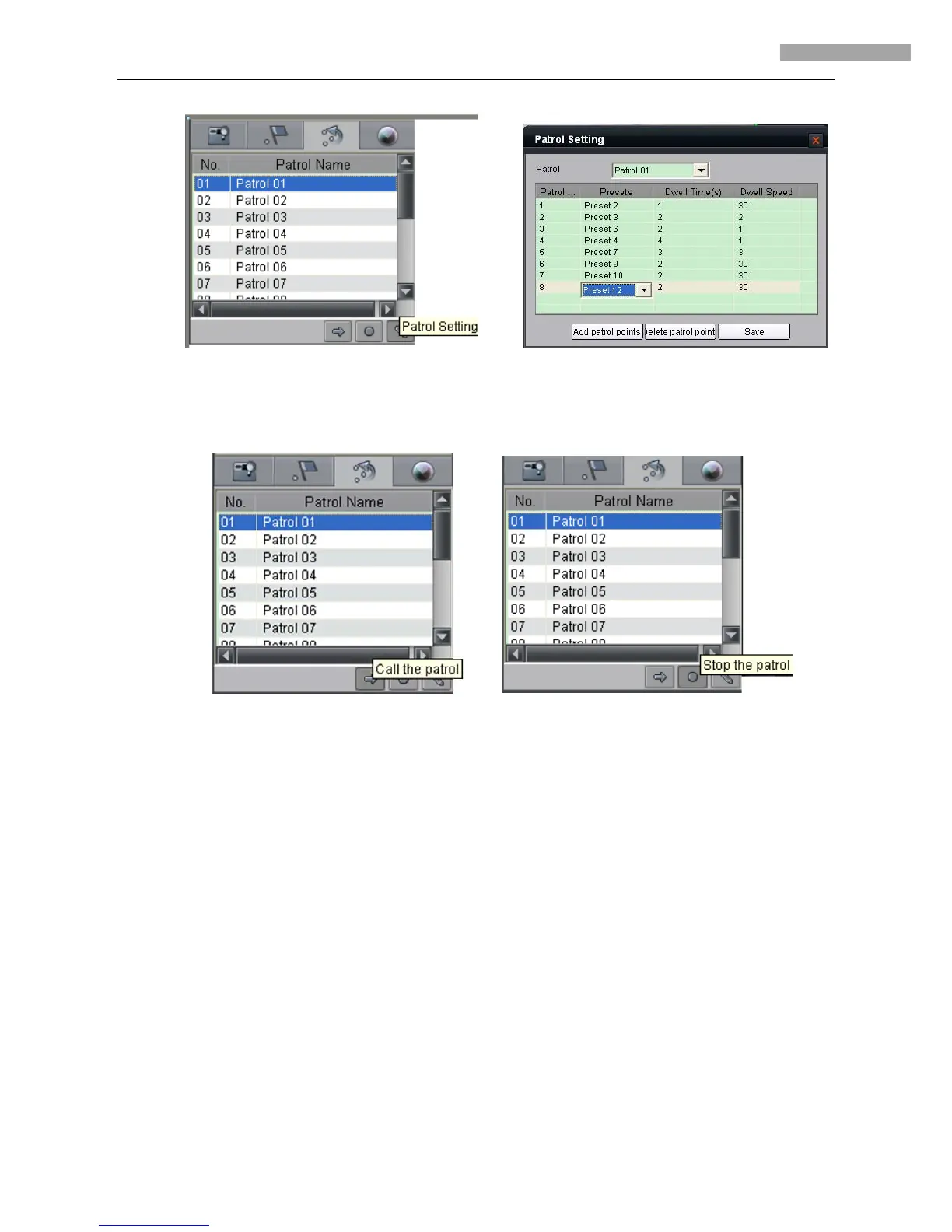
Do you have a question about the HIKVISION DS-2DF5284-A and is the answer not in the manual?
| Camera Type | PTZ Dome Camera |
|---|---|
| Signal System | PAL/NTSC |
| Gain | Auto / Manual |
| Number of Preset | 256 |
| Patrol | 8 patrols, up to 32 presets per patrol |
| IR Distance | Up to 100m |
| Alarm Input/Output | 1/1 |
| Minimum Illumination | 0.005 Lux (Color), 0.001 Lux (B/W) |
| Video Compression | H.264 / MJPEG |
| White Balance | Auto / Manual / Indoor / Outdoor |
| Digital Zoom | 16x |
| Auto Focus | Yes |
| Pan Range | 360° |
| Tilt Range | -5° - 90° |
| Tilt Speed | 0.1° to 200°/s |
| Proportional Zoom | Yes |
| Power-off Memory | Yes |
| IR intensity | Auto/Manual |
| Input & Output | 1/1 |
| Network Interface | RJ45 10M/100M Ethernet |
| Protocol | HTTP, HTTPS, FTP, DHCP, DNS, DDNS, RTP, RTSP, RTCP, PPPoE, SMTP, NTP, UPnP, SNMP, 802.1X, QoS, IPv6, Bonjour |
| User/Host Level | Up to 32 users, 3 levels |
| Security Measures | HTTPS, 802.1X, IP address filtering, user authentication |
| Operating Conditions | -30 °C - 65 °C (-22 °F - 149 °F), Humidity 90% or less |
| Protection Level | IP66 |
| Pan/Tilt Range | 360° continuous pan, -15° to 90° tilt |











