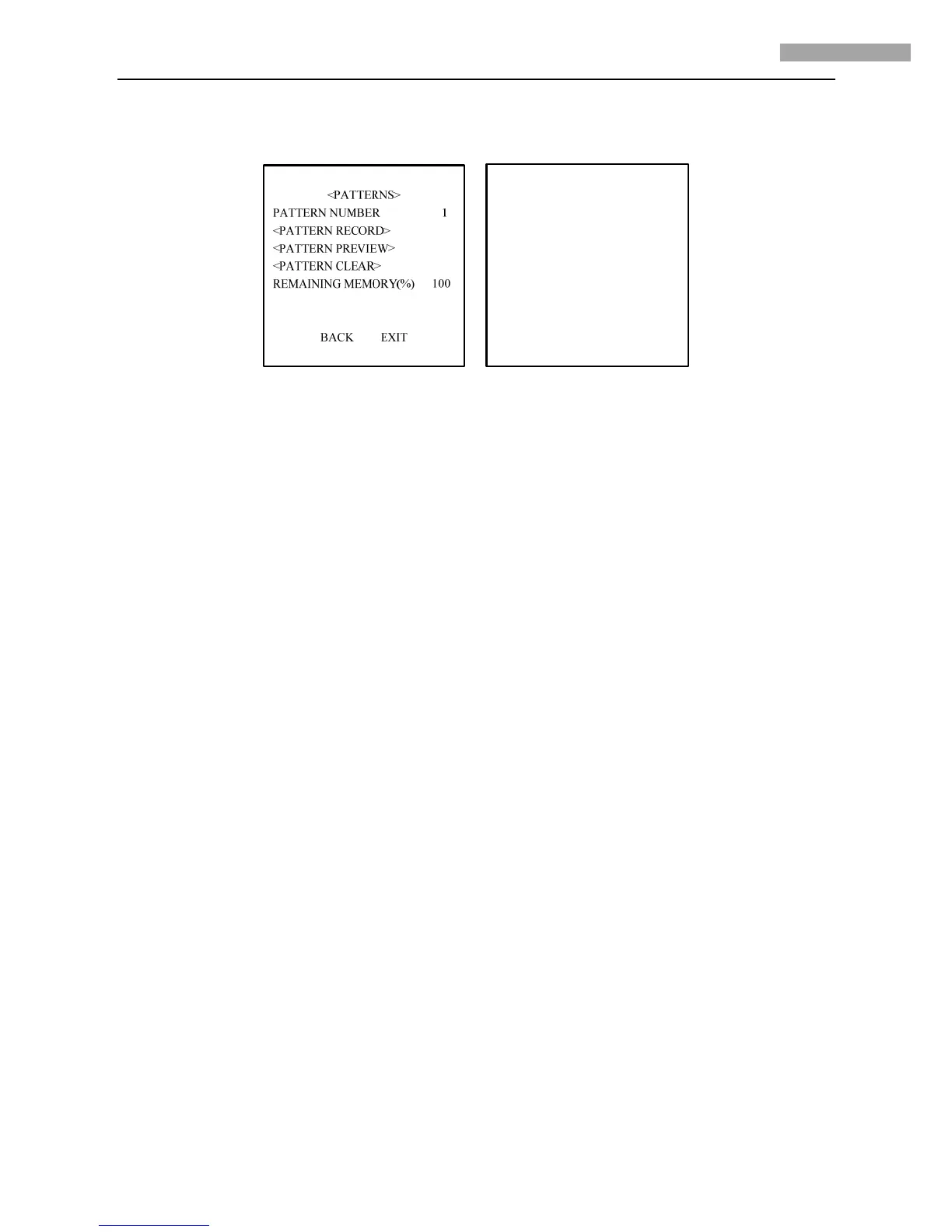5 Inch Network High-definition Speed Dome User Manual
21
controller or automatically by a configured function (alarm, park, time task, or power-up).
Refer to Figure 3.3.18 for the PATTERNS settings menu:
REMAINING MEMORY(%) 100
IRIS+ OK
IRIS- CANCEL
Figure 3.3.18 Figure 3.3.19
PATTERN NUMBER
The number of pattern under current operation. The dome provides 4 patterns numbering from 1 to 4.
PATTERN RECORD
Enter the PATTERN RECORD menu, as shown in Figure 3.3.19. Operate camera functions to configure the pattern. The
REMAINING MEMORY indicates the memory available to configure the patterns. When it displays 0, no patterns can be memorized
any more.
Note: These 4 patterns can be operated separately and with no priority level. When configuring and calling the pattern, the limit stops
operation and auto flip will be invalid, while the proportional pan is invalid; and the 3D intelligent positioning operation is not
supported (pan/tilt movement and zoom operation cannot be memorized simultaneously).
PATTERN PREVIEW
Enter the PATTERN PREVIEW menu to view the current pattern which has been defined.
PATTERN CLEAR
Enter the PATTERN CLEAR menu to delete the current pattern.
3.3.8 PRIVACY MASK
The window blanking allows a user to configure the four-sided areas that cannot be viewed by the operator of the dome system. A
blanked area will move with pan and tilt functions and automatically adjust in size as the lens zooms telephoto and wide.
Refer to Figure 3.3.20 for the PRIVACY MASK settings menu.
WINDOW NUMBER
The number of window blank under current operation. The dome provides user-defined 24 window blanks numbering from 1 to 24,
and up to 8 windows can be configured at the same image. Specific number of available window blanks varies depending on camera
model.
WINDOW ENABLE
The WINDOW ENABLE can be set to ENABLE or DISABLE. If no window blanking has been configured, then the WINDOW
ENABLE cannot be set to ENABLE.
