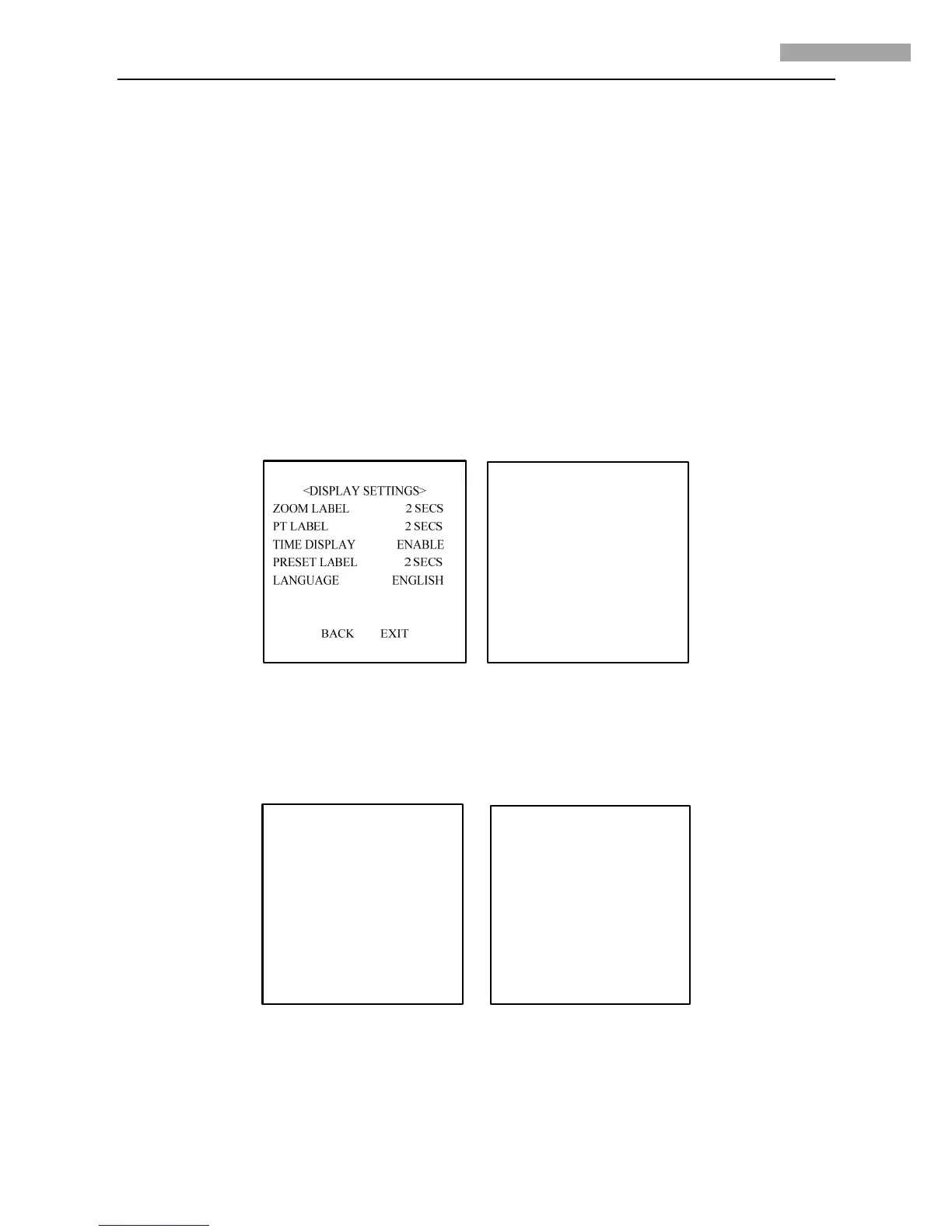5 Inch Network High-definition Speed Dome User Manual
14
azimuth/elevation and zoom label are displayed all the time in other status. The external alarm response actions can be activated in
non-menu programming mode while disabled in the menu programming mode.
IP ADDRESS
Enter the IP ADDRESS menu and then use the direction buttons to define of value of IP address and sub mask. Finally click the Iris+
button to save settings and exit the current menu.
POWER LOSS POSITION
The dome supports the power loss position capability with the predefined dwell time. It allows the dome to resume its previous
position after power is restored. The function can be set to 30 sec, 60 sec, 300 sec, 600 sec or Disable.
REBOOT PERIOD
The dome reboots at 00:00:00 of the current day for the first time, and the second reboot action will take place after the predefined
period which can be set to 1~7 days or Disable.
PT ADJUST PERIOD
The dome performs pan and tilt self-test at 00:00:00 of the current day for the first time, and the second pan/tilt self-test action will
take place after the predefined period which can be set to 1~7 days or Disable. If the reboot time and the PT adjust time are overlapped
with each other, the system will perform the scheduled reboot with the priority, and no scheduled PT adjust action will be taken.
IP ADDR: 172 008 003 205
SUB MASK: 255 255 255 000
IRIS+OK
IRIS- CANCEL
Figure 3.3.6 Figure 3.3.7
3.3.2 CAMERA SETTINGS
Note: The menu varies depending on camera models.
Enter the Camera Settings menu, as shown in Figure 3.3.8, Figure 3.3.9 and Figure 3.3.10.
<CAMERA>
AUTO FOCUS ENABLE
ZOOM LIMIT 36
ZOOM SPEED HIGH
SLOW SHUTTER ENABLE
IR CUT FILTER NIGHT
IRCUT SENSITIVITY N/A
NEXT PAGE
BACK EXIT
<CAMERA>
SHARPNESS 9
BLC/WDR DISABLE
EXPOSURE MODE AUTO
IRIS 10
SHUTTER 60
GAIN 1
NEXT PAGE
BACK EXIT
Figure 3.3.8 Figure 3.3.9
