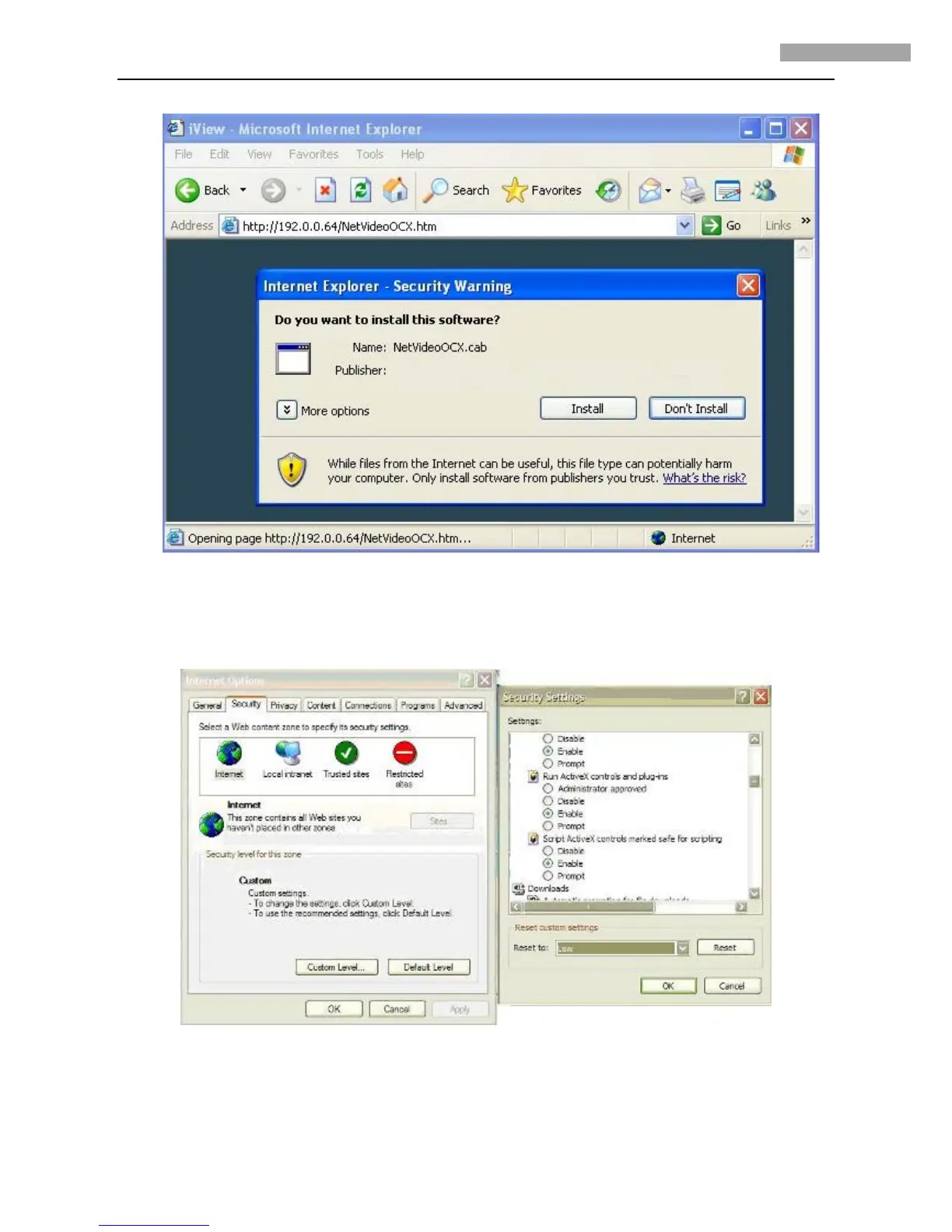5 Inch Network High-definition Speed Dome User Manual
26
Figure 4.1.1
If it still fails to install the ActiveX Control, please open the IE browser and set the security level to Low in Tools/Internet
Options/Security/Customize or enable the ActiveX Controls and Plug-Ins directly. Refer to Figure 4.1.2. For safety on the Internet,
once you can view the video from camera, the security level can be resumed to “default level”.
Figure 4.1.2 Security Settings
The dome has the default IP as 192.0.0.64, default port as 8000, user name as admin and password as 12345. The administrator can
create up to 15 separate operators with different permission levels. To access the dome through IE, input the IP address in the address
column, and the Login dialog box will pop up as Figure 4.1.3. Input your user name and password, and then click Login to enter the
