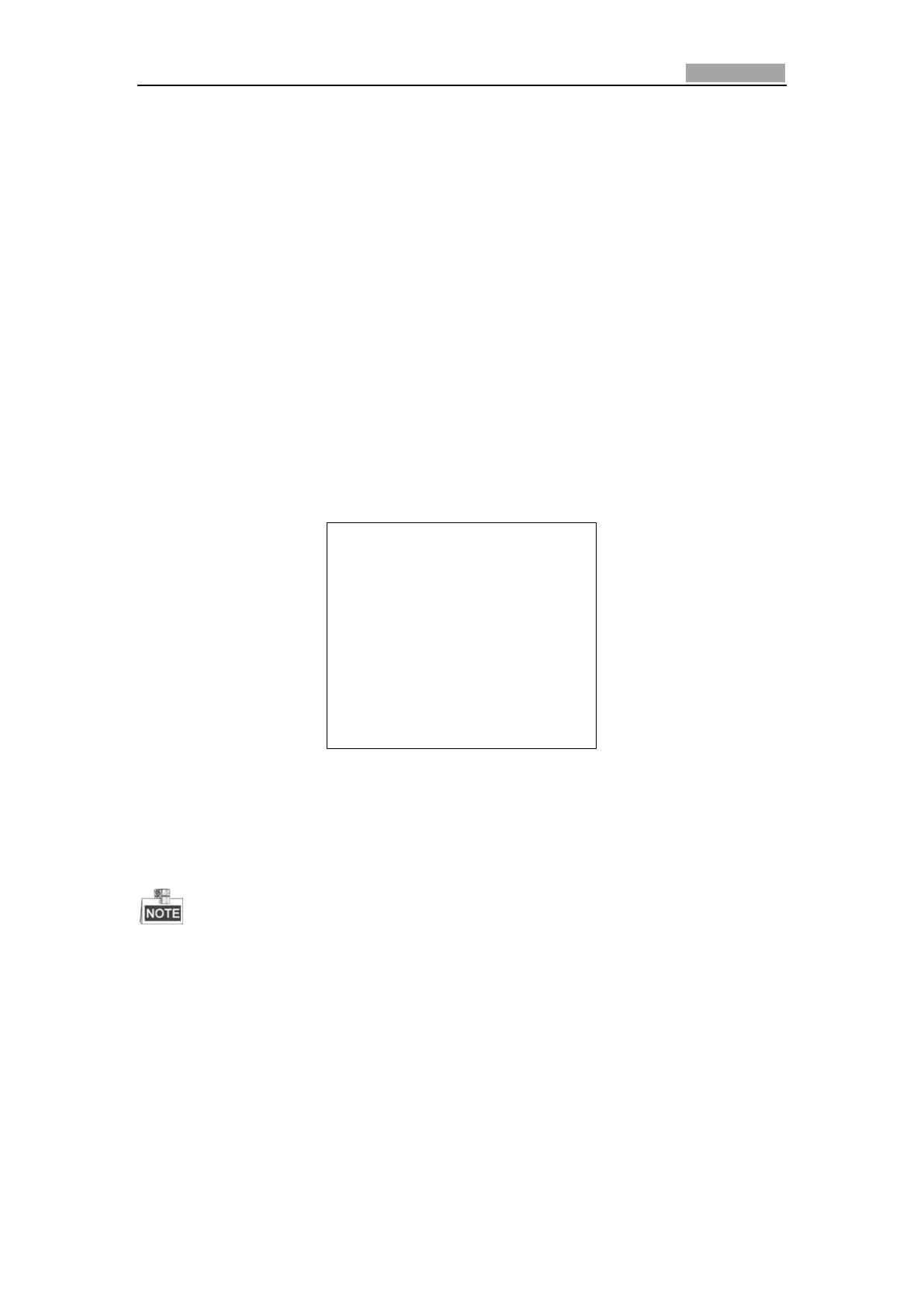Network Speed Dome User Manual
Chapter 4 Basic Operations
In this and the following chapters, operation of the speed dome by the web browser
will be taken as an example.
4.1 Power-up Action
After the power is applied, the speed dome will perform self-test actions. It begins
with lens actions and then pan and tilt movement. After the power-up self-test
actions, the information as shown in Figure 4-1 will be displayed on screen for 40
seconds.
The System Information displayed on the screen includes the dome model, address,
protocol, version and other information. The COMMUNICATION refers to the baud
rate, parity, data bit and stop bit of the dome. e.g., “2400, N, 8, 1” indicates the dome
is configured with the baud rate of 2400, no parity, 8 data bits and 1 stop bit.
Model XX-XXXXXX-X
Address 0
Communication 0000,0,0,0
Software Version Vx.x.x
Camera Version Vx.xx
Language English
Figure 4-1 Power-up Information
4.2 Configuring Local Parameters
The local configuration refers to the parameters of the live view and other
operations using the web browser.
Steps:
1. Enter the Local Configuration interface:
Configuration > Local
