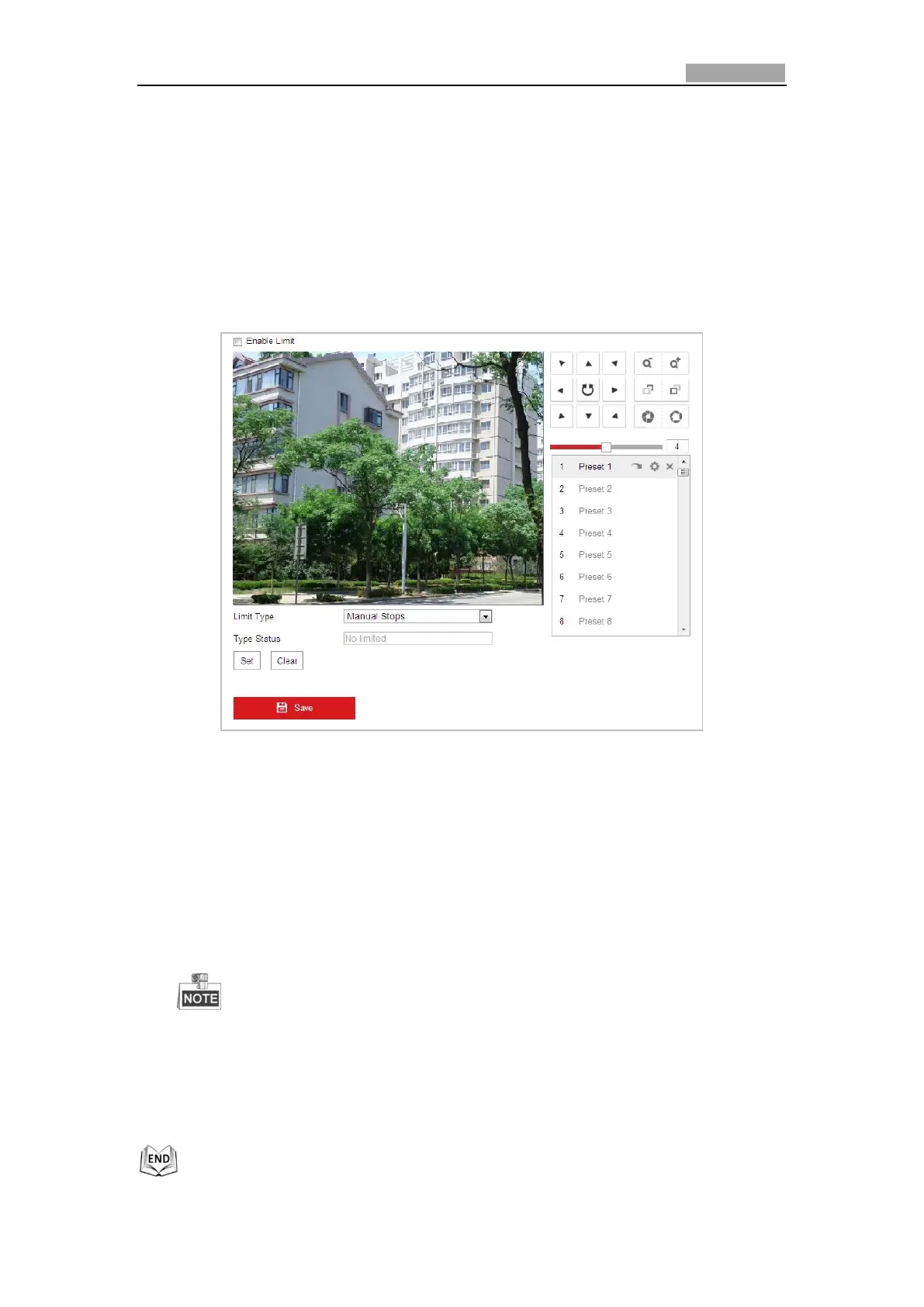Network Speed Dome User Manual
5.4.2 Configuring PTZ Limits
Purpose:
The dome can be programmed to move within the configurable PTZ limits (left/right,
up/down).
Steps:
1. Enter the Limit Configuration interface:
Configuration > PTZ > Limit
Figure 5-30 Configure the PTZ Limit
2. Click the checkbox of Enable Limit and choose the limit type as manual stops or
scan stops.
Manual Stops:
When manual limit stops are set, you can operate the PTZ control panel
manually only in the limited surveillance area.
Scan Stops:
When scan limit stops are set, the random scan, frame scan, auto scan, tilt scan,
panorama scan is performed only in the limited surveillance area.
Manual Stops of Limit Type is prior to Scan Stops. When you set these two
limit types at the same time, Manual Stops is valid and Scan Stops is invalid.
3. Click the PTZ control buttons to find the left/right/up/down limit stops; you can
also call the defined presets and set them as the limits of the dome.
4. Click Set to save the limits or click Clear to clear the limits.
