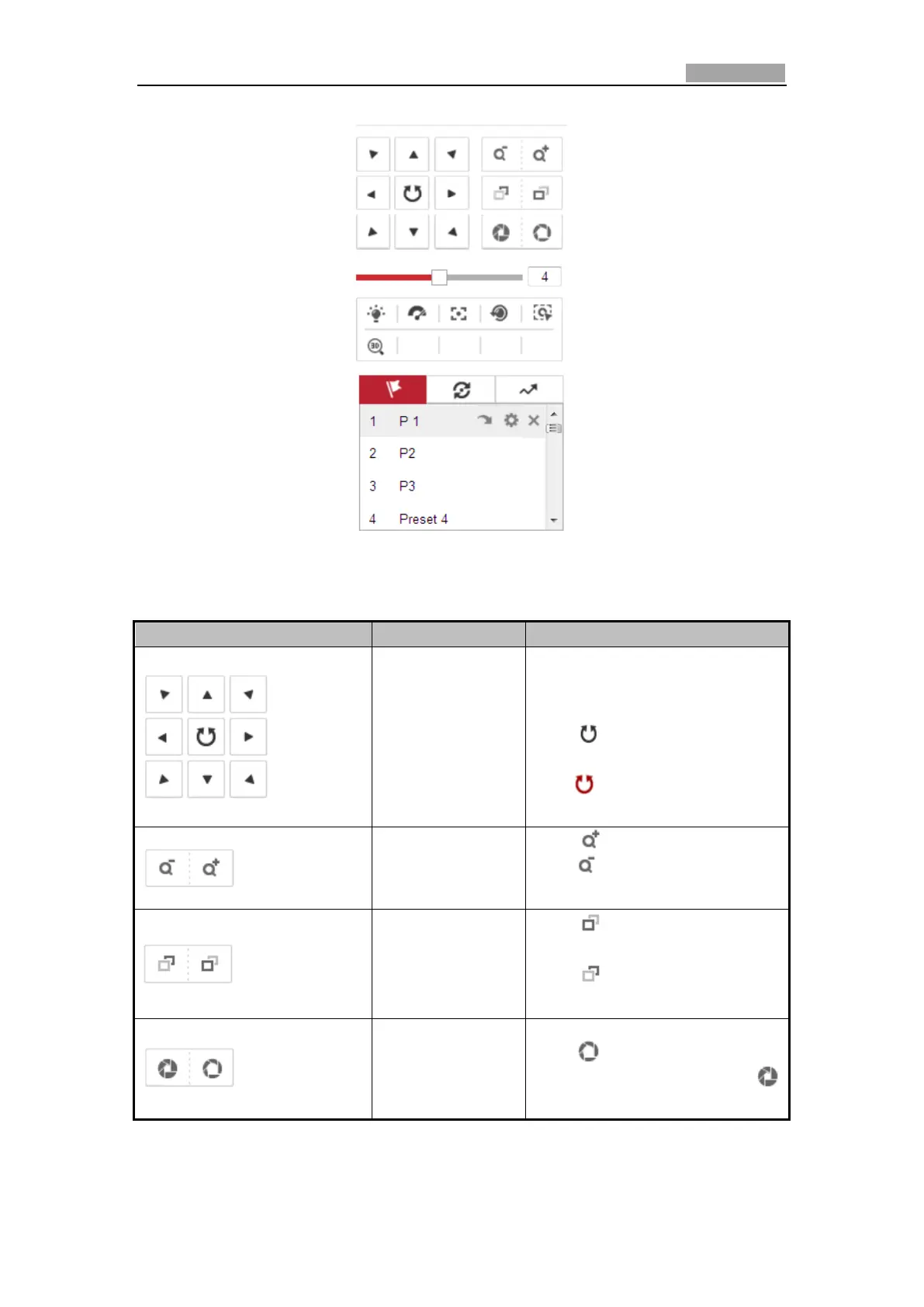Network Speed Dome User Manual
Figure 4-5 PTZ Control Panel
Table 4-2 Descriptions of PTZ Control Panel
Hold and press the direction
button to pan/tilt the speed
dome.
Click and the speed dome
keeps panning, the icon turns
into . Click the icon again to
stop the speed dome.
Click , the lens zooms in,
click , and the lens zooms
out.
Click , the lens focus far and
the items far away gets clear.
Click , the lens focus near
and the items nearby gets clear.
When the image is too dark,
click to open the iris. When
the image is too bright, click
to close the iris.
