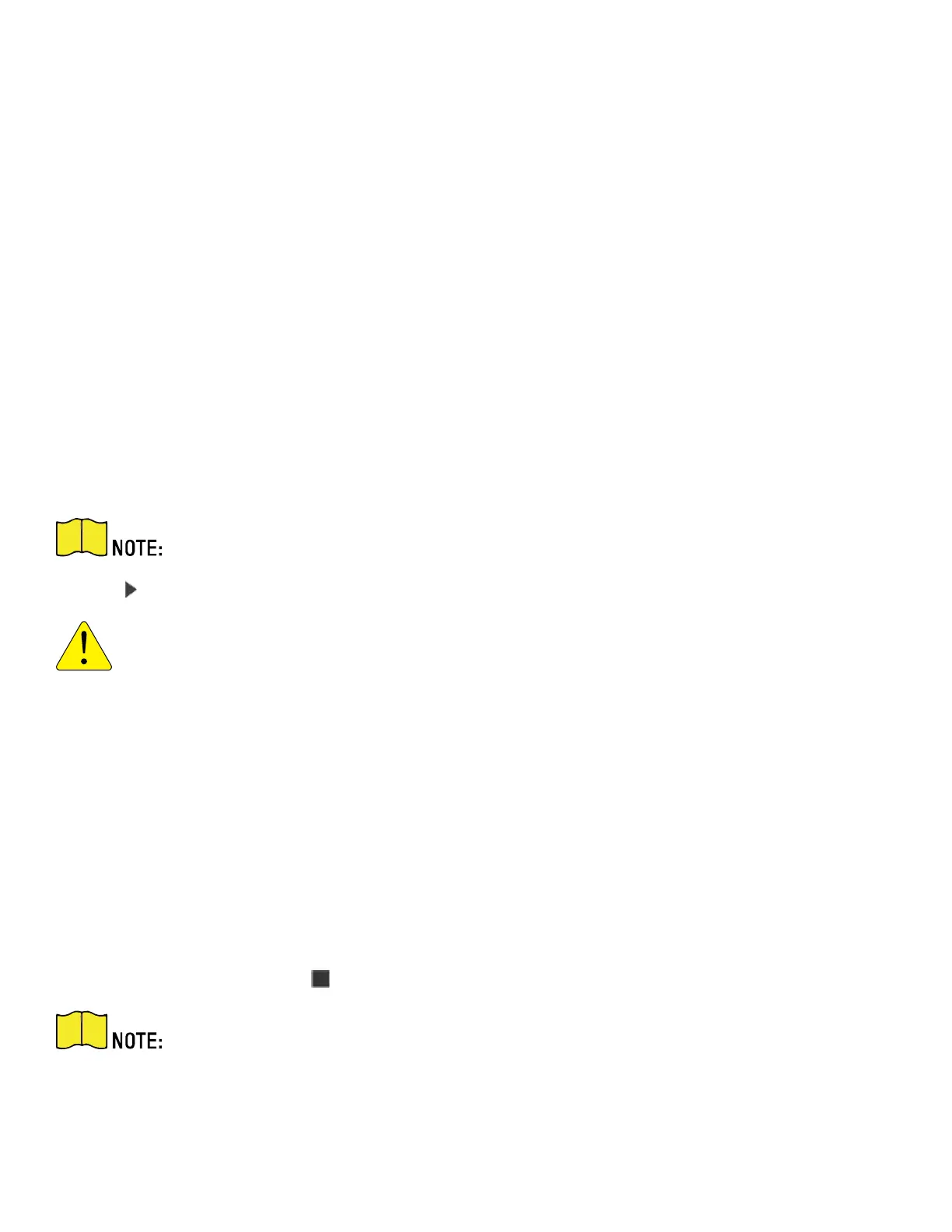DS-2TD2xxx-xxxx/xx Thermal and Optical Bi-Spectrum Network Camera User Manual
UM DS-2TD2xx-xxxx/xx Thermal 072020NA 23
occurs. You can also set the picture quality and resolution separately.
2. Click Save.
3. Go to Configuration → Local, check Enable rules to display rules information on the live view.
5.3 Calibration
5.3.1 Calibrate Automatically
Before You Start
• Make sure that you know the actual height of the target person in the scene.
• Make sure there is no moving object in the view except for the person.
1. Go to Configuration → VCA → Camera Calibration.
2. Check Camera Calibration.
3. When the person is entirely seen in live view, enter the height of person in Target Height.
You can set a maximum of two decimal places.
4. Click to start calibration.
CAUTION: Auto Calibration starts when the person is entirely seen in live view and ends when the
person is in the endpoint.
The endpoint-to-camera distance (m) equals four times the lens focal length (mm). E.g,
for a 7 mm lens, the recommended endpoint is 28 m (7*4).
The person should walk in a zigzag path, and two zigzag paths are required. Make sure
the walking route covers the left, middle, and right of image.
The auto calibration duration should be no shorter than 10 seconds, and no longer than
10 minutes. The device will stop calibration automatically if the duration is too long.
If there are moving objecst such as leaves or trees in the scene, you can set the
shielded area. See Set Shielded Region for detailed settings.
5. When the person exits, click to stop calibration.
After auto calibration, see Verify the Calibration Result to verify if the calibration is
successful. Set manual calibration if auto calibration failed, or the verified result turns
bad.
Result: After calibration, the camera height and angle will be shown in live view.
