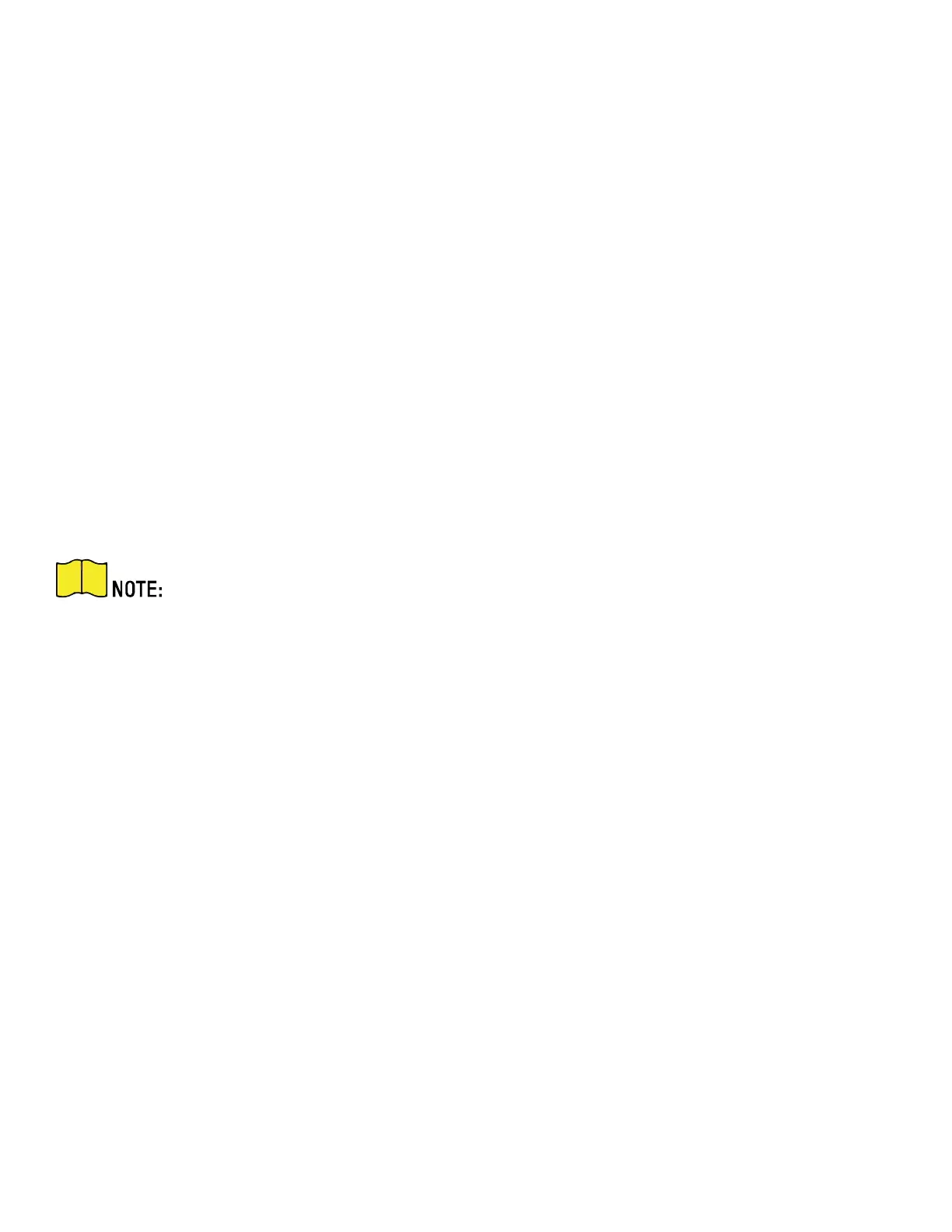DS-2TD2xxx-xxxx/xx Thermal and Optical Bi-Spectrum Network Camera User Manual
UM DS-2TD2xx-xxxx/xx Thermal 072020NA 36
1. Go to the setting page: Configuration → Event → Basic Event → Audible Alarm Output.
2. Select desired alarm sound type and alarm times.
3. Set arming schedule for audible alarm. See Set Arming Schedule
4. Click Save.
7.2.7 Set Flashing Alarm Light Output
1. Go to Configuration → Event → Basic Event → Flashing Alarm Light Output.
2. Set Flashing Duration, Flashing Frequency, and Brightness.
• Flashing Duration: The time period the flashing lasts when one alarm happens.
• Flashing Frequency: The flashing speed of the light. High, Medium, and Low are selectable.
• Brightness: The brightness of the light.
3. Edit the arming schedule.
4. Click Save.
Only certain camera models support this function.
