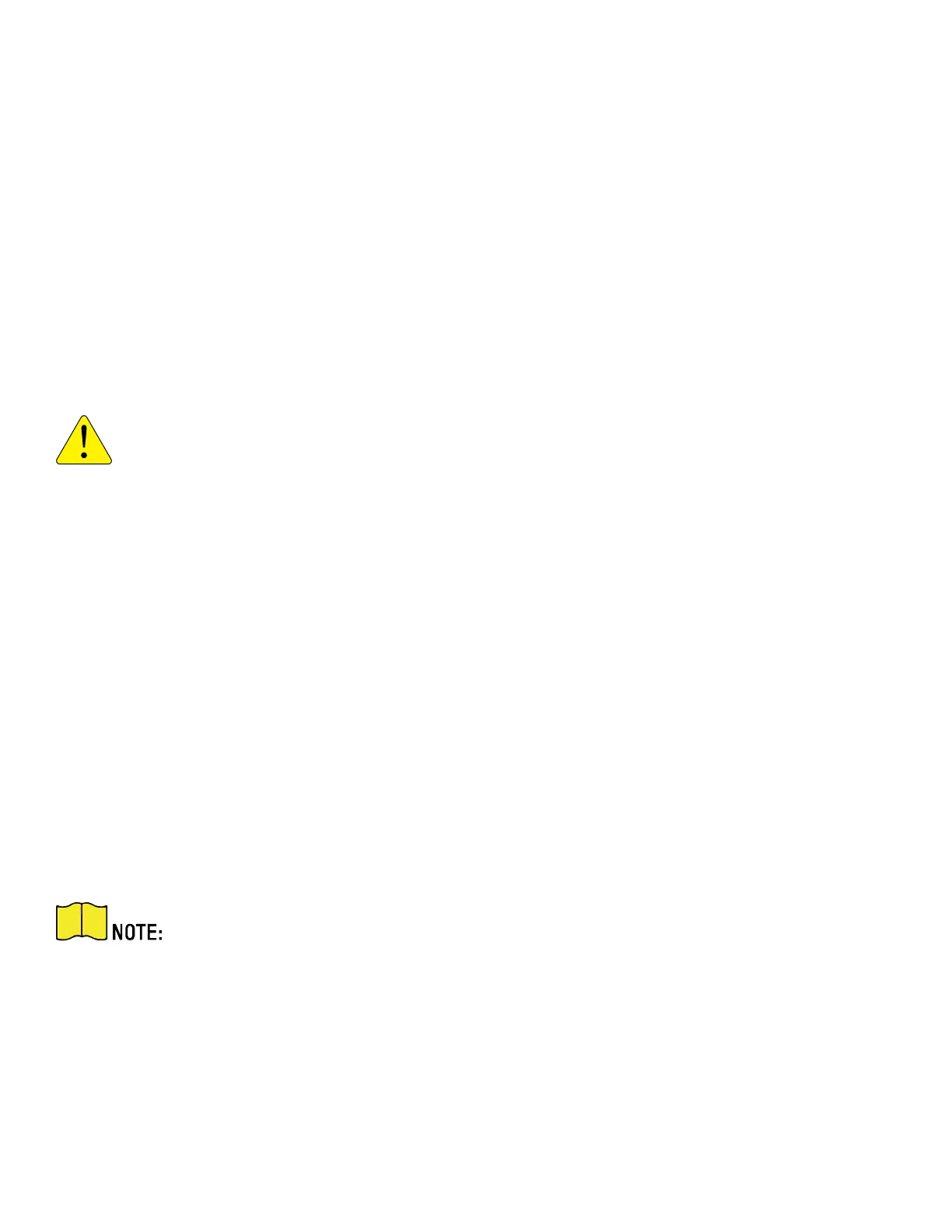DS-2TD2xxx-xxxx/xx Thermal and Optical Bi-Spectrum Network Camera User Manual
UM DS-2TD2xx-xxxx/xx Thermal 072020NA 71
3. Click Save.
12.13.7 Set IEEE 802.1X
You can authenticate user permission of the connected device by setting IEEE 802.1X.
1. Go to Configuration → Network → Advanced Settings → 802.1X and enabling the function.
Select protocol and version according to router information. Server user name and password are required.
12.14 User and Account
12.14.1 Set User Account and Permission
The administrator can add, modify, or delete other accounts and grant different permissions to different
user levels.
CAUTION: To increase security of using the device on the network, change the password of your
account regularly. Changing the password every three months is recommended. If the
device is used in a high-risk environment, it is recommended that the password be
changed monthly or weekly.
1. Go to Configuration → System → User Management → User Management.
2. Click Add. Enter User Name, select Level, and enter Password. Assign remote permission to users
based on needs.
• Administrator: The administrator has the authority for all operations and can add users and
operators and assign permissions.
• User: Users can be assigned permission to view live video, set PTZ parameters, and change their
own passwords, but no permission for other operations.
• Operator: Operators can be assigned all permissions except for operations on the administrator and
creating accounts.
• Modify: Select a user and click Modify to change the password and permission.
• Delete: Select a user and click Delete.
The administrator can add up to 31 user accounts.
3. Click OK.
