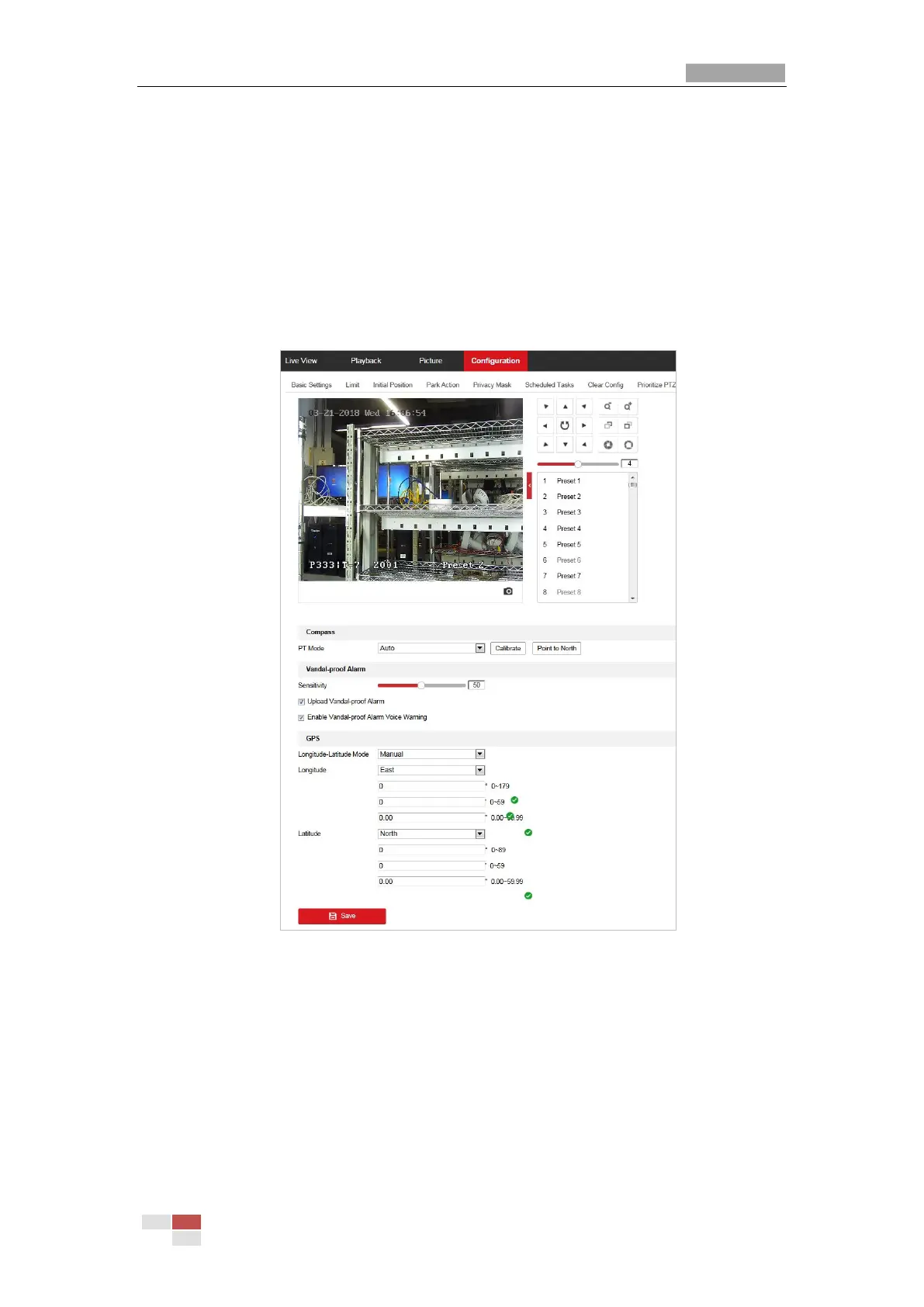5.3.1 Configuring Initial Position
Purpose:
The initial position is the origin of PTZ coordinates. It can be the factory default initial position.
You can also customize the initial position according to your own demand.
If you connect the device to the system platform, the platform can mark all the fire positions.
Steps:
1. Enter the Position Settings interface:
Configuration > PTZ > Position Settings.
Figure 5-21 Position Settings
2. Set the compass parameters.
(1) Select PT Mode as Manual.
(2) Click the PTZ control buttons to find the north direction; you can also call a defined
preset and set it as the north direction.
(3) Click Set as North to save the position.
(4) Optionally, you can click Point to North to move the device to the north direction if the
north direction was once saved.
3. Set the sensitivity of Vandal-proof Alarm. The higher the value is, more easily the alarm will
be triggered.
