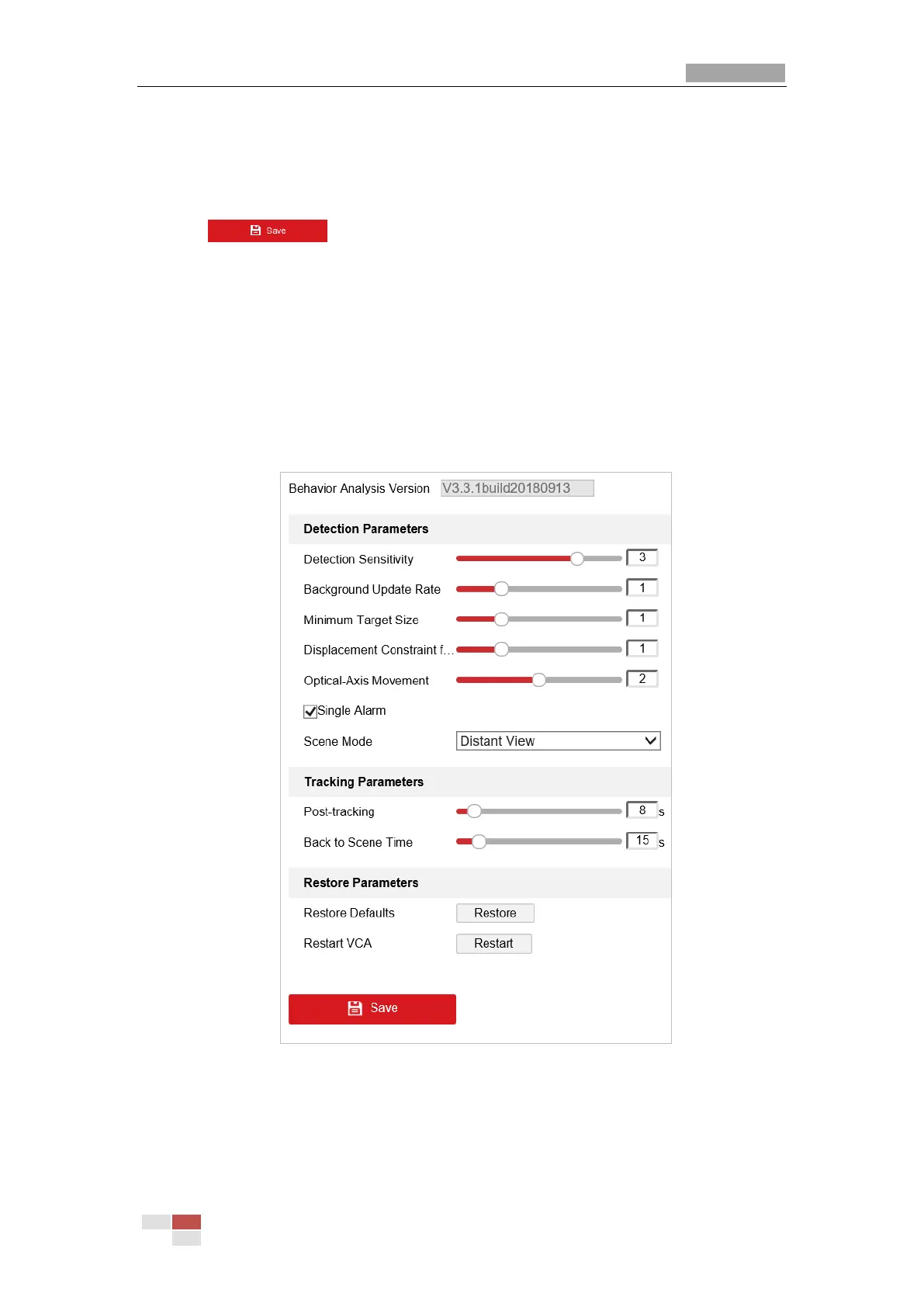4. Set the Snapshot:
You can configure the Notify Surveillance Center function which is used for uploading
the picture to the surveillance center when and VCA alarm occurs.
You can also set the quality and resolution of the picture separately.
5. Click to save the settings.
6.2 Advanced Configuration
All the parameters for both behavior analysis and face capture are collected in the advanced
configuration page. You can configure these parameters for different VCA types on your demand.
Steps:
1. Enter the Advanced Configuration interface:
Configuration > VCA > Advanced Configuration
Figure 6-2 Advanced Configuration
2. Adjust the Detection Parameters.
Detection Sensitivity: Range [0-4], the higher the sensitivity is, the easier the target will be
detected.
Background Update Rate: Range [0-4], if a detected target remains in the monitoring scene
