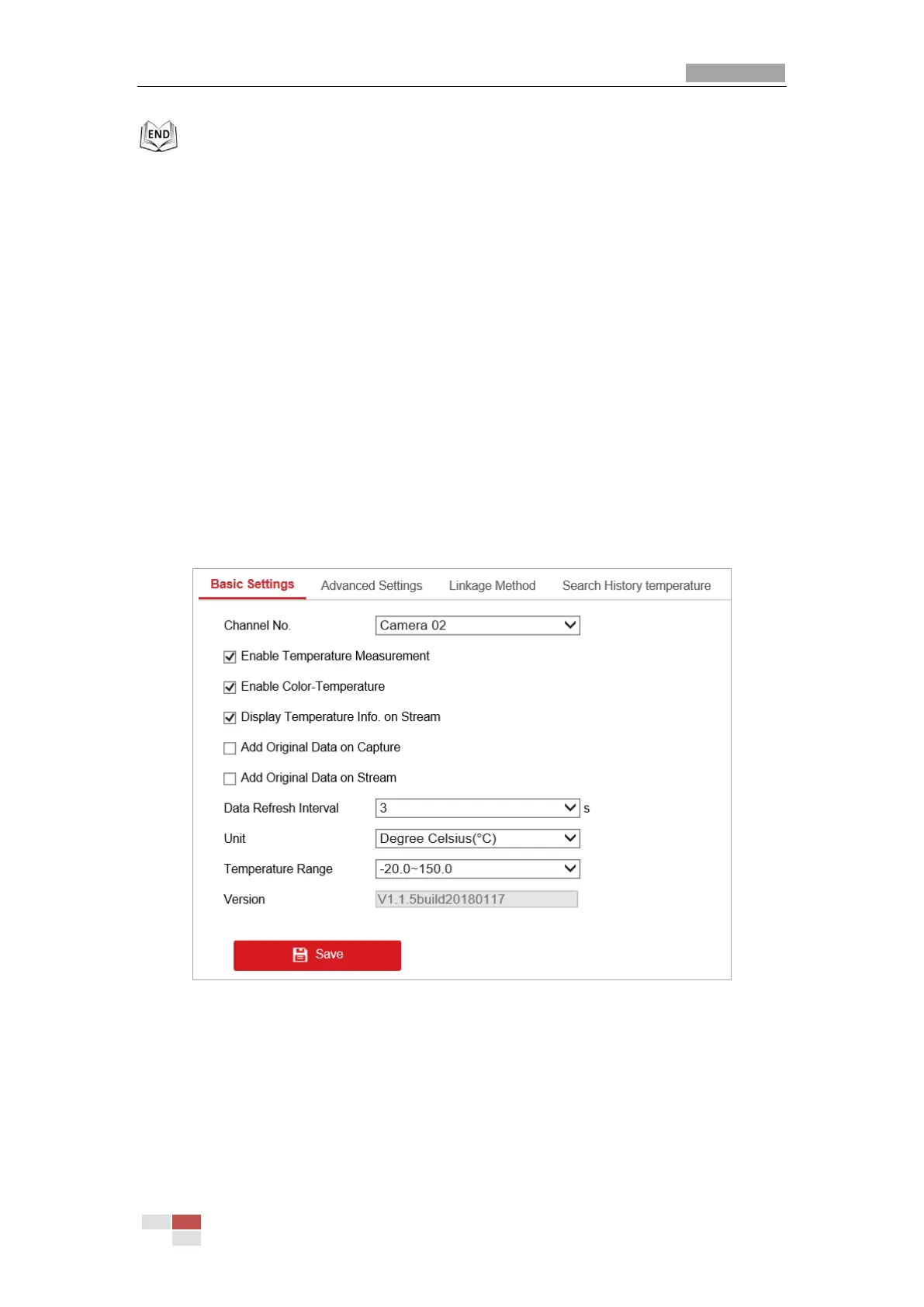5.4 Temperature Measurement
Purpose:
When you enable this function, it measures the actual temperature of the spot being monitored.
The device alarms when temperature exceeds the temperature threshold value.
Before You Start:
Enter Configuration > Advanced Configuration > System > VCA Resource Type to select
Temperature Measurement + Behavior Analysis as VCA Resource Type.
5.4.1 Temperature Measurement Configuration
Steps:
1. Enter Configuration > Temperature Measurement > Basic Settings Configuration.
Figure 5-25 Dynamic Fire Source Detection
2. Check the checkboxes of the interface to set the temperature measurement configurations.
Enable Temperature Measurement: Check the checkbox to enable temperature
measurement function.
Enable Color-Temperature: Check the checkbox to display Temperature-Color Ruler in live
view.
Display Temperature Info. on Stream: Check the checkbox to display temperature
