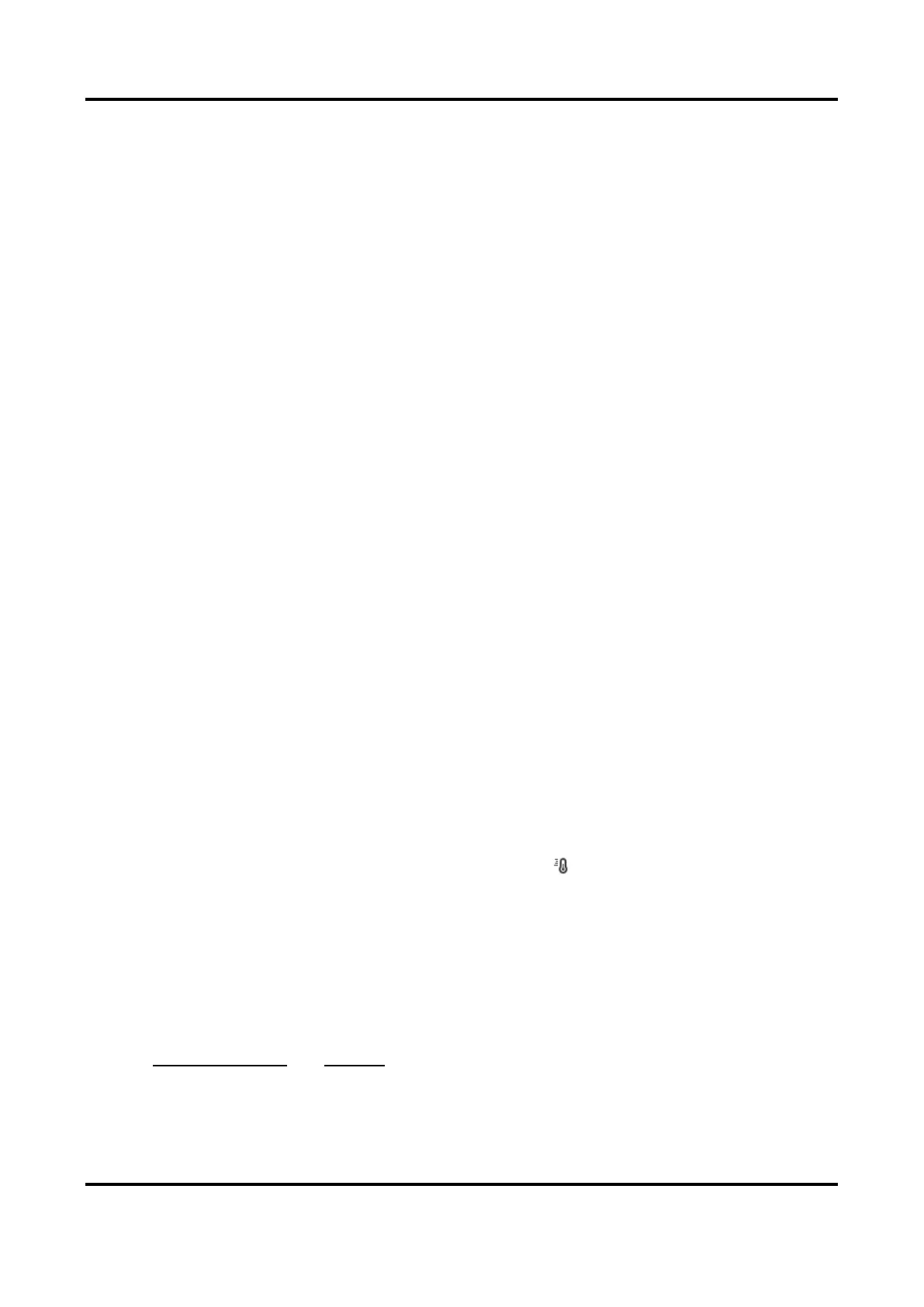Thermal & Optical Bi-spectrum PTZ Network Camera User Manual
12
Line Thermography
Configure the temperature measurement rule and monitor the maximum temperature of the line.
Steps
1. Click and drag the mouse to draw a line in the live view interface.
2. Click and move the line to adjust the position.
3. Click and drag the ends of the line to adjust the length.
Go to Live View interface to view the maximum temperature and rule of the line in thermal
channel.
Area Thermography
Configure the temperature measurement rule and monitor the maximum temperature of the
area.
Steps
1. Click and drag the mouse in the live view to draw the area and right click to finish drawing.
2. Click and move the area to adjust the position.
3. Drag the corners of the area to adjust the size and shape.
Go to Live View interface to view the maximum temperature and rule of the area in thermal
channel.
3.4 Manual Thermography
After enable the manual thermography function of the device, you can click any position on the
live view to show the real temperature.
Steps
1. Go toConfiguration → Local and select Display Temperature Info. as Yes.
2. Go toConfiguration → Temperature Measurement → Basic Settings.
3. Check Enable Temperature Measurement.
4. Click Save.
5. Go to live view interface and select thermal channel, click . Click any position on the
interface to show the real temperature.
3.5 Search History Temperature
You can search the history temperature and generate the temperature/time graphic.
Before You Start
Refer to Set Memory Card and Set NAS to set the storage first.
Steps
1. Go to Configuration → Temperature Measurement → Search History Temperature.
