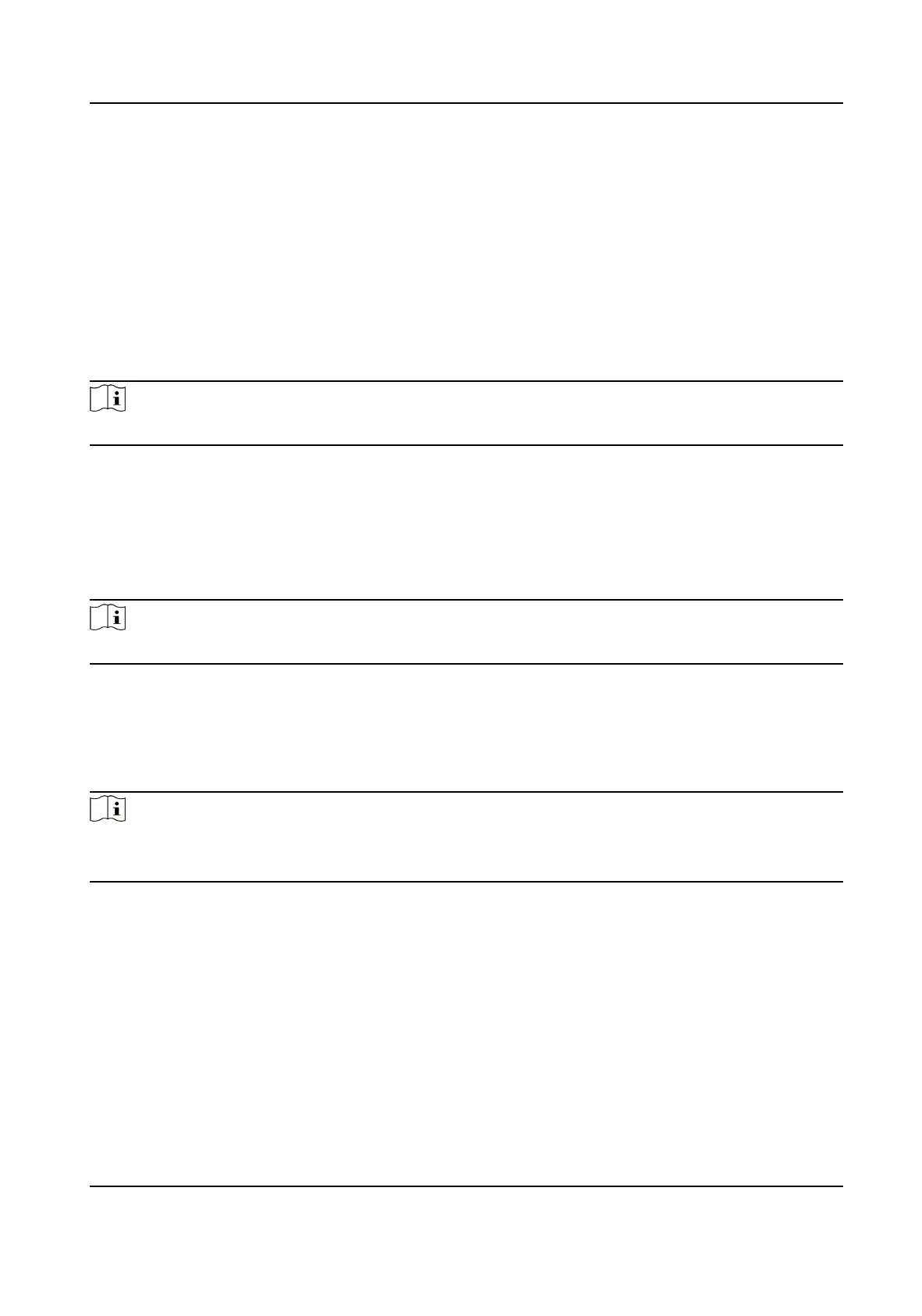Gray Scale
You can choose the range of the Gray Scale as [0-255] or [16-235].
Mirror
When the live view image is the reverse of the actual scene, this funcon helps to display the
image normally.
Select the mirror mode as needed.
Note
The video recording will be shortly interrupted when the funcon is enabled.
Rotate
When this funcon is enabled, the live view will rotate 90° counterclockwise. For example, 1280 ×
720 is rotated to 720 × 1280.
Enabling this
funcon can change the eecve range of monitoring in the vercal direcon.
Note
This funcon is supported under certain sengs.
Lens Distoron Correcon
For device equipped with motorized lens, image may appear distorted to some extent. Enable this
funcon to correct the distoron.
Note
●
This funcon is only supported by certain device equipped with motorized lens.
●
The edge of image will be lost if this funcon is enabled.
4.7.2 Image Parameters Switch
The device automacally switches image parameters in set me periods.
Go to image parameters switch
seng page: Conguraon → Image → Display Sengs → Image
Parameters Switch , and set parameters as needed.
Network Camera User Manual
23
