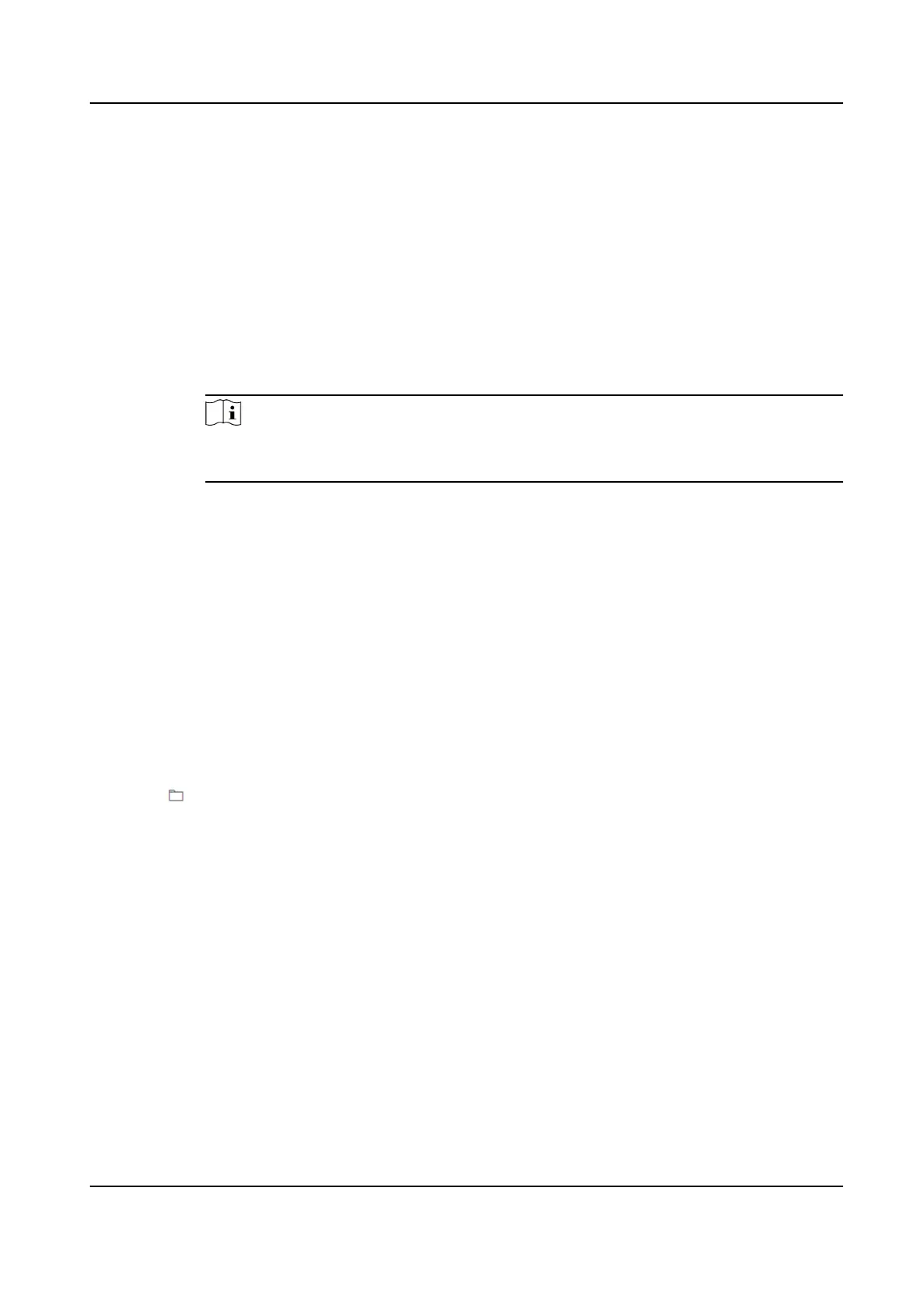9.3.3 Restore and Default
Restore and Default helps restore the device parameters to the default sengs.
Steps
1.
Go to Maintenance and Security → Maintenance → Backup and Restore .
2.
Click Restore or Default according to your needs.
Restore Reset device parameters, except user informaon, IP parameters and video format
to the default sengs.
Default Reset all the parameters to the factory default.
Note
Be careful when using this funcon. Aer reseng to the factory default, all the
parameters are reset to the default sengs.
9.3.4 Import and Export Conguraon File
It helps speed up batch conguraon on other devices with the same parameters.
Steps
1.
Export conguraon le.
1) Go to Maintenance and Security → Maintenance → Backup and Restore → Backup .
2) Click Export and input the encrypon password to export the current conguraon le.
3) Set the saving path to save the conguraon le in local computer.
2.
Import conguraon le.
1) Access the device that needs to be congured via web browser.
2) Go to Maintenance and Security → Maintenance → Backup and Restore → Reset .
3) Click
to select the saved conguraon le.
4) Input the encrypon password you have set when exporng the conguraon le.
5) Click Import.
9.3.5 Search and Manage Log
Log helps locate and troubleshoot problems.
Steps
1.
Go to Maintenance and Security → Maintenance → Log .
2.
Set search condions Major Type, Minor Type, Start Time, and End Time.
3.
Click Search.
The matched log
les will be displayed on the log list.
4.
Oponal: Click Export to save the log les in your computer.
Network Camera User Manual
67
