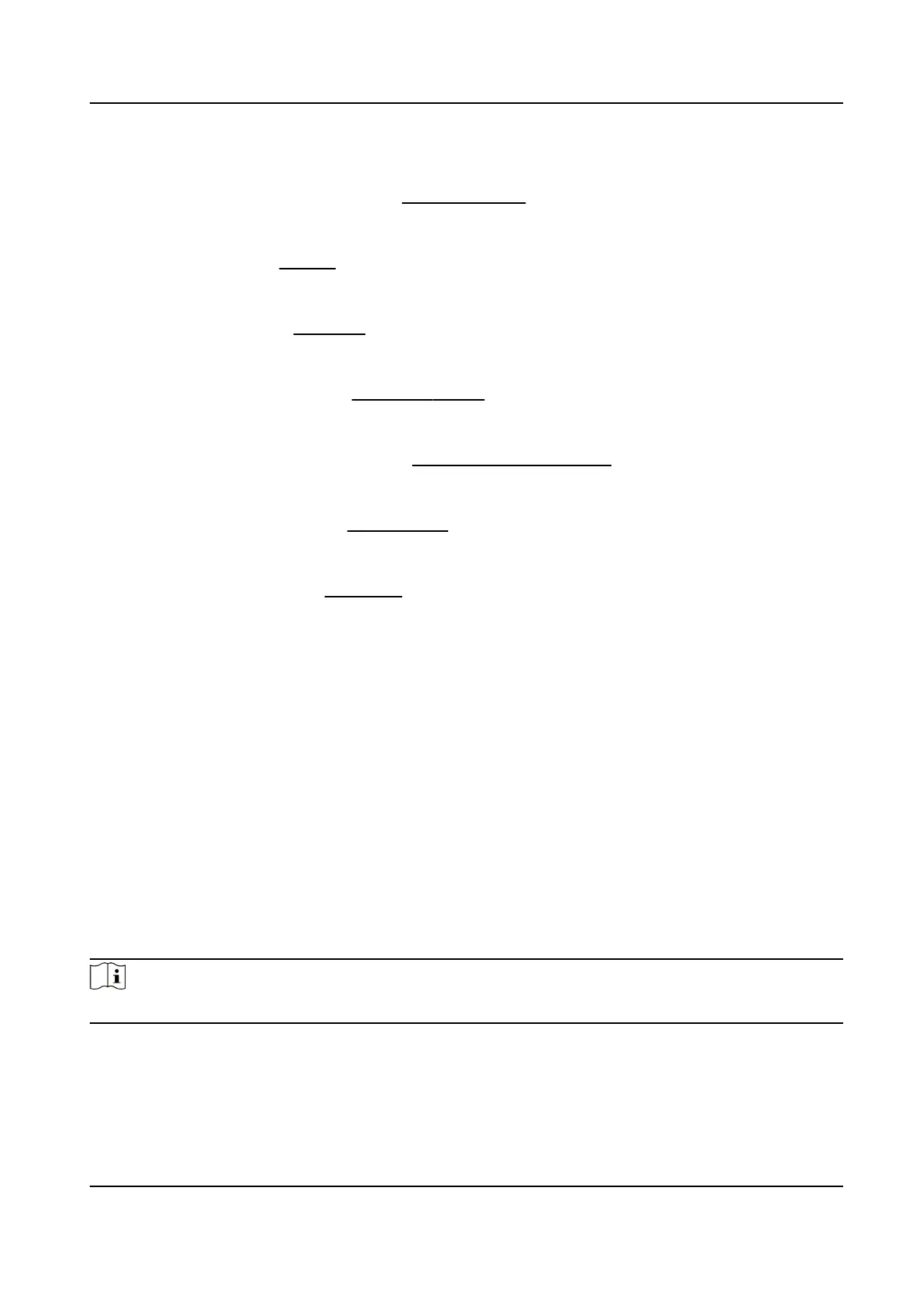Camera Info.
For camera informaon sengs, refer to Set Camera Info .
FTP
For FTP sengs, refer to Set FTP .
Email
For Email sengs, refer to Set Email .
Alarm Output
For alarm output sengs, refer to Automac Alarm .
Audible Alarm Output
For audible alarm output sengs, refer to Set Audible Alarm Output .
Alarm Server
For alarm server sengs, refer to Alarm Server .
Metadata
For metadata sengs, refer to Metadata .
10.2.1 Set Camera Info
Customize specic informaon for the device. It may help idenfy a certain device when mulple
devices are under management.
Go to VCA → Set Applicaon → General Sengs → Camera Info to set Device No. and Camera
Info.
10.2.2 Metadata
Metadata is the raw data that the device collects before algorithm processing. It is oen used for
the third party
integraon.
Go to VCA → Set Applicaon → General Sengs → metadata Sengs to enable metadata
uploading of the desired
funcon.
Note
This funcon may vary according to dierent camera models.
Smart Event
The metadata of the smart event includes the target ID, target coordinate, me, etc.
Face Capture
Network Camera User Manual
75
