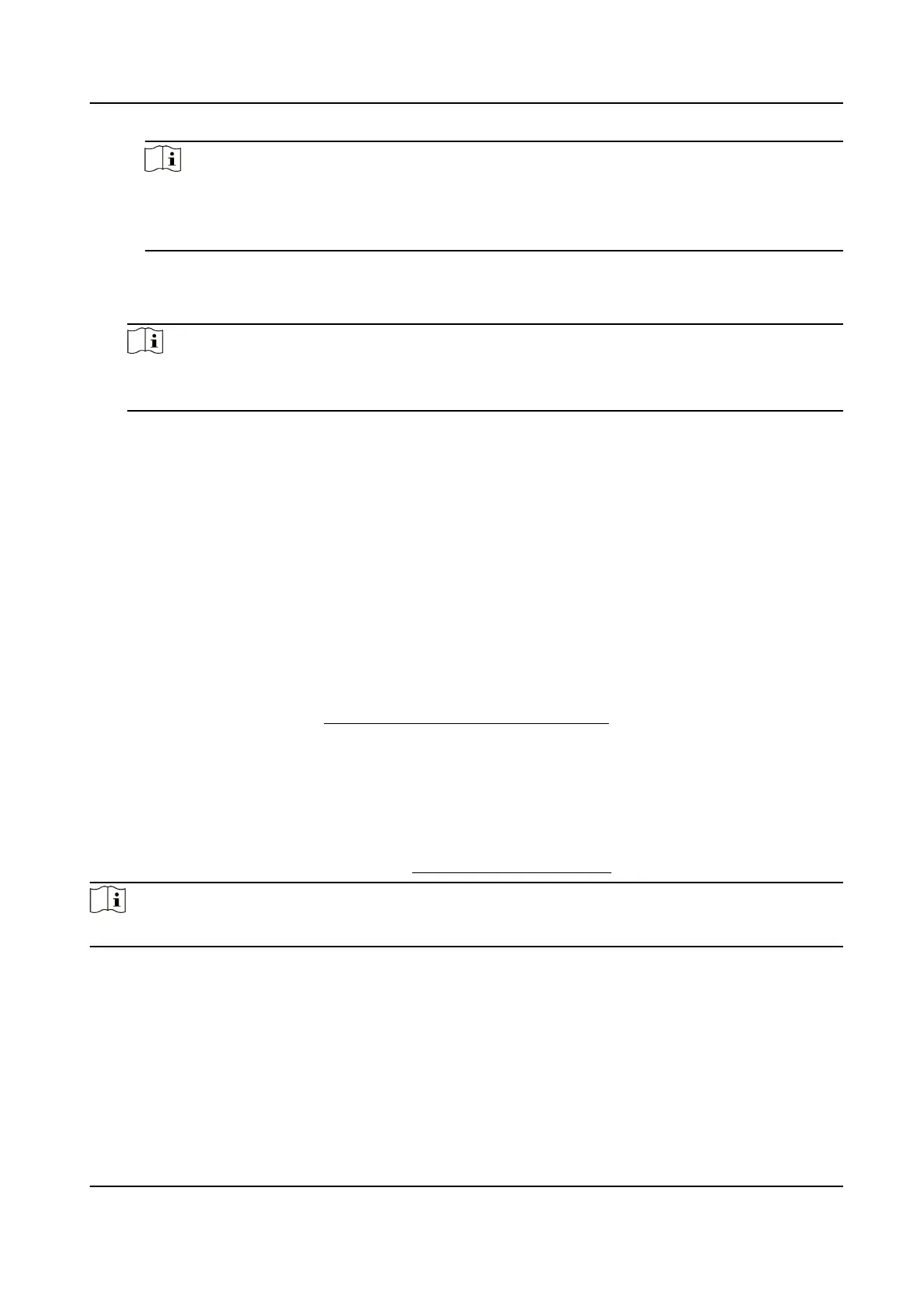Note
If you want to use STARTTLS, make sure that the protocol is supported by your email server.
If you check the Enable STARTTLS while the protocol is not supported by your email sever,
your email is sent with no encr ypon.
4) Oponal: If you want to receive nocaon with alarm pictures, check Aached Picture. The
nocaon email has a certain number of aached alarm pictures about the event with
congurable image capturing interval.
Note
The number of alarm pictures may vary according to dierent device models and dierent
events.
5) Input the recipient's informaon, including the recipient's name and address.
6) Click Test to see if the
funcon is well congured.
3.
Click Save.
7.2.4
Nofy Surveillance Center
Check Nofy Surveillance Center, the alarm informaon is uploaded to the surveillance center
when an alarm event is detected.
7.2.5 Trigger Recording
Check Trigger Recording, and the device records the video about the detected alarm event.
For recording sengs, refer to Video Recording and Picture Capture .
7.2.6 Audible Warning
Aer enabling Audible Warning and seng Audible Alarm Output, the built-in speaker of the
device or connected external speaker plays warning sounds when an alarm happens.
For audible alarm output
sengs, refer to Set Audible Alarm Output .
Note
The funcon is only supported by certain camera models.
Set Audible Alarm Output
When the device detects targets in the detecon area, audible alarm can be triggered as a
warning.
Steps
1.
Go to
Conguraon → Event → Alarm Seng → Audible Alarm Output .
Network Camera User Manual
46
