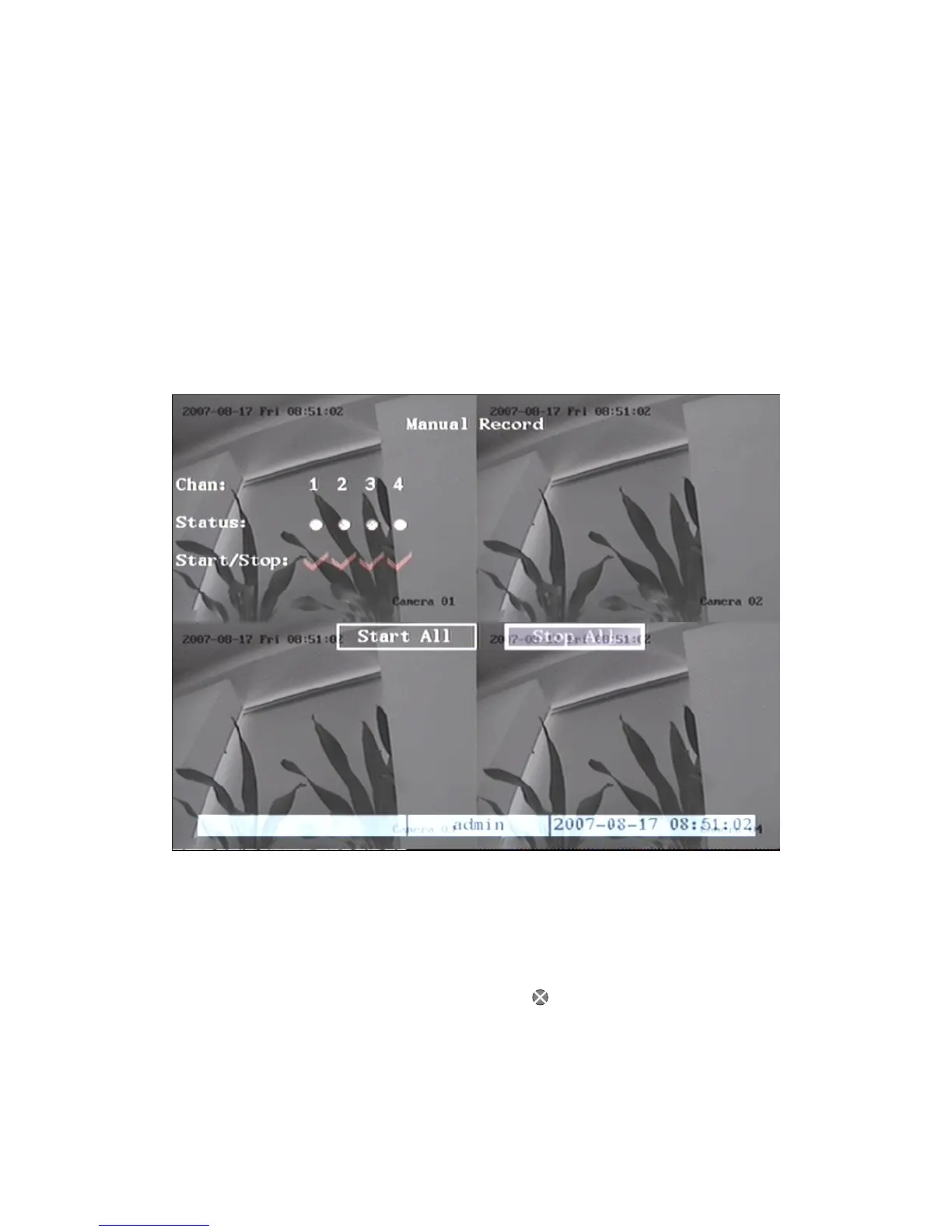26
4.5 Manual Record
Note: The user must have the corresponding right, DVR has HDD and HDD is
formatted already.
Manual record
In preview mode, press【REC】key, in the pop-up login dialog, select the name
and input the correct password, you can enter into the “Manual Record” interface.
In menu mode, press【REC】key to enter into “Manual Record” interface directly.
Fig 4.8 Manual record interface
Description
Manual record interface has following parts: channel number, channel status,
start/stop record, start all and stop all buttons.
Channel: List the channel number that DVR has.
Status: Channel work status has 4 cases: means idle. Green means the
channel is recording (including real time recording, alarm recording, motion detection
recording). Red means network transmission. Orange means both recording and
network transmission.
Start/Stop: “9” means you can start corresponding channel recording. “×”
means you can stop recording.