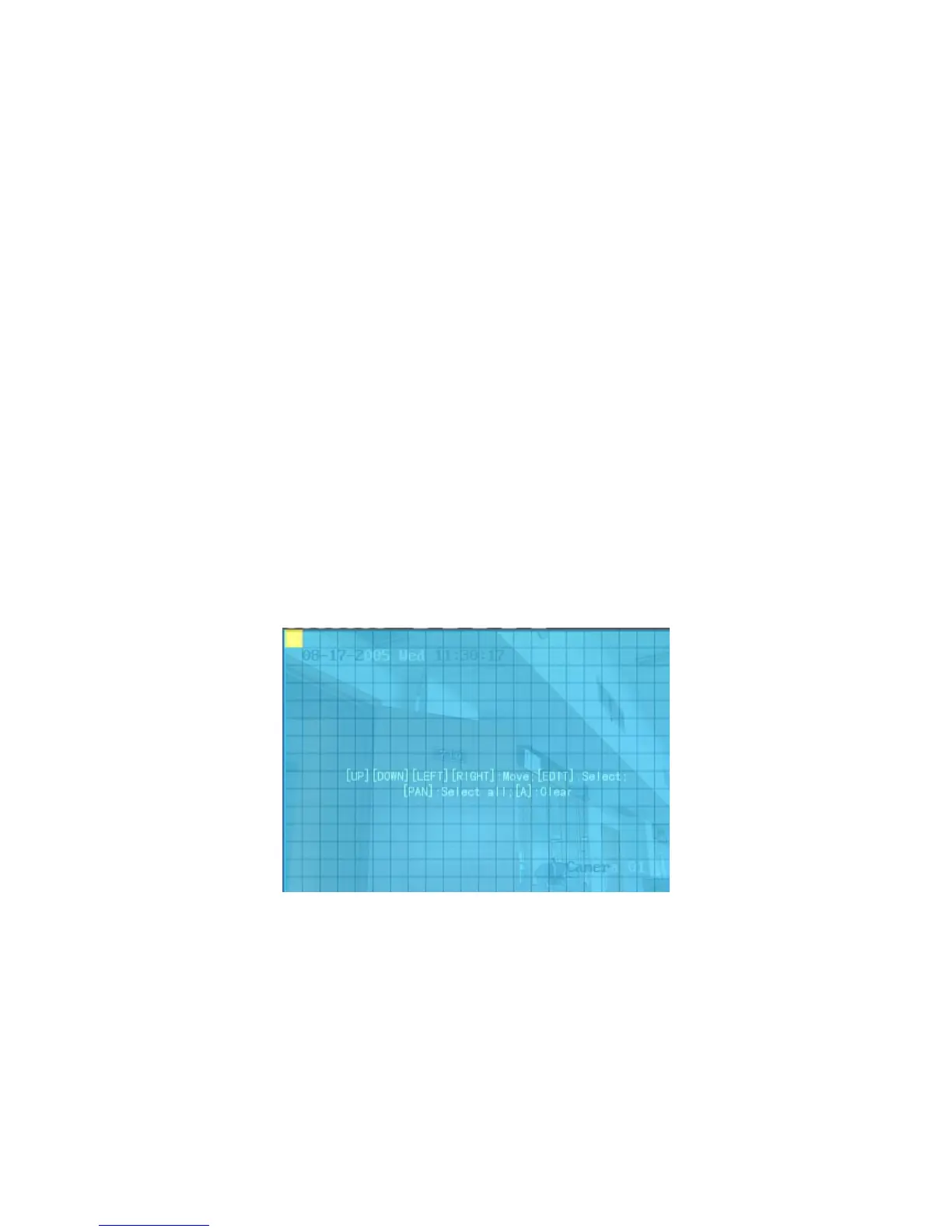55
5.10 Motion Detection
If you enable this function, when there is motion detected, DVR will make alarm.
Step 1: Enter into “Camera” menu:
Step 2: Select camera: Use【Ç】【È】key to select one camera after pressing 【edit】key.
Step 3: Select motion detection sensitivity: On the right side of “Motion Det. Level” item,
there is a list box. That is motion detection sensitivity. There are 7 options, from 0 (the lowest) to
5 (the highest) and “Off”. You can use【↑】【↓】keys to select one. If you select “Off” option,
DVR will not response even if there is motion detection. If you select other options, it will active
“Motion Area Setup” button and “Policy Setup” button. If you select low sensitivity such as 0,
DVR will response only when there is great motion detected. On the other side, for high
sensitivity such as 5, DVR will response with small motion detection.
Step 4: Motion area setup: You must define motion areas so that DVR will response when
there is motion in those areas. Move “Active Frame” to “Area” button on the right side of
sensitivity list box, press【ENTER】key, you can enter into “Motion Area Setup” interface. Shown
as fig 5.17.
Fig 5.17 Motion area setup
The whole screen is divided into 22*18 panes (NTSC: 22*15). There is one yellow panel on
the upper left side. The motion area setup steps are the same as that of mask area setup (refer to
chapter 5.7). The only differences are that you can use【PTZ】key to set the whole screen as motion
area, and multi motion areas can be defined. Press【A】key to clear all motion areas.
Setup multi areas: After you setup one motion area, press【EDIT】key, the yellow pane will
appear again, then you can setup another motion area.
Clear motion area:
Clear part of motion area: Move the yellow pane to the start clear position of motion area,