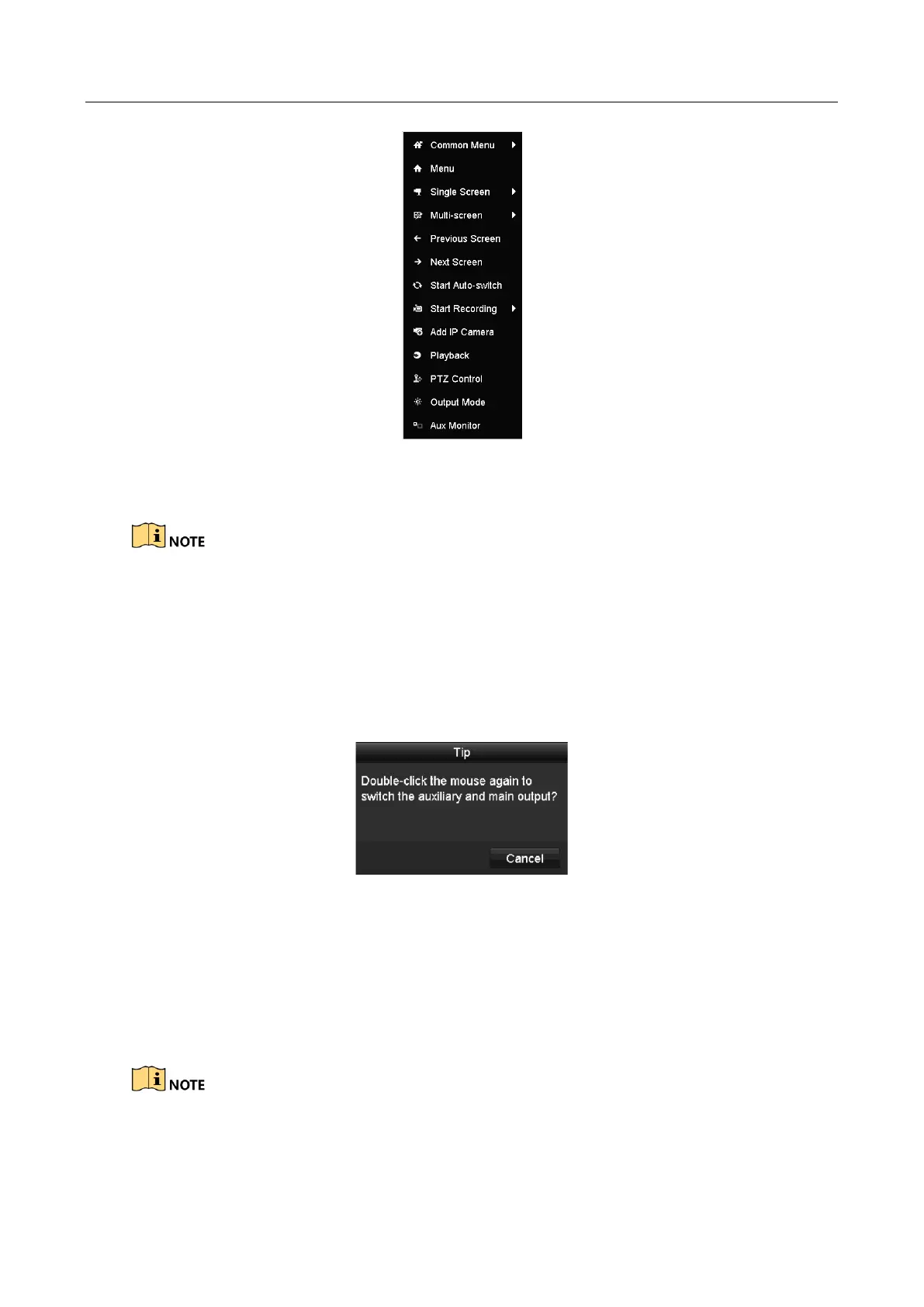Digital Video Recorder User Manual
81
Figure 3-1 Right-click Menu
3.2.2 Switching Main/Aux Output
Except –HGHI and DS-7100HQHI-F/N series DVR, other series DVR support Aux/Main
output switch. Refer to the tables of Chapter 3.2 Operations in Live View Mode for the main
and aux output relationship.
For the DVR with CVBS output, the CVBS output only serves as the aux output or live view
output.
Step 1 Use the mouse wheel to double-click on the HDMI1/VGA, or HDMI2, or HDMI/VGA, or
HDMI, or VGA output screen, and the following message box pops up.
Figure 3-2 Switch Main and Aux Output
Step 2 Use the mouse wheel to double-click on the screen again to switch to the aux output, or
click Cancel to cancel the operation.
Step 3 Select the Menu Output Mode to others from the right-click menu on the monitor.
Step 4 On the pop-up message box, click Yes to reboot the device to enable the selected menu
output as the main output.
You can select the Menu Output Mode under Menu>Configuration>General>More Settings to
Auto, HDMI1/VGA and HDMI2 (for DS-7300/8100/9000HUHI-F/N) or Auto, HDMI and VGA (for