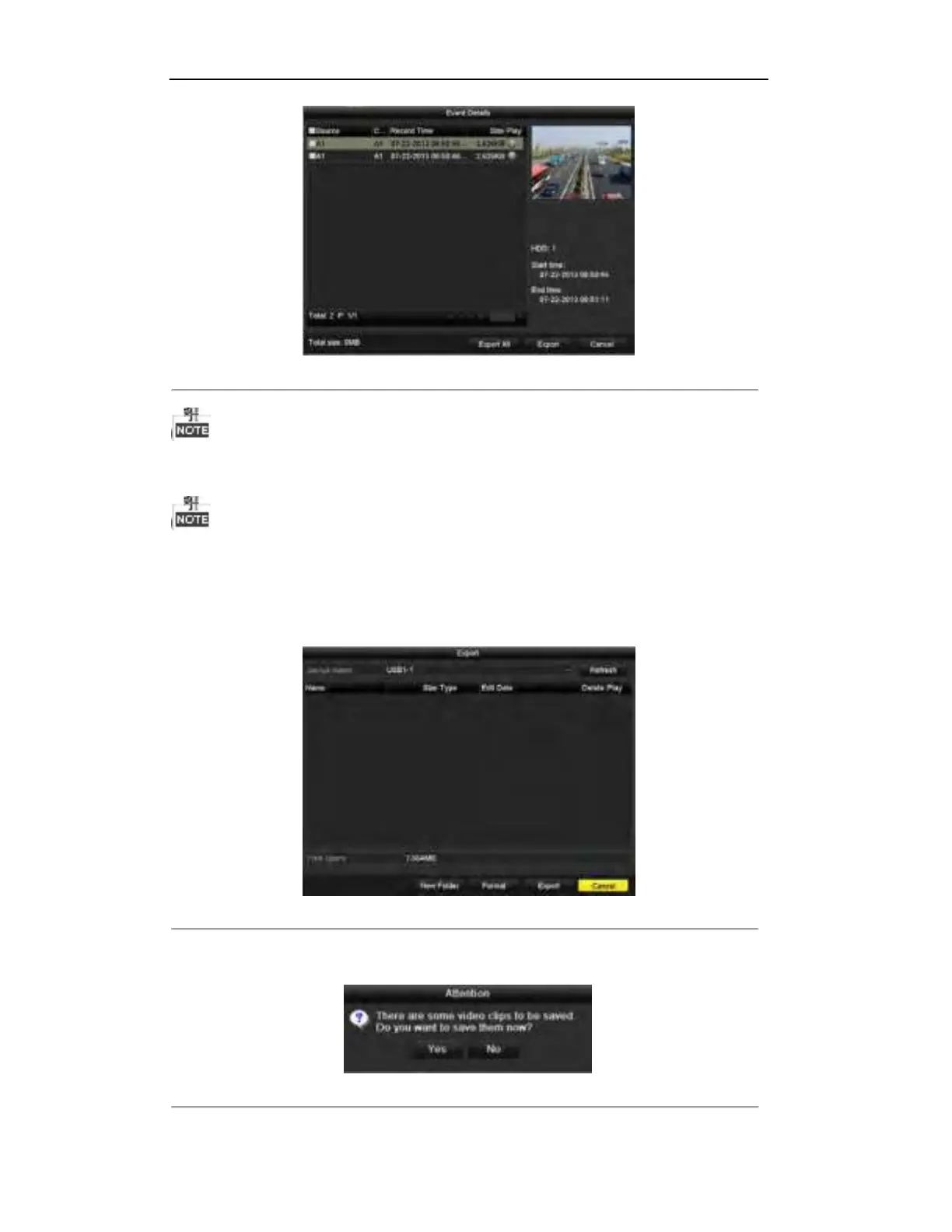User Manual of Digital Video Recorder
120
Figure 7. 14 Clips Export
Up to 30 items of video clips can be selected for backup at one time.
4.
Click the button
Export
to export the selected video clips to the backup device.
If the inserted USB device is not recognized:
•
Click the
Refresh
button.
•
Reconnect device.
•
Check for compatibility from vendor.
You can also format USB devices by clicking the
Format
button.
Figure 7. 15 Export Video Clips Using USB Flash Drive
Stay in the Exporting interface until all record files are exported with pop-up message “Export finished”.
5.
Or a prompt will pop up when you quit the Playback interface if there are clips not saved.
Figure 7. 16 Attention to Video Clip Saving