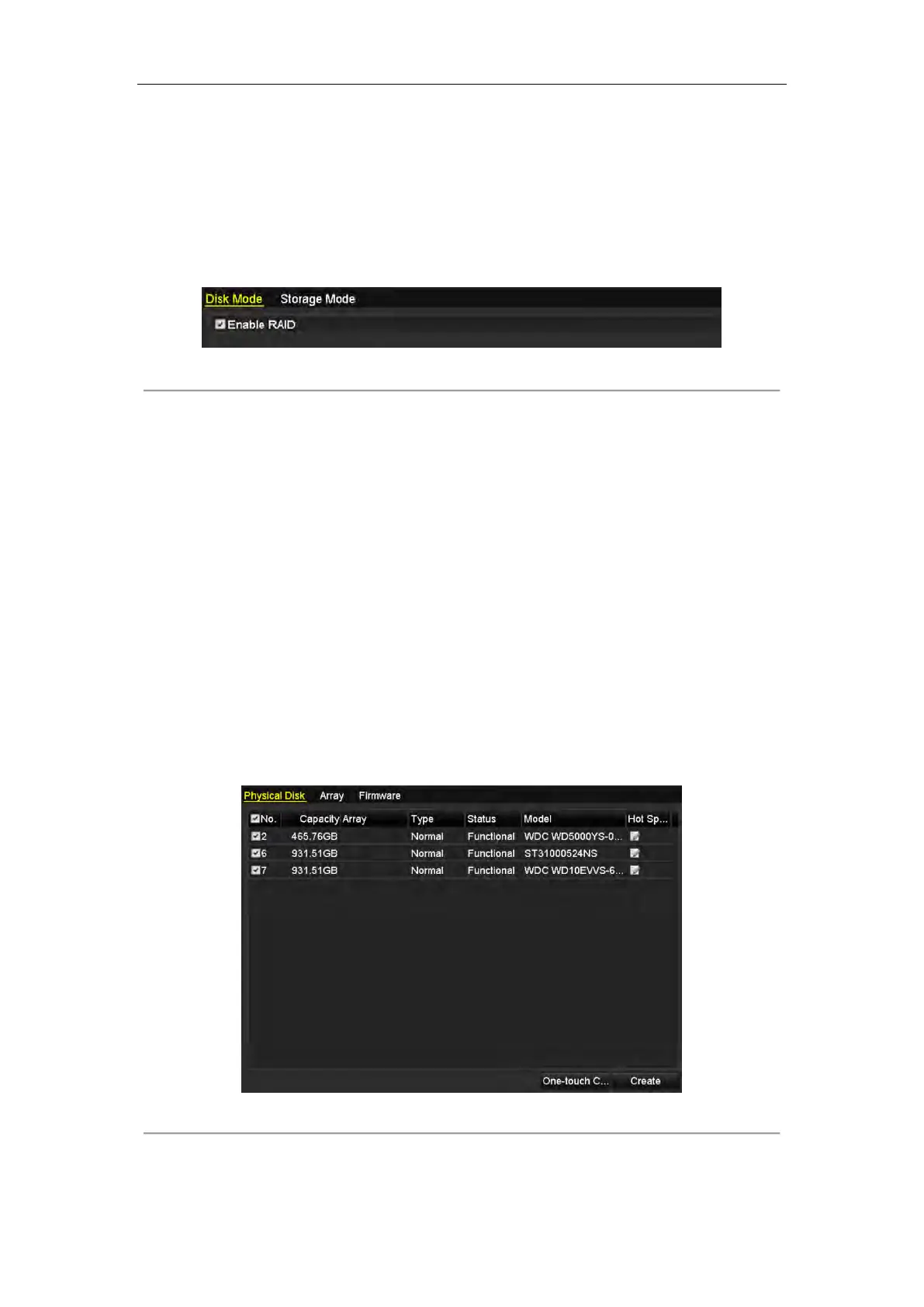User Manual of Network Video Recorder
201
OPTION 1:
Enable the RAID function in the Wizard when the device startup, please refer to step 7 of Chapter 2.2.
OPTION 2:
Enable the RAID function in the HDD Management Interface.
Steps:
1. Enter the disk mode configuration interface.
Menu > HDD > Advanced
Figure 13. 2 Enable RAID Interface
2. Check the checkbox of Enable RAID.
3. Click the Apply button to save the settings.
13.1.2 One-touch Configuration
Purpose:
Through one-touch configuration, you can quickly create the disk array. By default, the array type to be created is
RAID 5.
Before you start:
1. The RAID function should be enabled, please refer to the Chapter 13.1.1 for details.
2. As the default array type is RAID 5, please install at least 3 HDDs in you device.
3. If more than 10 HDDs are installed, 2 arrays can be configured.
Steps:
1. Enter the RAID configuration interface.
Menu > HDD > RAID
Figure 13. 3 Physical Disk Interface
2. Check the checkbox of corresponding HDD No. to select it.
3. Click the One-touch Create button to enter the One-touch Array Configuration interface.
