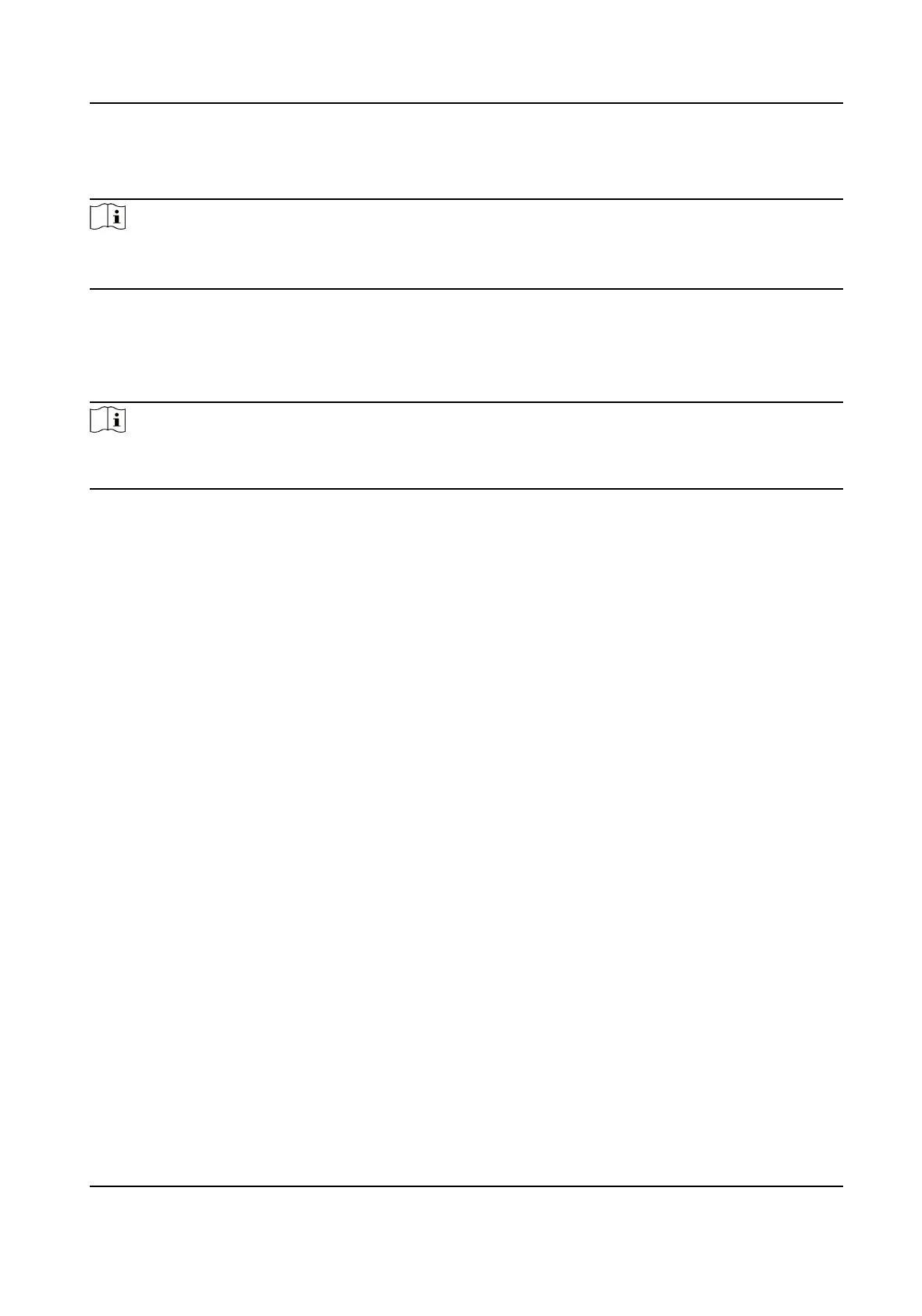6.3.3 Unlock by Fingerprint
Note
●
Make sure you have added the ngerprint to the device.
●
Fingerprint funcon may vary with dierent modules. Please refer to the actual devices.
Put your nger on the nger recognion module to unlock.
6.3.4 Unlock by Face
Note
Make sure you have added your face picture to the device. Refers to the User Management for
details.
Face forward at the camera to unlock.
Video Intercom Face Recognion Door Staon User Manual
21
