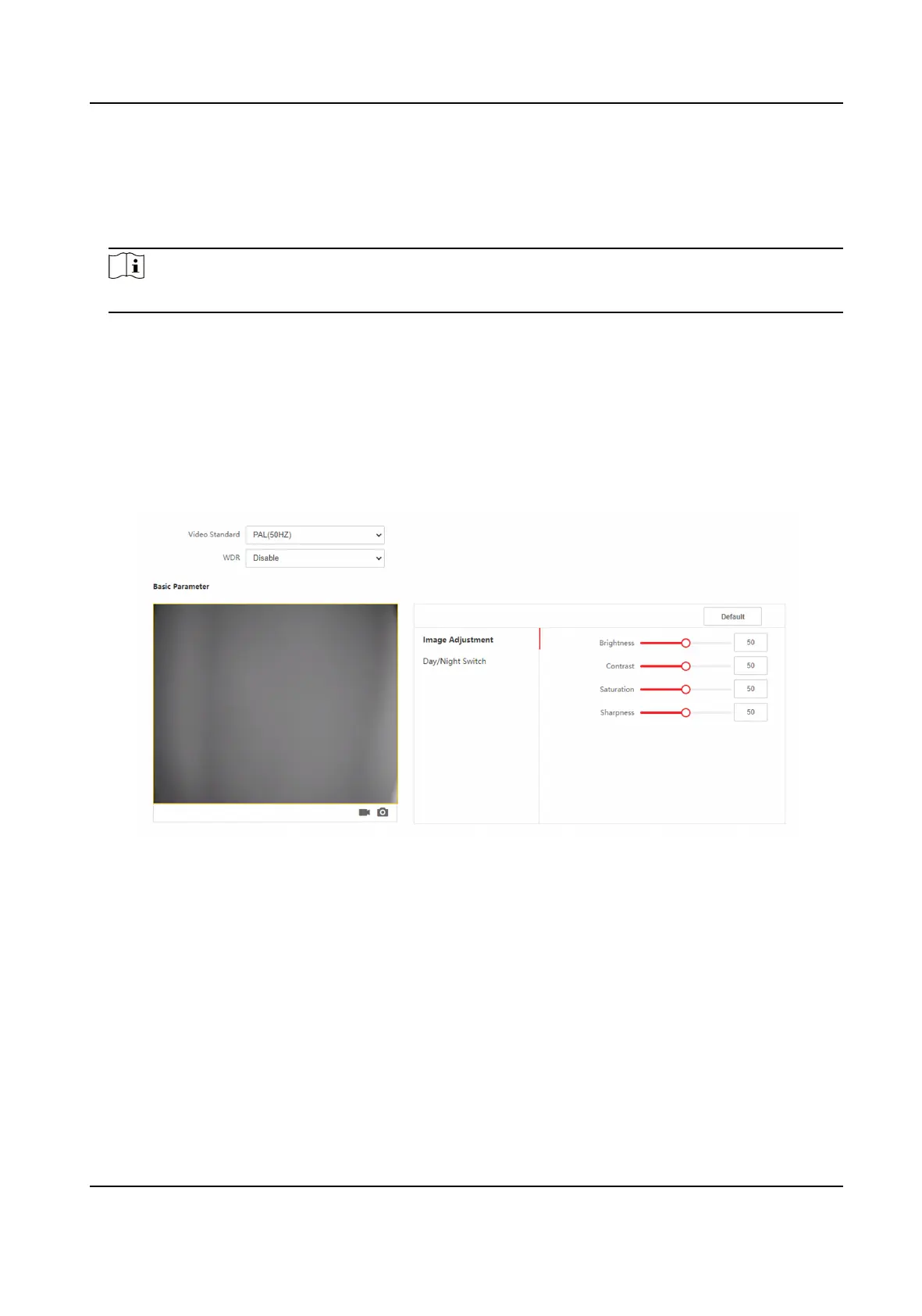Select the stream type to main stream or sub stream.
Audio Encoding
The device support G.711ulaw and G.711 alaw.
3.
Adjust the Input Volume and Output Volume.
Note
Available range of volume: 0 to 10.
4.
Click Save to save the
sengs.
7.4.4 Display Sengs
Congure the image adjustment, backlight sengs and other parameters in display sengs.
Steps
1.
Click Image → Display
Sengs to enter the display sengs page.
Figure 7-9 Display Sengs
2.
Select the Format.
3.
Set the display parameters.
WDR
Wide Dynamic Range can be used when there is a high contrast of the bright area and the
dark area of the scene.
Brightness
Brightness describes bright of the image, which ranges from 1 to 100.
Contrast
Contrast describes the contrast of the image, which ranges from 1 to 100.
Video Intercom Face Recognion Door Staon User Manual
34
