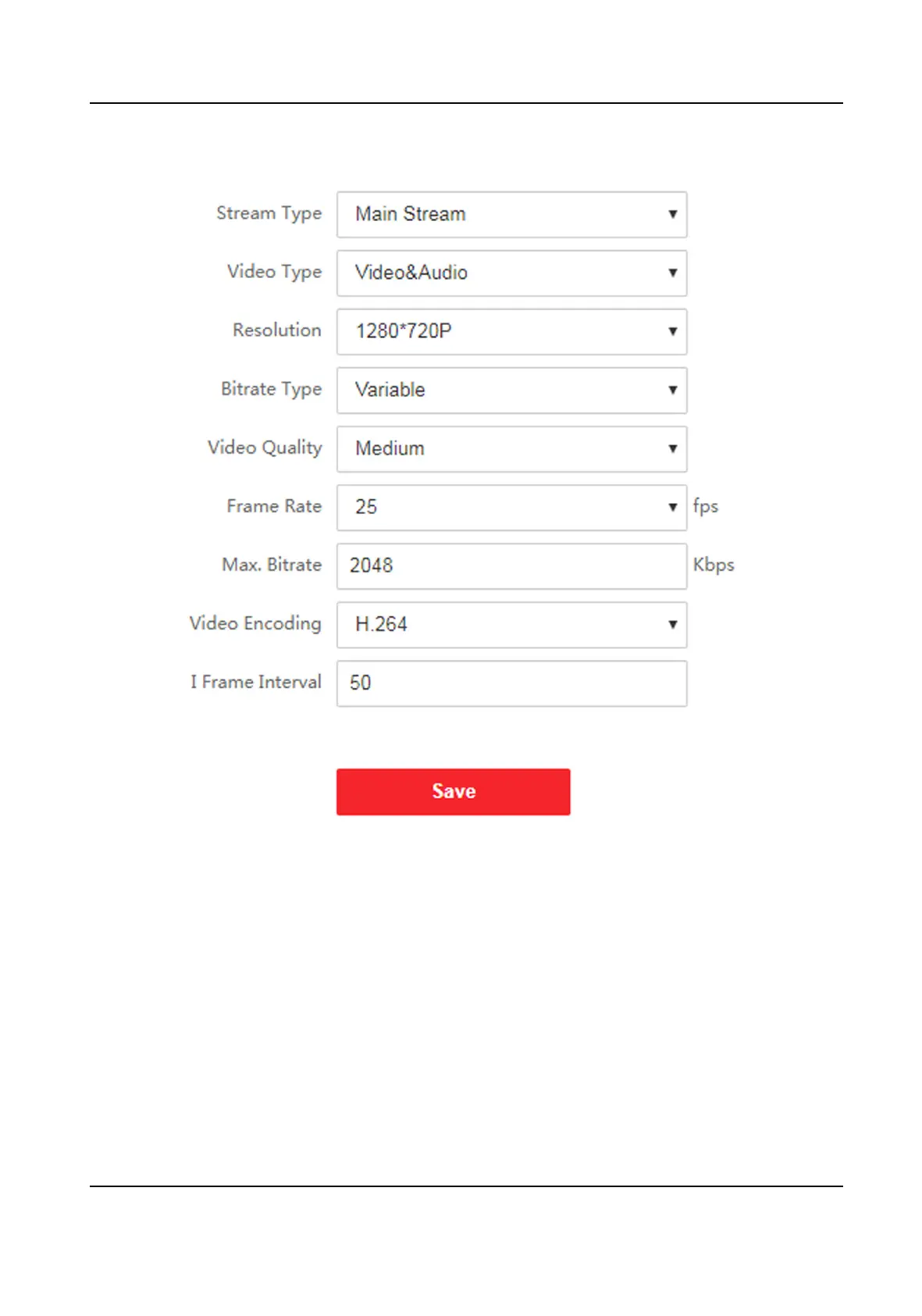Figure 7-7 Video Parameters
2.
Select the Stream Type.
3.
Congure the video parameters.
Stream Type
Select the stream type to main stream or sub stream.
Video Type
Select the stream type to video stream, or video & audio composite stream. The audio signal
will be recorded only when the Video Type is Video & Audio.
Resoluon
Video Intercom Face Recognion Door Staon User Manual
32