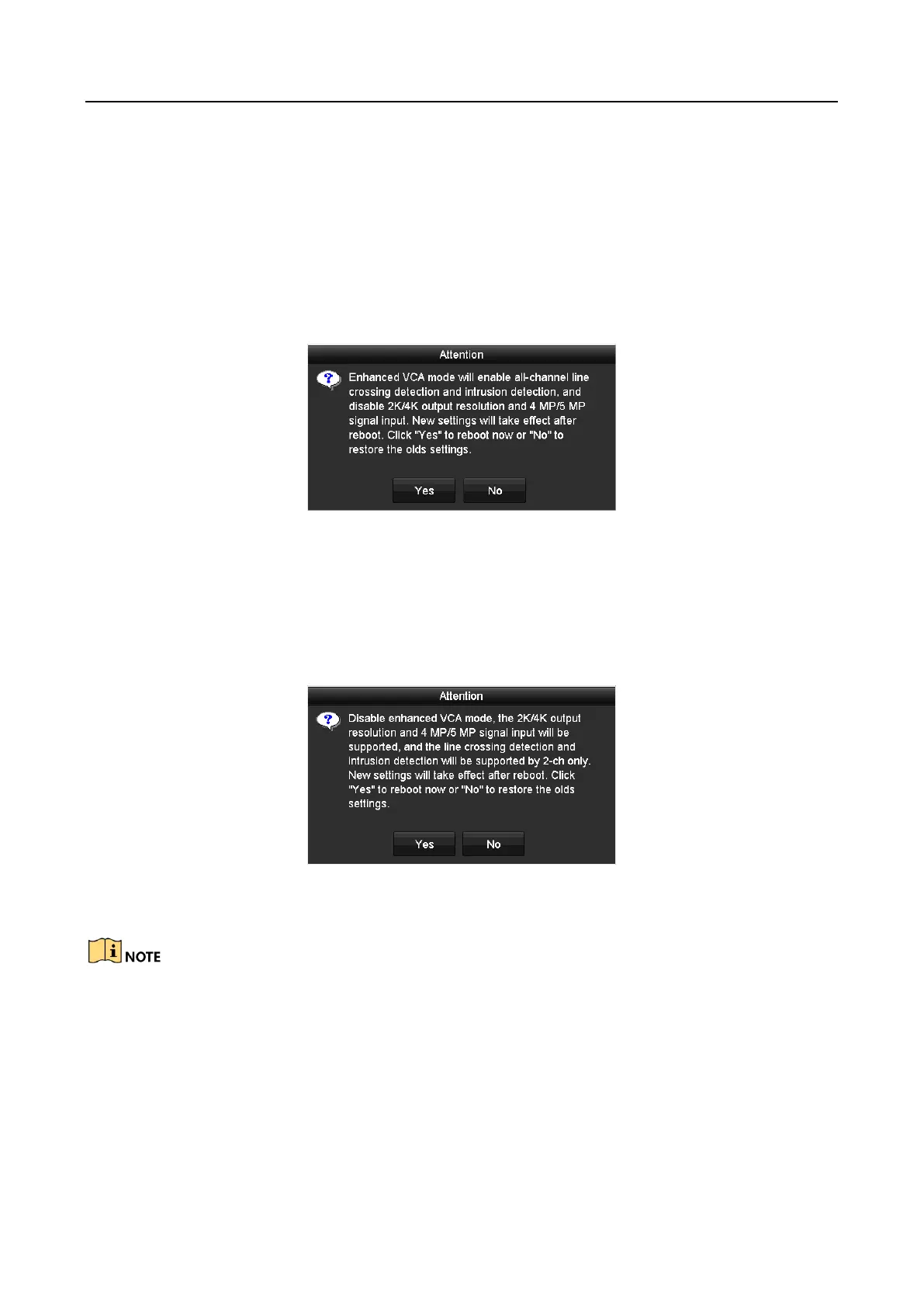Digital Video Recorder User Manual
196
For other models, Auto and HDMI/VGA are selectable.
Enhanced VCA Mode: For HWD-7100MH and HWD-7200MH series DVR, the enhanced
VCA mode conflicts with the 2K/4K output and 4 MP/5 MP/8 MP signal input. You can
enable or disable VCA mode.
Enable Enhanced VCA Mode
1) Check the checkbox to enable enhanced VCA mode.
2) Click Apply and the attention box pops up as below.
Figure 15-4 Enable Enhanced VCA Mode
3) Click Yes to apply the function and reboot the device.
Disable Enhanced VCA Mode
1) Uncheck the checkbox to disable enhanced VCA mode.
2) Click Apply and the attention box pops up as below.
Figure 15-5 Disable Enhanced VCA Mode
3) Click Yes to apply the function and reboot the device.
If you have configured 2K/4K output, or connected 4 MP/5 MP/8 MP signal input already, when
you enable enhanced VCA mode and after the device reboots, the output resolution will decrease to
1080p, and the 4 MP/5 MP/8 MP signal input will display no video.
Step 3 Click Apply to save the settings.